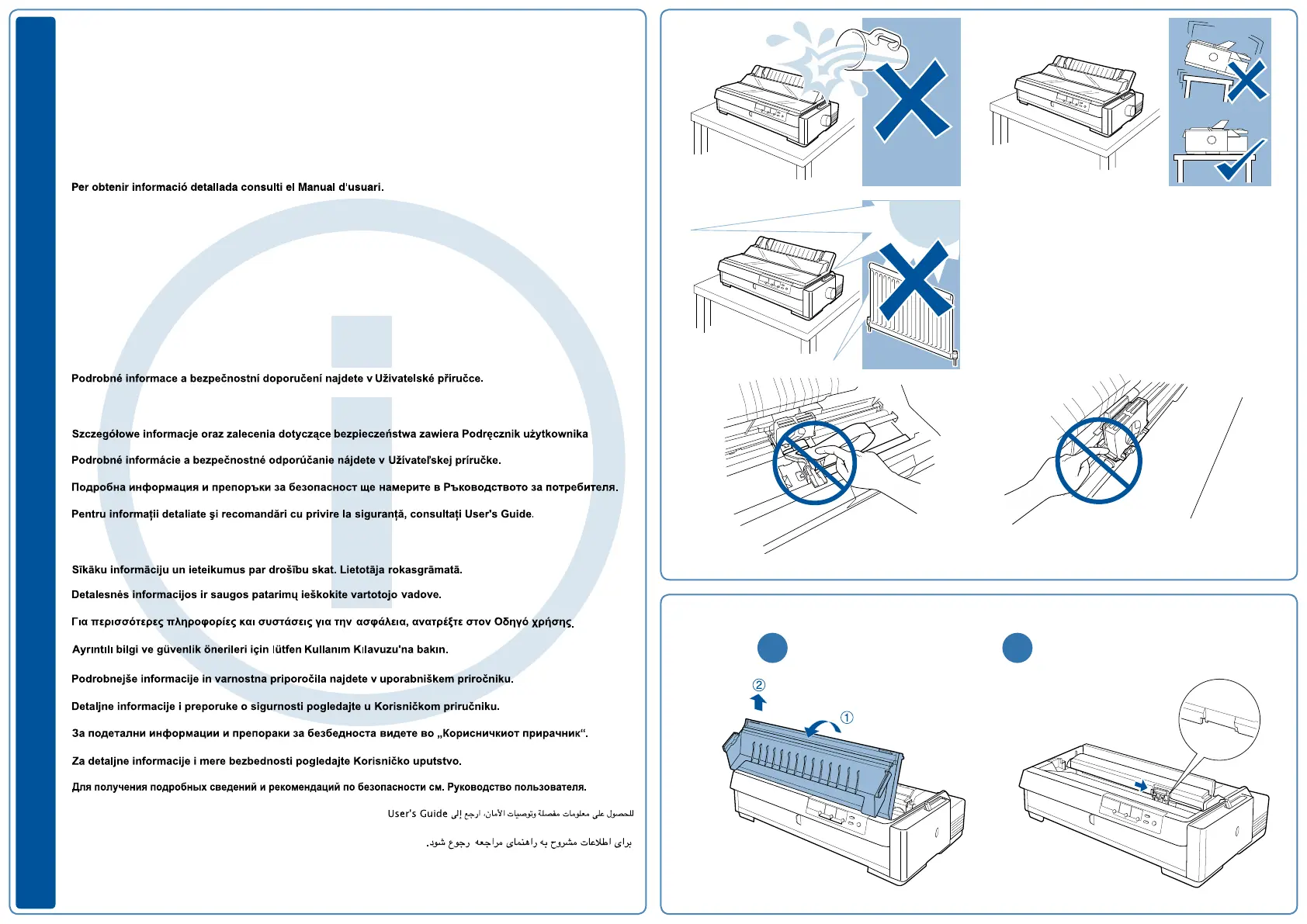EN
For detailed information and safety recommendations, refer to the User’s Guide.
DE Ausführliche Informationen und Sicherheitsempfehlungen finden Sie im Benutzerhandbuch.
FR Pour plus d'informations et des recommendations concernant la sécurité, reportez-vous au Guide de
l’utilisateur.
IT Per informazioni dettagliate e suggerimenti sulla sicurezza consultare la Guida per l’utente.
ES Para obtener información detallada y recomendaciones sobre seguridad consulte la Guía de usuario.
CA
PT
Para mais informações e recomendações sobre segurança, consulte o Manual do Utilizador.
NL Raadpleeg de gebruikershandleiding voor meer informatie en veiligheidsvoorschriften.
DA Der findes yderligere oplysninger og anbefalinger om sikkerhed i brugervejledningen.
FI Lisätietoja ja turvaohjeita on Käyttöoppaassa.
NO Hvis du vil ha mer detaljert informasjon og sikkerhetsanbefalinger, kan du se i brukerhåndboken.
SV Detaljerad information och säkerhetsföreskrifter finns i Användarhandboken.
CS
HU
Részletes információk és a biztonsággal kapcsolatos tudnivalók a használati útmutatóban találhatók.
PL
SK
BG
RO
EE
Lähemat teavet ja ohutusalaseid soovitusi vt kasutusjuhendist User’s Guide.
LV
LT
EL
TR
SL
HR
MK
SR
RU
AR
FA
1
Do not touch the white cable.
1
2
