
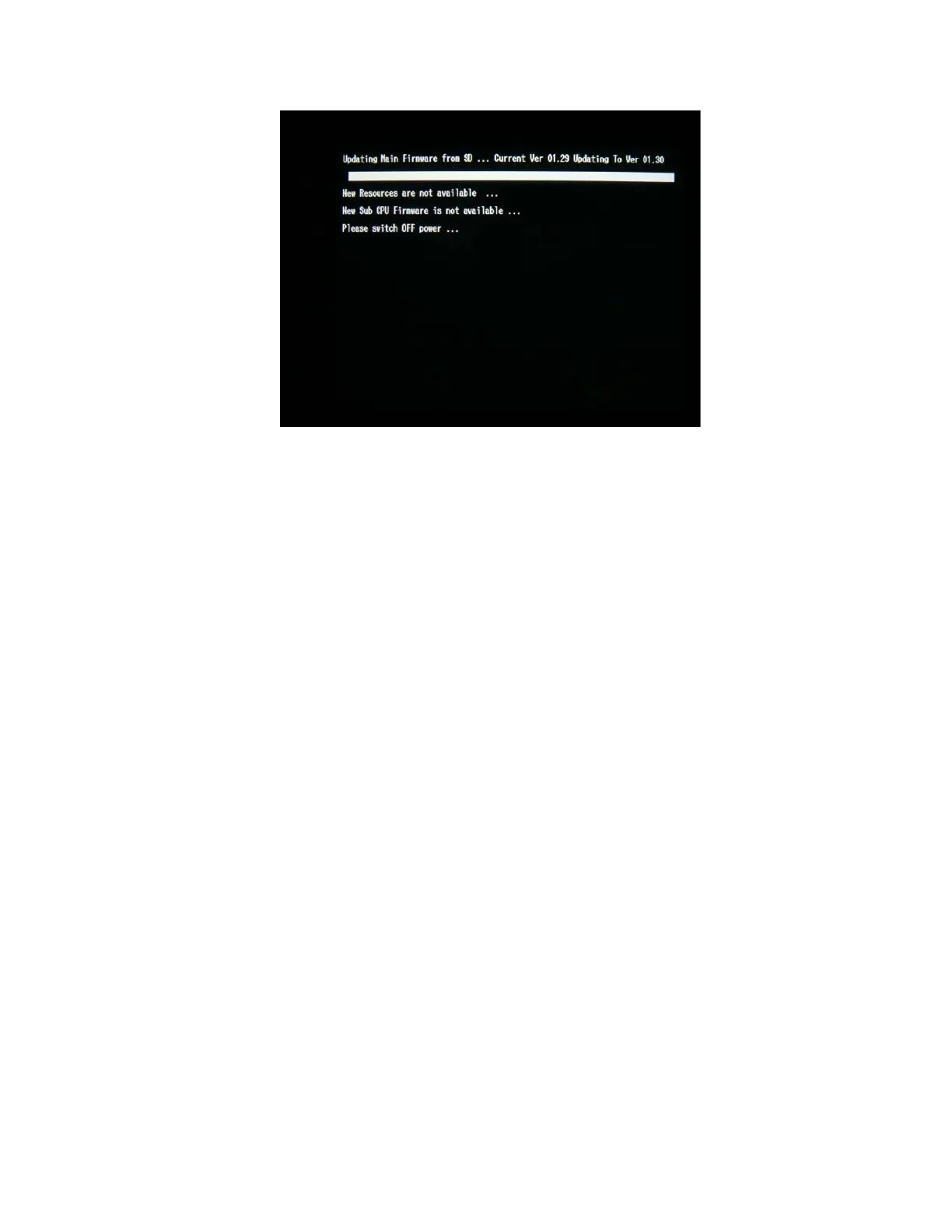 Loading...
Loading...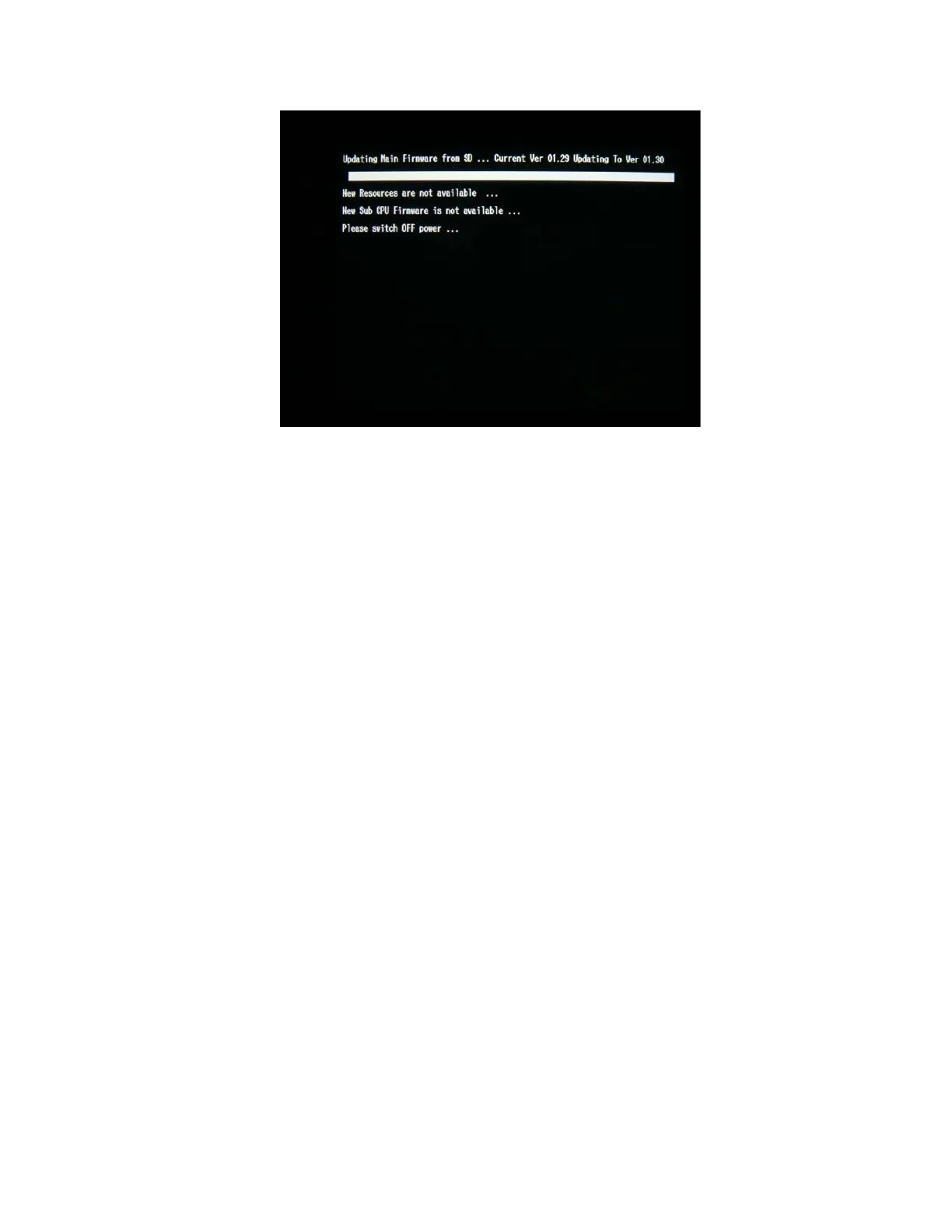
Do you have a question about the Epson P6000 - Multimedia Photo Viewer and is the answer not in the manual?
| Display Size | 4.0 inches |
|---|---|
| Connectivity | USB 2.0 |
| Supported Image Formats | JPEG, TIFF, RAW |
| Supported Audio Formats | MP3, AAC |
| Supported Video Formats | Motion JPEG |
| Card Reader | CompactFlash, SD, SDHC |
| Battery | Lithium-ion |
| Dimensions | 33 mm |