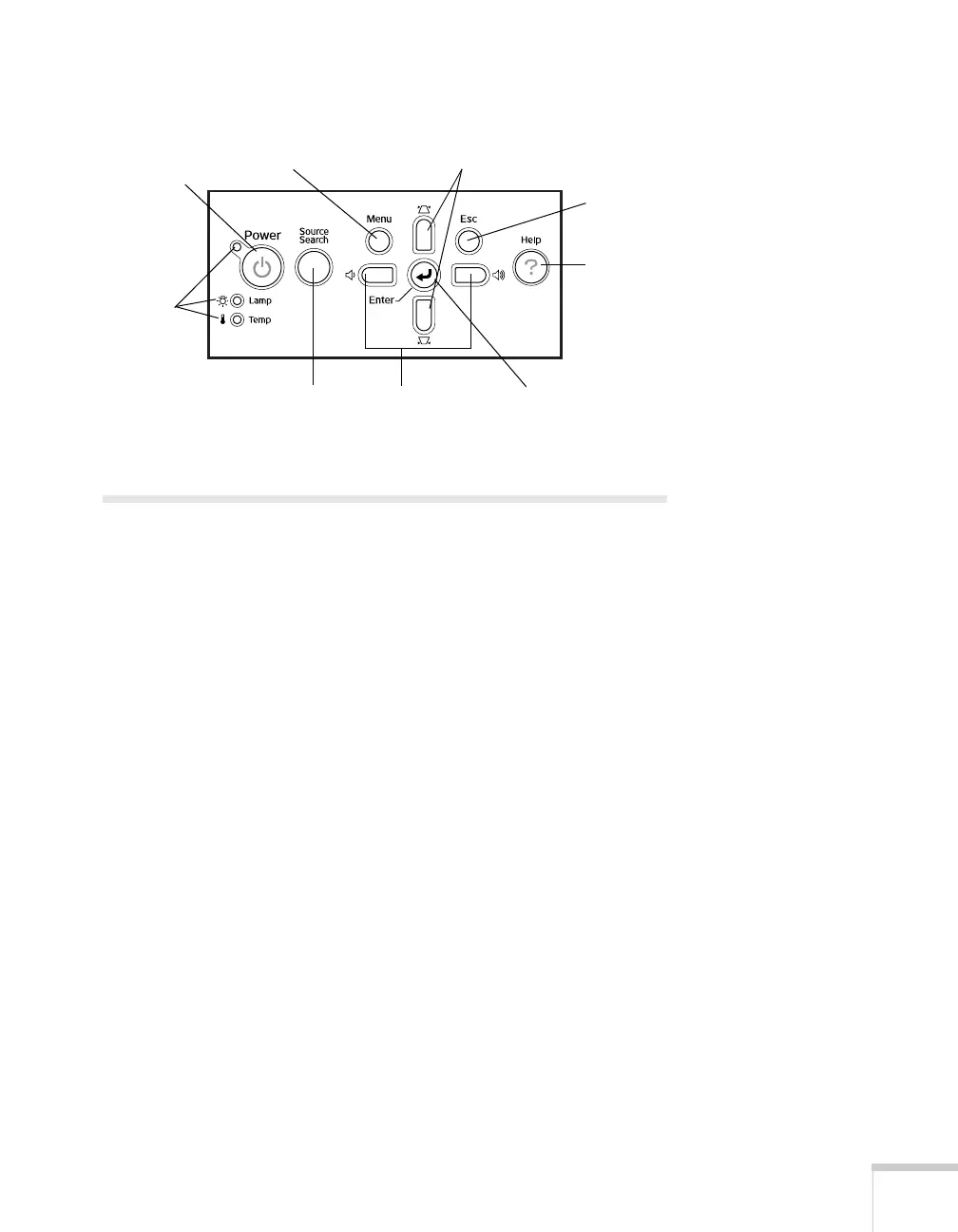Welcome 13
Additional Components
Depending on how you plan to use the projector, you may need
additional components:
■ To receive an S-Video signal, you need an S-Video cable. One is
usually provided with your video device or you can purchase it
from Epson. See page 14.
■ To receive a component video signal from a VCR or other video
device, you need a D-sub, 15-pin, component-to-VGA video
cable, which is available from Epson. See page 14.
■ Some older PowerBooks and Macintosh desktop models may
need a Macintosh video adapter; see your computer dealer. Older
iMac systems may need a special adapter to provide a VGA output
port; see your computer dealer.
■ To receive an audio signal, you need a commercially available
audio cable; see your computer or electronics dealer.
Control Panel
Indicate
projector
status
Turns projector
on and off
Searches for
source image
Opens menu system
Left/right arrows
and
Volume down/up
Up/down arrows and
keystone correction
Opens help
system
Cancel/exit
Automatically
adjusts computer
images