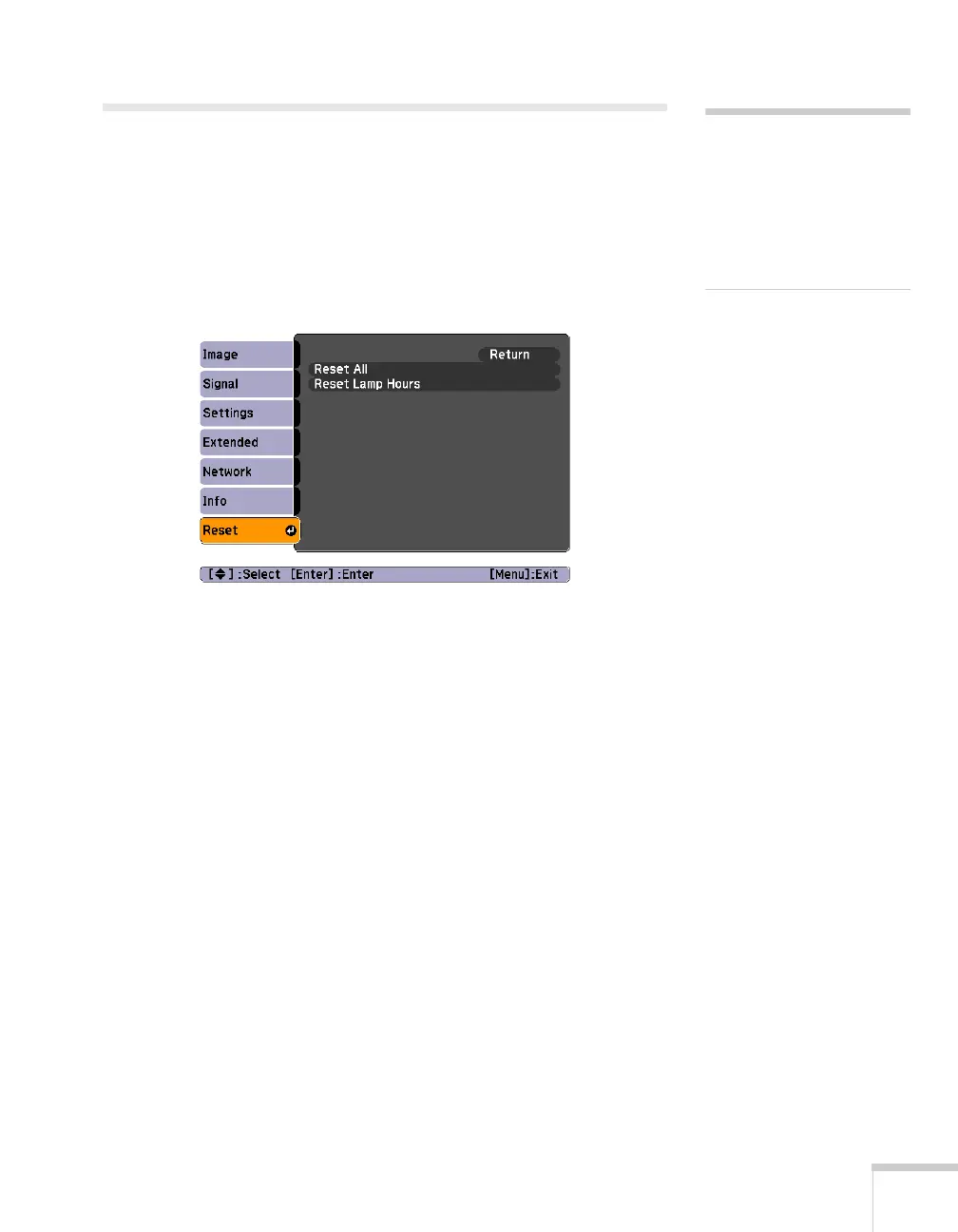Maintenance and Transportation 77
Resetting the Lamp Timer
You must reset the lamp timer after replacing the lamp to clear the
Replace the Lamp warning message. Follow these steps:
1. Connect the power cable and turn on the projector.
2. Press the
Menu button on the remote control or projector and
select the
Reset menu. Then press Enter.
3. Select
Reset Lamp Hours and press Enter. You see a
confirmation screen.
4. Select
Yes and press Enter.
5. Press
Esc to return to the main menu or the Menu button to exit
the menu system.
note
Do not reset the lamp timer i
you have not replaced the
lamp. If you do, the Lamp
Hours will not accurately
reflect the number of hours
that the lamp has been used.