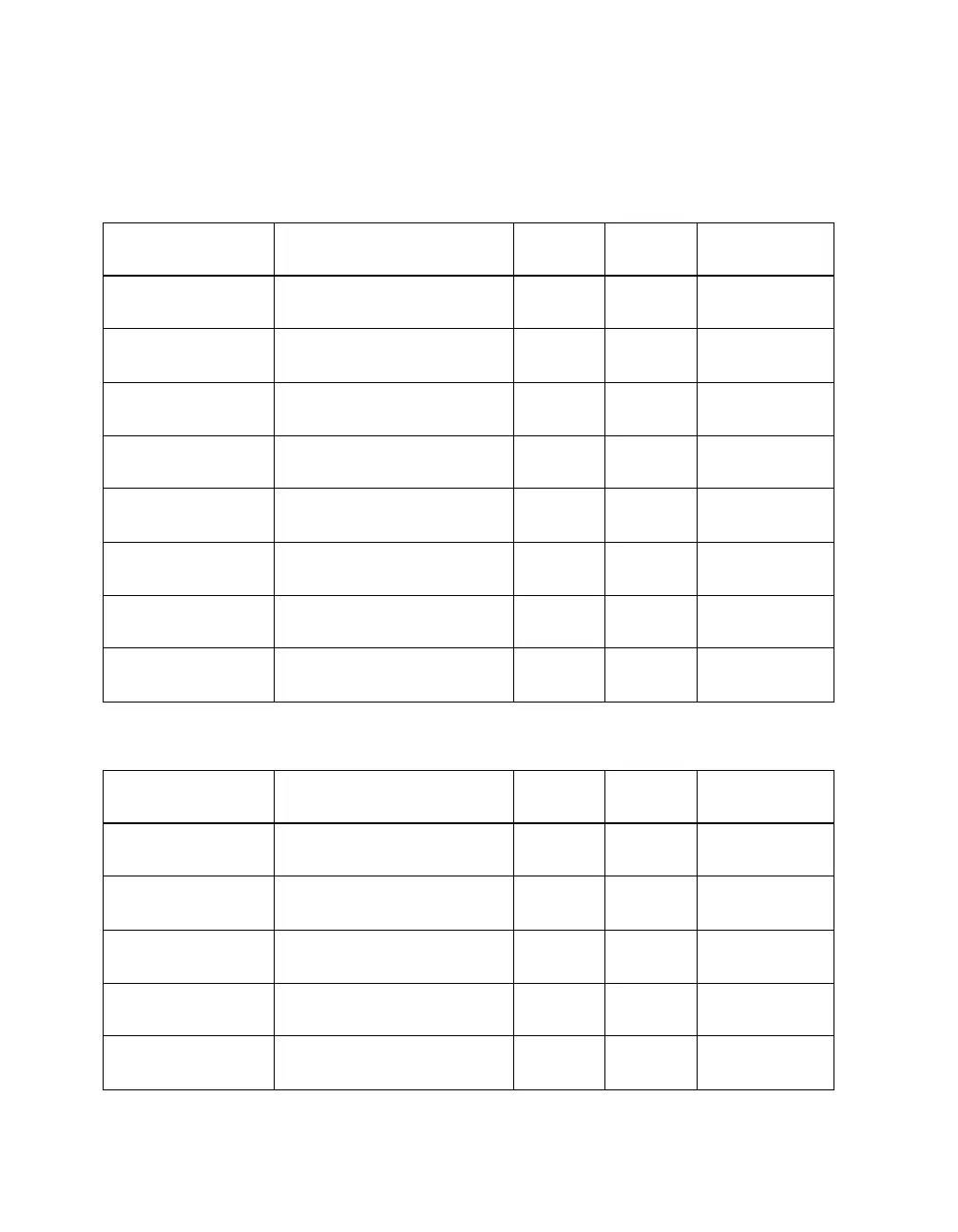14 Setting Up the Projector
The size of the image is determined by the distance from the projector’s lens to the screen.
Depending on your display settings and how you use the Zoom ring, the actual size may
differ. Use these tables as a guide for projector placement:
16:9 aspect ratio
Projection distance
Diagonal image size
(width × height) Offset A Offset B
Horizontal
Offset
2.8 to 6.2 feet
0.87 to 1.88 m
30 in. (26 × 15 in.)
76.2 cm (66 × 37 cm)
6.8 in.
17 cm
21.5 in.
55 cm
–11.5 to 11.5 in.
–29 to 29 cm
3.8 to 8.3 feet
1.17 to 2.52 m
40 in. (35 × 20 in.)
101.6 cm (89 × 50 cm)
9.1 in.
23 cm
28.7 in.
73 cm
–15.4 to 15.4 in.
–39 to 39 cm
5.8 to 12.5 feet
1.77 to 3.80 m
60 in. (51 × 28 in.)
152.4 cm (130 × 75 cm)
13.6 in.
35 cm
43.0 in.
109 cm
–23.1 to 23.1 in.
–59 to 59 cm
7.8 to 16.7 feet
2.38 to 5.08 m
80 in. (71 × 39 in.)
203.2 cm (180 × 100 cm)
18.2 in.
46 cm
57.4 in.
146 cm
–30.8 to 30.8 in.
–78 to 78 cm
9.8 to 20.9 feet
2.98 to 6.36 m
100 in. (87 × 47 in.)
254 cm (220 × 120 cm)
22.7 in.
58 cm
71.7 in.
182 cm
–38.5 to 38.5 in.
–98 to 98 cm
11.8 to 25.1 feet
3.59 to 7.64 m
120 in. (106 × 59 in.)
305 cm (270 × 150 cm)
27.0 in.
69 cm
86.0 in.
219 cm
–46.1 to 46.1 in.
–117 to 117 cm
14.7 to 31.4 feet
4.50 to 9.56 m
150 in. (130 × 75 in.)
381 cm (330 × 190 cm)
34.0 in.
86 cm
107.6 in.
273 cm
–57.7 to 57.7 in.
–147 to 147 cm
19.7 to 41.8 feet
6.01 to 12.76 m
200 in. (173 × 98 in.)
508 cm (440 × 250 cm)
45.4 in.
115 cm
143.5 in.
364 cm
–76.9 to 76.9 in.
–195 to 195 cm
4:3 aspect ratio
Projection distance
Diagonal image size
(width × height) Offset A Offset B
Horizontal
Offset
3.5 to 7.6 feet
1.07 to 2.31 m
30 in. (24 × 18 in.)
76.2 cm (61 × 46 cm)
8.3 in.
21 cm
26.3 in.
67 cm
–14.1 to 14.1 in.
–36 to 36 cm
4.7 to 10.1 feet
1.44 to 3.09 m
40 in. (32 × 24 in.)
101.6 cm (81 × 61 cm)
11.1 in.
28 cm
35.1 in.
89 cm
–18.8 to 18.8 in.
–48 to 48 cm
7.1 to 15.3 feet
2.18 to 4.66 m
60 in. (47 × 35 in.)
152.4 cm (120 × 90 cm)
16.7 in.
42 cm
52.7 in.
134 cm
–28.2 to 28.2 in.
–72 to 72 cm
9.6 to 20.4 feet
2.92 to 6.23 m
80 in. (63 × 47 in.)
203.2 cm (160 × 120 cm)
22.2 in.
56 cm
70.2 in.
178 cm
–37.6 to 37.6 in.
–96 to 96 cm
12 to 25.5 feet
3.66 to 7.79 m
100 in. (79 × 59 in.)
254 cm (200 × 150 cm)
27.8 in.
71 cm
87.8 in.
223 cm
–47.1 to 47.1 in.
–120 to 120 cm
