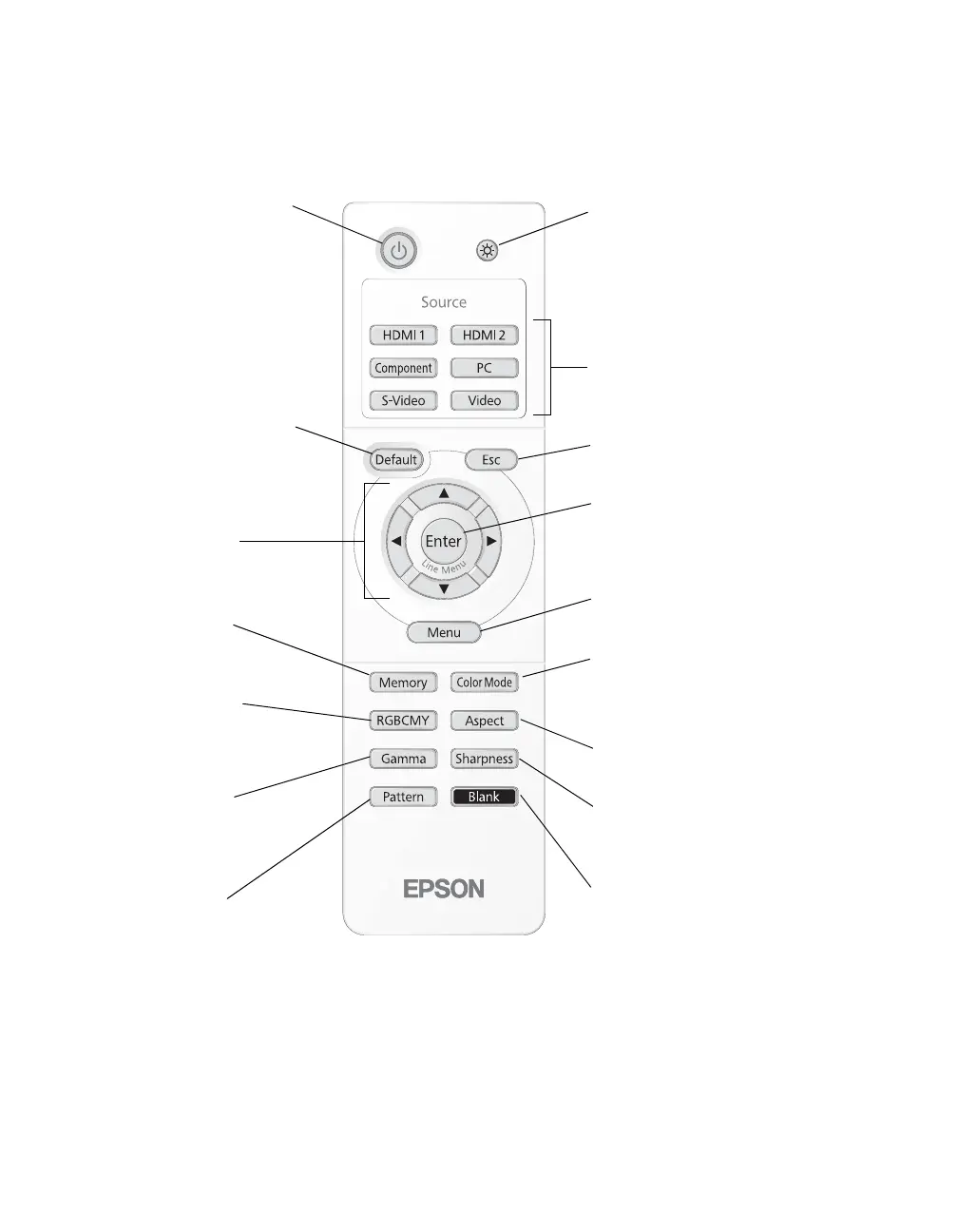Introduction 9
Remote Control
Source buttons
Switch between equipment
connected to the projector
Color Mode button
Optimizes viewing for
different lighting environments
Power button
Turns projector on or off
Memory button
Recalls custom
picture settings
Menu navigation
buttons
Pattern button
Displays test patterns
to adjust the image
Menu button
Displays the projector’s menus
Aspect button
Changes the picture’s aspect ratio
Esc (escape) button
Exits the current menu item
Blank button
Temporarily stops projection or
hides the menu screen
Enter/Line Menu button
Selects menu items or opens
the line menu
Gamma button
Adjusts the gamma values
of the screen display
Default button
Restores default settings
when menu is displayed
Sharpness button
Adjusts image sharpness
Illumination button
Lights the remote control
buttons for easy viewing
RGBCMY button
Adjusts the hue,
saturation, and brightness
for each color
