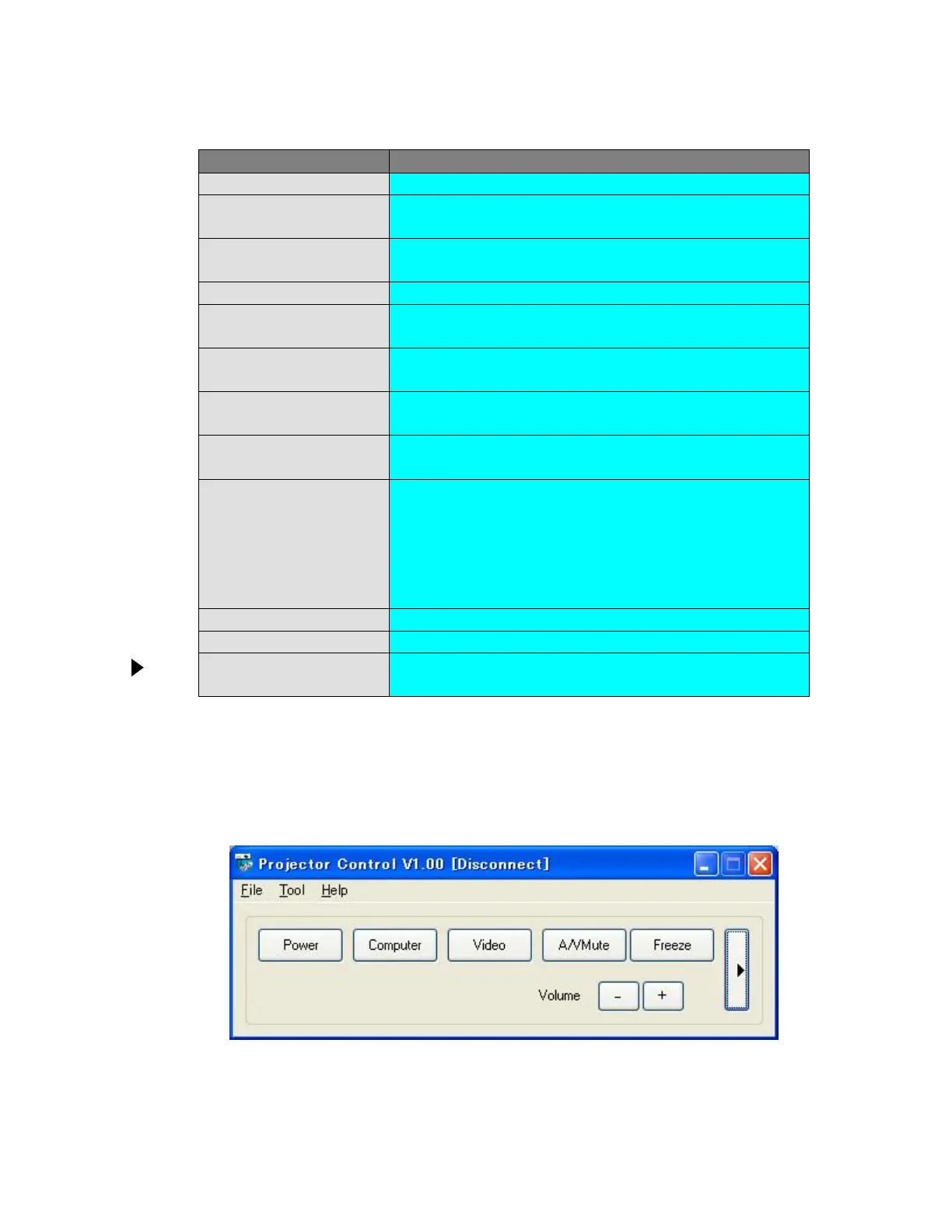Page 2 of 5
PSB.2007.09.001
Button Functions
For Advanced Mode
Button Function
Power Turns the projector power on/off.
Computer1 Switches the input source to the Computer1
input port.
Computer2 Switches the input source to the Computer2
input port.
EasyMP Switches the input source to EasyMP.
Video Switches the input source to the Video input
port.
S-Video Switches the input source to the S-Video input
port.
A/VMute Turns the A/V Mute function on/off on the
projector.
Freeze Turns the Freeze function on/off on the
projector.
CC Displays the selection menu for Closed
Caption.
Select one of the following: "OFF," “CC1,” or
“CC2."
This function may not be available depending
on the projector models.
Volume Turns the volume up on the projector.
Volume Turns the volume down on the projector.
Switches between Advanced Mode and Simple
Mode.
[2]
Simple Mode
• You need to switch sources by using the toggle-type button but the main display is
simpler.
