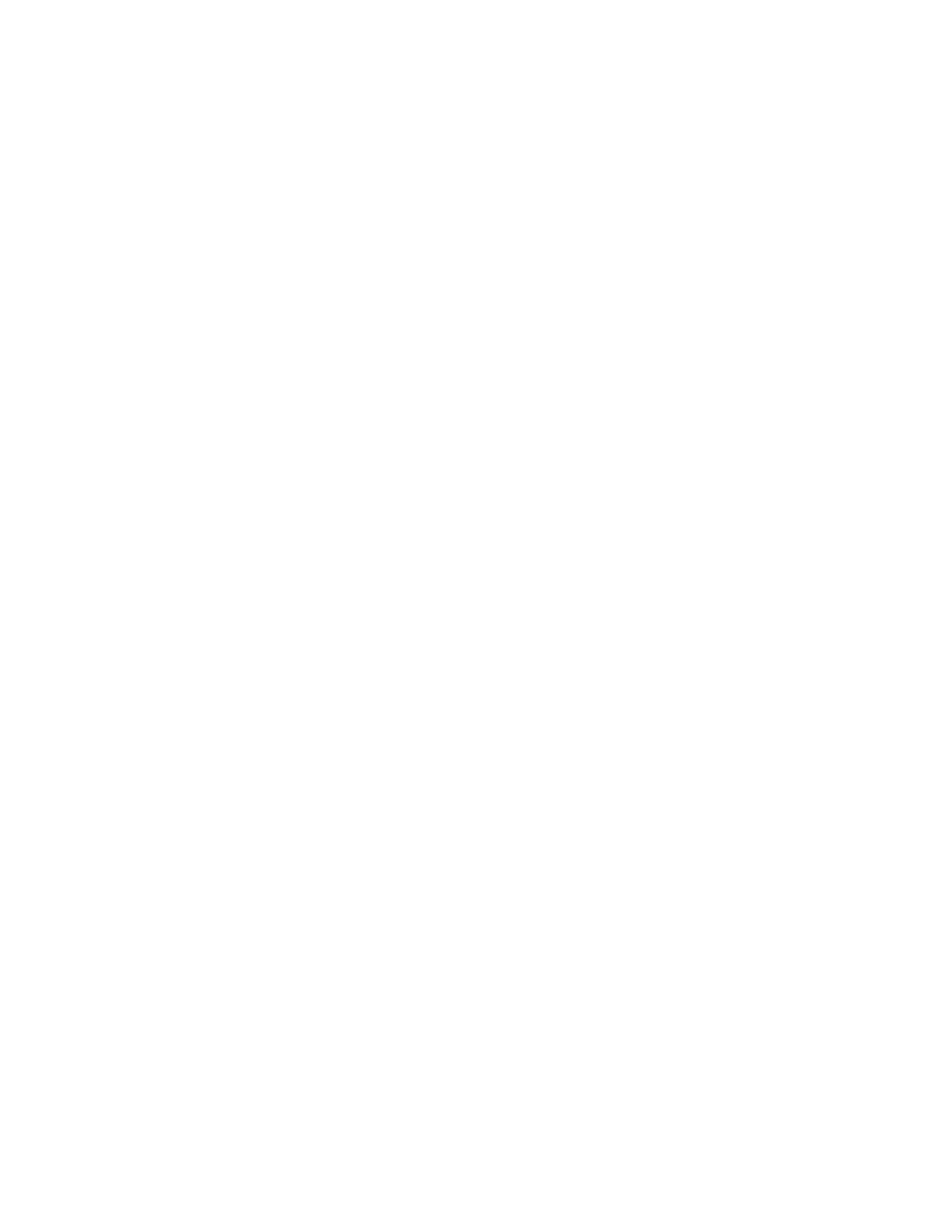Page
4 of 6
PSB.2005.05.002
Wireless LAN cards configuration:
The tested Wireless LAN cards are inserted into the PC and a wireless LAN connection (Ad
hoc mode) is made to the projector.
The tested Wireless LAN cards are inserted into the PC and a wireless LAN connection is
made to the projector using an access point (Infrastructure mode).
Items evaluated:
The following items were tested and confirmed to work in both Ad hoc and infrastructure
modes. (WEP is only supported in the infrastructure mode.)
All functions of EMP Monitor.
The following was tested in Infrastructure mode:
DHCP, ESSID and WEP can be setup by a browser and function properly.
WPA and LEAP works when implemented.
EMP NS Connection functions properly with the freeze, mute, zoom, and video input change
features.
Power Point slide show works.
