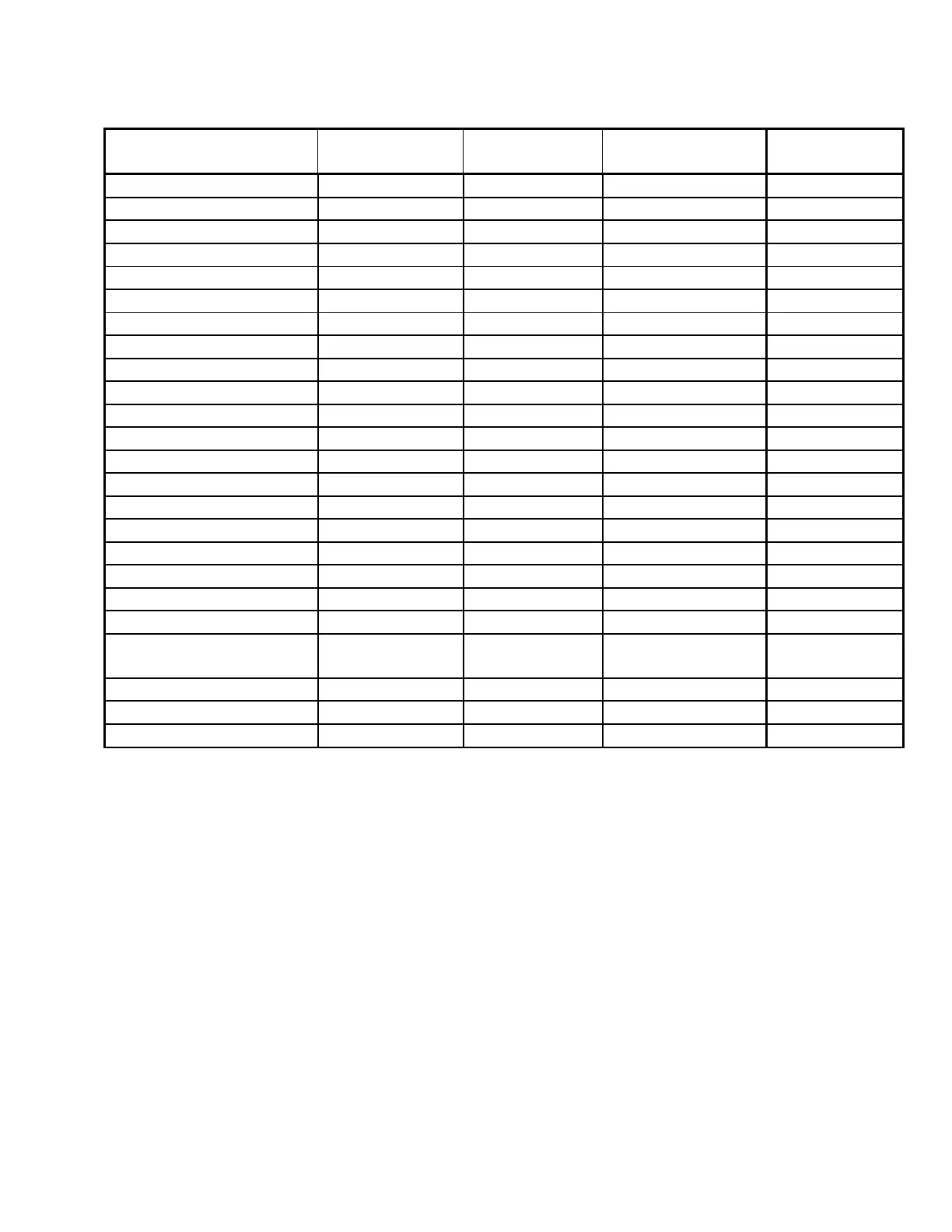Page
5 of 6
PSB.2005.05.002
Evaluation results for the Wireless LAN cards:
Wireless LAN card
PowerLite
835p
PowerLite
745c
PowerLite 745c
(WPA, LEAP)
PowerLite
737c
3Com 3CRPAG175 - Pass - -
3Com 3CRWE154A72 - - Pass -
Buffalo WLI-CB-G54 Pass Pass - -
Buffalo WLI-CB-AG54 Pass Pass - -
Corega PCCL-11 - Pass - -
Corega WLCB-11 V2 - Pass - -
Corega WLCB-54GT Pass - - -
Corega WLCF11 Pass - Pass -
D-Link DWL-G630 - - Pass -
D-Link DWL-AG660 Pass Pass - -
Hawking WE120P - - Pass -
Linksys WPC54G - Pass - -
Netgear MA401 - - Pass -
Netgear MA521 Pass - - -
Planex GW-NS11X Pass - - -
Planex GW-NS54G - - Pass -
SMC SMC2435W - Pass - -
SMC SMC2835W Pass - Pass -
ZyXel ZyAIR B101 - Pass - -
Proxim 8480-WD Pass Pass - Pass
HAWKING WE110P+
VER10
Pass Pass - Pass
NETGEAR WG511FS Pass Pass - Pass
D-Link DWL-G650 Pass Pass - Pass
OLITEC CW-100G Pass Pass - Pass
Wired LAN cards configuration:
Insert the wired LAN card to be tested into one of three projectors, connect the projector to a
hub and connected two PCs to the same hub.
Items evaluated:
The following items were tested and confirmed to work:
All functions of EMP Monitor.
DHCP can be setup using a browser and functions properly.
EMP NS Connection functions properly with the freeze, mute, zoom, and video input change
features.
Power Point slide show works.
Using EMP NS Connection, a PC can take control of a projector from another PC.
