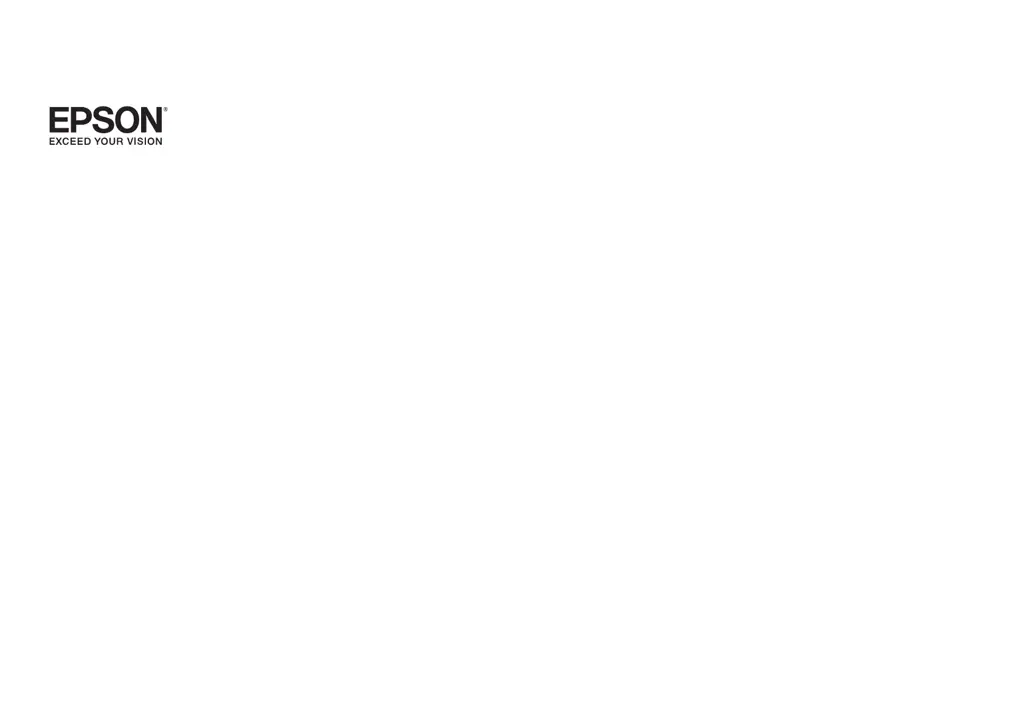What to do if I cannot connect to the projector using Epson Software?
- RRobert JacksonOct 27, 2025
If you're having trouble connecting to the desired projector using Epson Software, here are a few things to check: * Make sure the Wireless LAN unit is securely connected. * If using EasyMP Multi PC Projection, switch from Quick connection mode to Advanced connection mode. * Ensure Wireless LAN is enabled. * Check for and remove any obstructions between the access point, computer, and projector to enhance communication. Adjust their positions if necessary. * Maximize the radio strength. * Confirm compatibility with standards 802.11a, 802.11b, and 802.11g. * In the projector's Wireless LAN menu (Configuration menu), ensure Wireless LAN Power is set to On. * Verify that the computer, access point, and projector are all using the same SSID. * If using WEP security, ensure t...