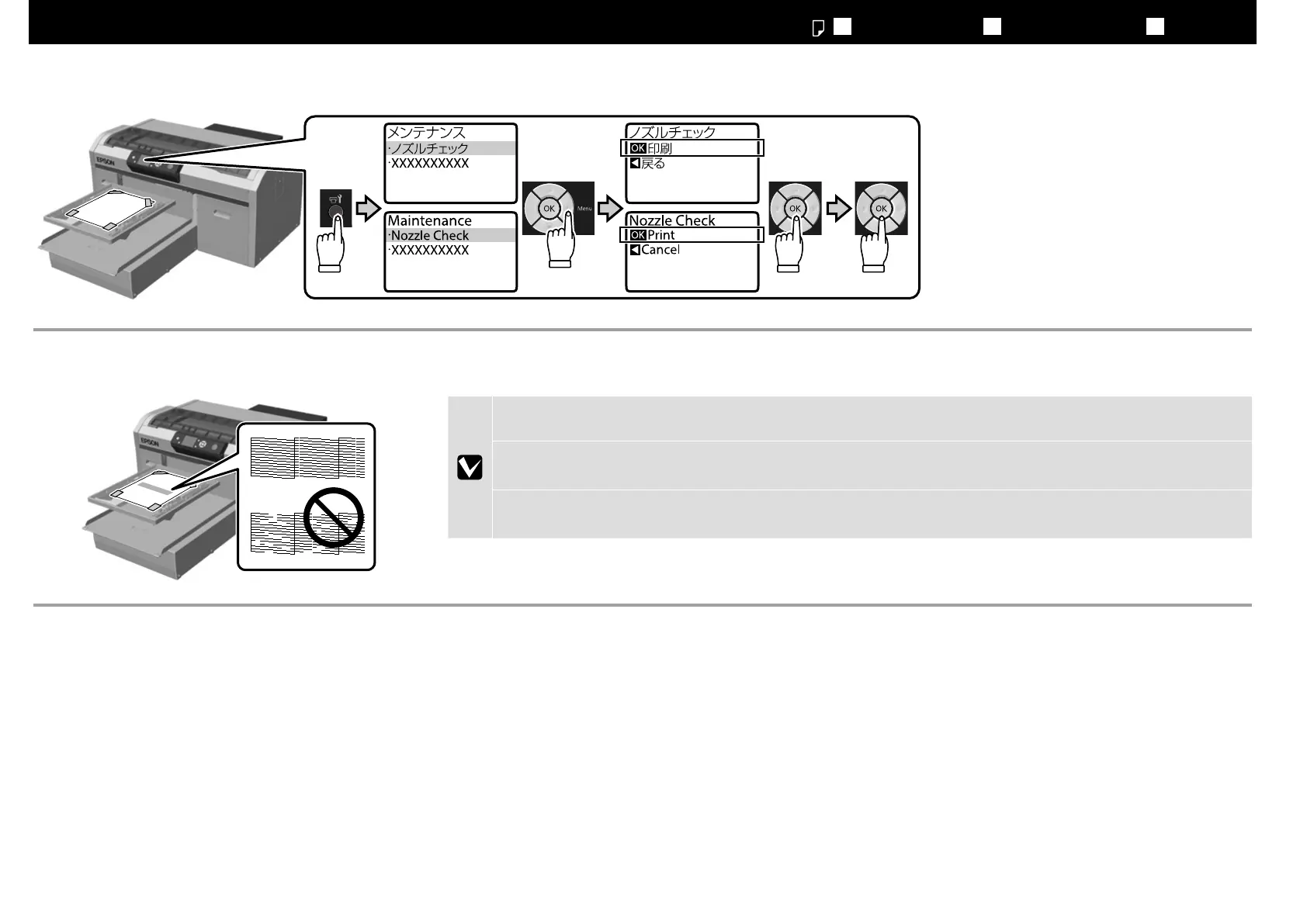19
チェックパターンが欠けていなければ、プラテンに枠を取り付けてください。チェックパターンが欠けているときは、『ユーザーズガ
イド』(オンラインマニュアル )「プリントヘッドのクリーニング」を参照してヘッドクリーニングを行ってください。
If there are no parts missing from the check pattern, attach the frame to the platen. If there are parts missing from the check
pattern, see the User's Guide (Online Manual) - "Cleaning the print head" for information on cleaning the print head.
如果檢查表單沒有遺漏部分,請將框架安裝至壓盤。如果檢查表單出現遺漏部分,請參閱進階使用說明 ( 線上手冊 ) - 〝清
潔印字頭〞 以瞭解清潔印字頭的資訊。
[ 9 ]
[ 8 ]
JA
テストパターン印刷
EN Printing a Test Pattern TC
列印測試表單
