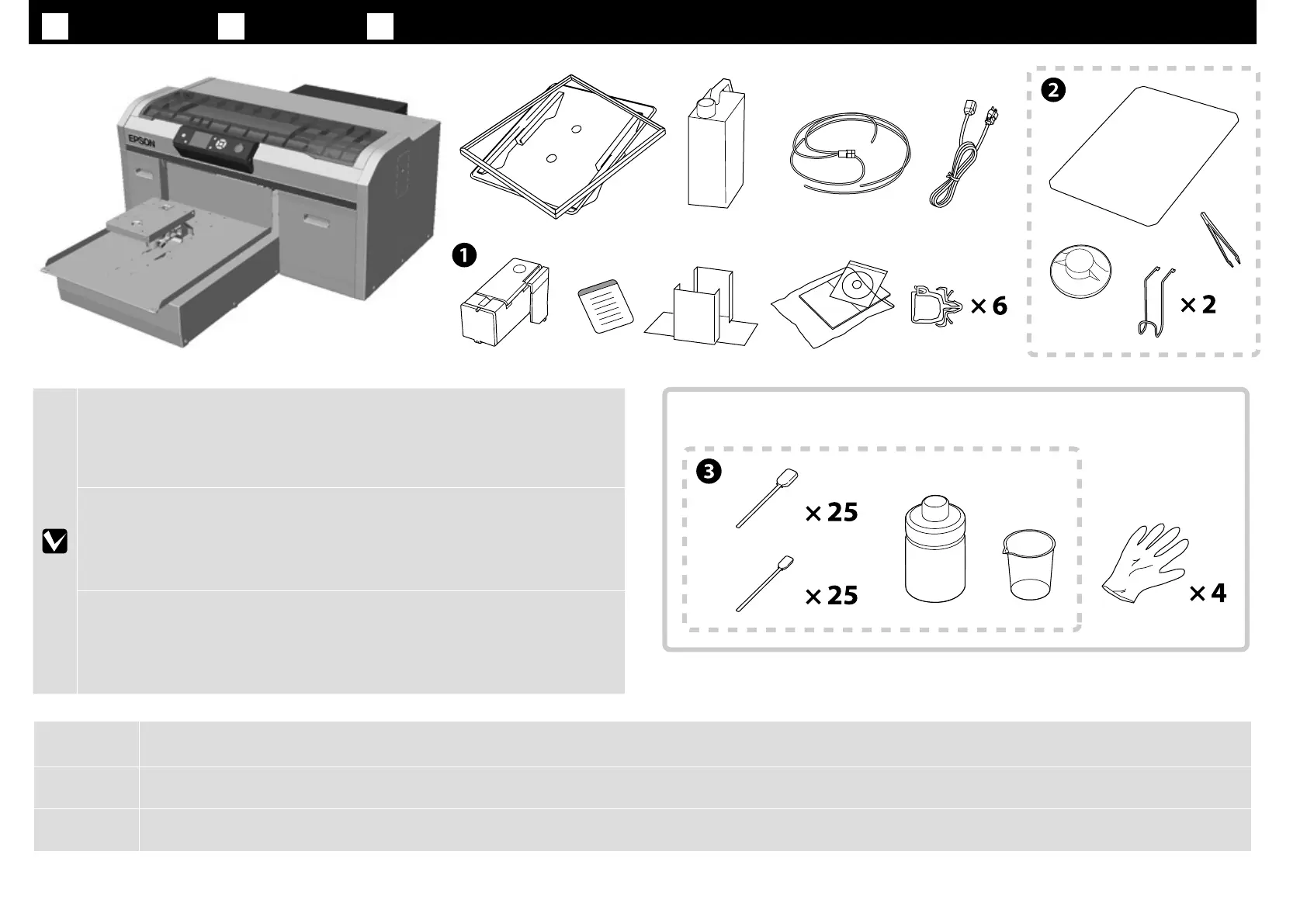7
JA
梱包内容の確認
EN
Unpacking
TC
清點配件
B
本製品の設置作業は、梱包用シート、梱包材、同梱品を作業場所の外に片付けてから行ってください。
!
Caution:
Make sure you clear away the packing sheets, packing material, and supplied items from the work area before you start installing the printer.
!
注意:
開始安裝印表機前,務必從工作區域清除包裝紙、包裝材料及隨附物品。
❏
A
は、初回設定でカラーインクモードに設定したときはセットアップでは使用しません。
カラーモードを切り替えるときに使いますので保管してください。カラーモードを切り替え
る方法は、『ユーザーズガイド』(オンラインマニュアル ) をご覧ください。
❏
B
~
C
は、セットアップでは使用しません。使い方や詳細は、『ユーザーズガイド』(オン
ラインマニュアル ) をご覧ください。
❏
A
is not used during setup when Color Ink Mode is set as the initial setting. Make sure
you store it in a safe place as you will need it to change the Color Mode. For details on
how to change the Color Mode, see the User's Guide (Online manual).
❏
B
to
C
are not used during setup. For information on usage and details, see the User's
Guide (Online manual).
❏ 當彩色墨水模式設為初始設定時,
A
不會在設定期間使用。請將其存放在安全的地
方,以便需要時變更彩色模式。 如需變更彩色模式的詳細資訊,請參閱進階使用說
明 ( 線上手冊 )。
❏
B
至
C
不會在設定期間使用。如需使用方式及細節的資訊,請參閱進階使用說明
( 線上手冊 )。
メンテナンスキット
/ Maintenance Kit /
維護套件
