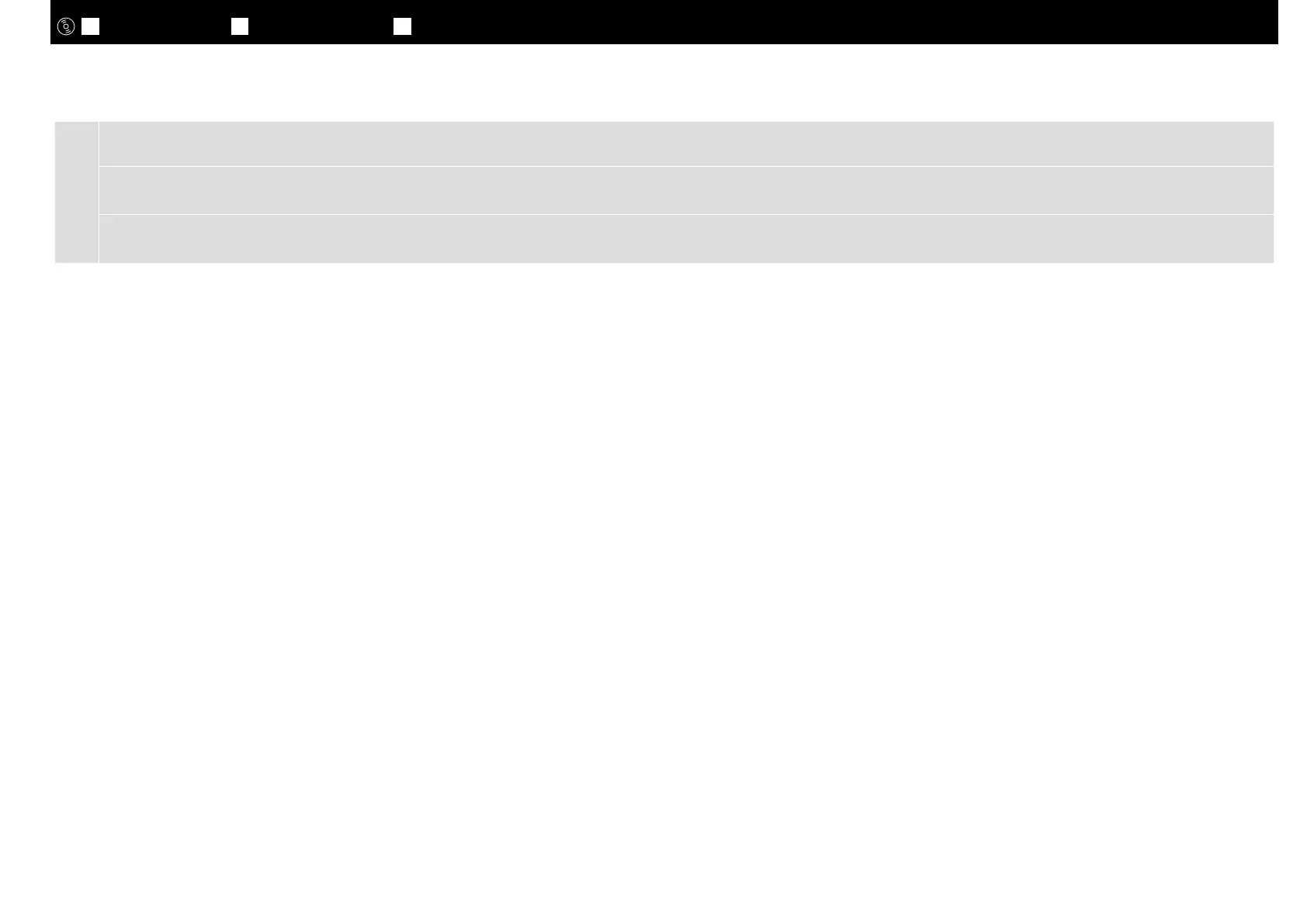c
ネットワーク接続のときは、続けてネットワーク設定を保護するためのパスワードの設定を行います。
管理者パスワードは忘れないように管理してください。忘れたときは、『ユーザーズガイド』(PDF)「困ったときは」を参照して対処してください。
In a network connection, continue by setting a password for protecting the network settings.
Do not forget the administrator password. For information on what to do if you forget the password, see “Problem Solver” in the User’s Guide.
連接網路時,請設定一個密碼以保護網路設定。
切勿忘記管理員密碼。關於忘記密碼時該如何處理的資訊,請查看❏進階使用說明❏中的“解決問題的方法”。
JA
接続とインストール
EN Installing the Software TC
安裝軟體
20
