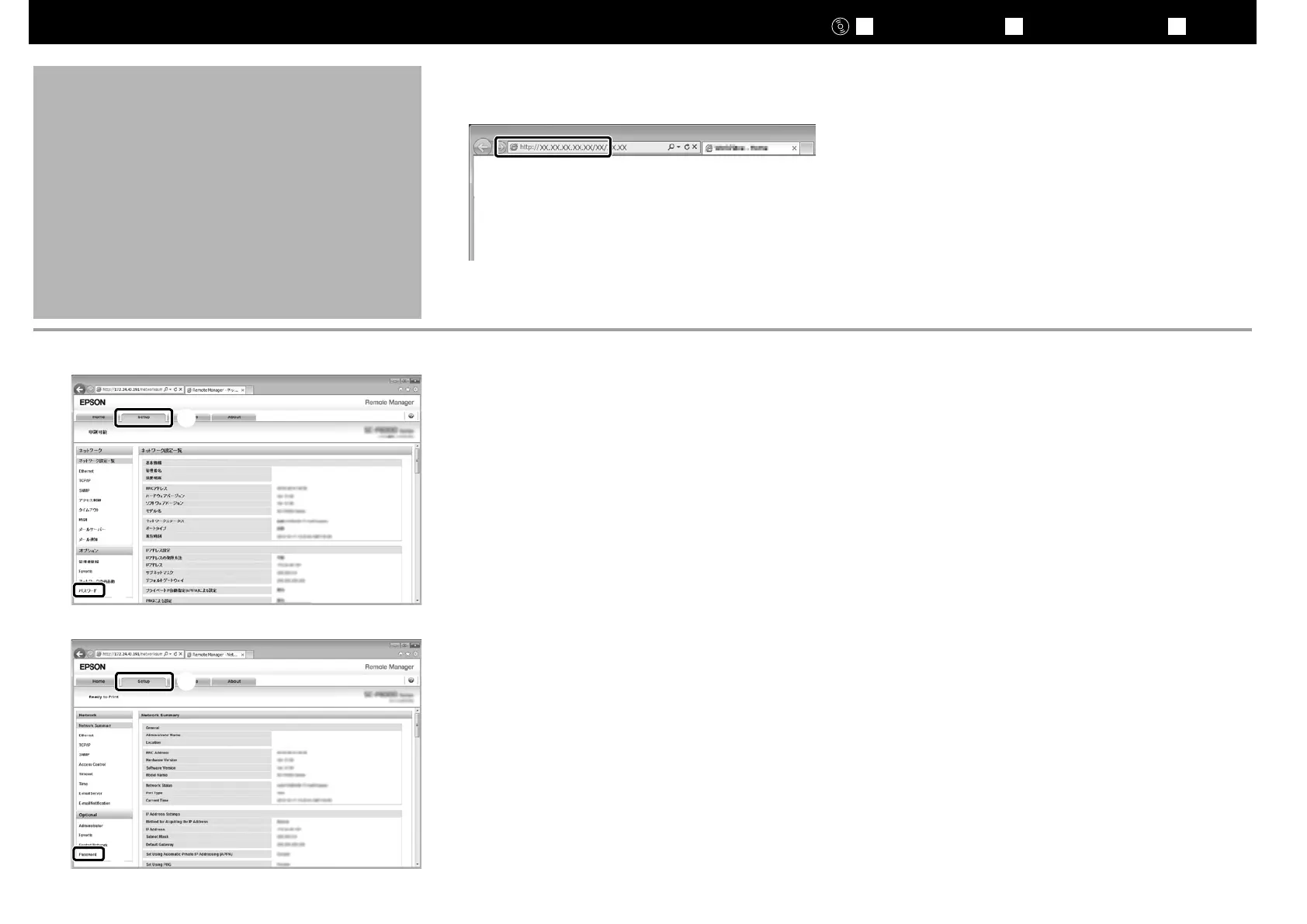JA
接続とインストール
EN Installing the Software TC
安裝軟體
[ 1 ]
パスワードの設定(ネットワークのみ)
Setting a Password (Networks Only)
設定密碼(只限於網路)
Web ブラウザを起動して、アドレスバーに本機の IP アドレ
スを入力します。
Open your Web browser, and enter the IP address of the printer in
the address bar.
開啟網頁瀏覽器,然後在網址列中輸入印表機的
IP
位址。
[ 2 ]
①
②
1.[Setup]タブをクリックします。
2.[オプション]の[パスワード]をクリックします。
3. 任意のパスワードを設定して、Web❏ブラウザを終了します。
①
②
1. Click the Setup tab.
2. In Optional, click Password.
3. Set your desired password and then close the Web browser.
1.❏點選“
Setup
”選單。
2.❏在“
Optional
”中按下“
Password
”。
3.❏設定您想要的密碼,然後關閉網頁瀏覽器。
21
