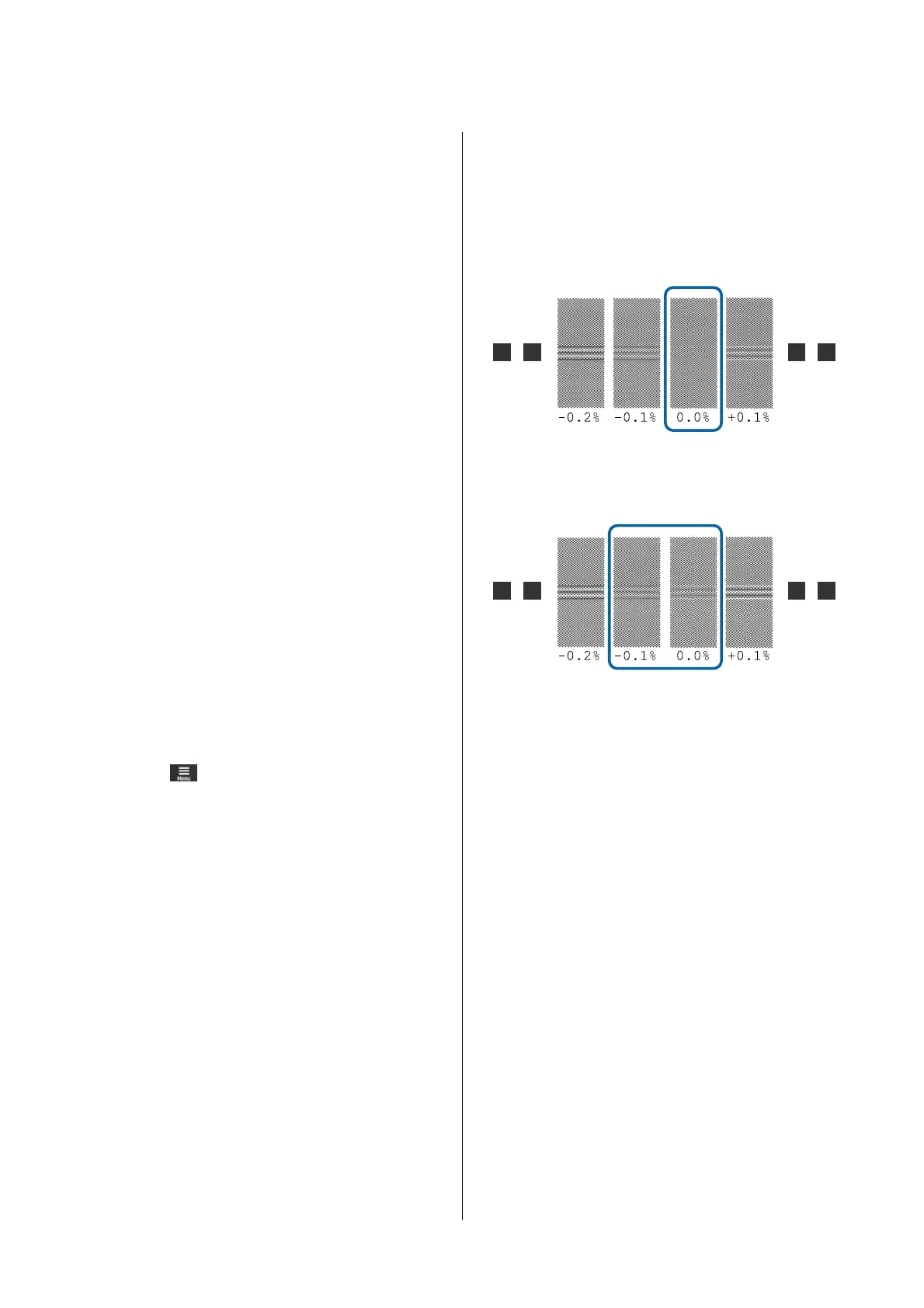❏ When banding can be seen in the print results
even after performing adjustments for
Manual(Standard)
❏ When it is difficult to check the patterns for
Manual(Standard) due to bleeding ink and so on
❏ When you want to print with accurate length
The approximate length of the media required to print
the test pattern is given below.
When performing Manual(Standard): Approx. 190
mm (7.48 in.)
When performing Manual(Measurement): Approx.
1090 mm (42.9 in.)
Adjustment Procedure
A
Check that the printer is ready to print, and
load the media according to the actual usage
conditions.
When using the auto take-up reel unit, attach
the media to the take-up roll core.
U “Loading Media” on page 36
U “Using the Auto Take-up Reel Unit (An
Optional Item for the SC-F6400/SC-F6430/
SC-F6440/SC-F6460)” on page 37
B
Press (menu), and then press Media
Settings - Print Adjustments - Media Feed
Adjustment - Manual(Standard) or
Manual(Measurement).
C
Press Start.
An adjustment pattern is printed. Wait until
printing is complete.
D
Check the printed adjustment pattern.
When Manual(Standard) is selected
Two groups of adjustment patterns, A and B,
are printed. Select the pattern with the least
amount of overlapping or gaps for each group.
Select "0.0%" in the cases shown below.
If there are patterns with the same overlapping
or gaps, enter the middle value in step 6. Enter
"-0.05%" in the cases shown below.
If all of the adjustment patterns contain
overlapping or gaps, select the pattern with the
least overlaps or gaps. Perform steps 2 to 4
again, and repeat them until a pattern with no
overlapping lines or gaps is printed.
If the pattern is difficult to check, such as if the
ink bleeds, input "0.0%" one time.
In this situation, the media feed is not adjusted.
Perform the following steps to complete
Manual(Standard), and then perform
Manual(Measurement) again.
When Manual(Measurement) is selected
Adjustment patterns #1 and #2 are printed.
Cut after the adjustment pattern, spread it out
on a flat surface, and then measure it using a
scale.
SC-F6400 Series/SC-F6400H Series User's Guide
Basic Operations
46