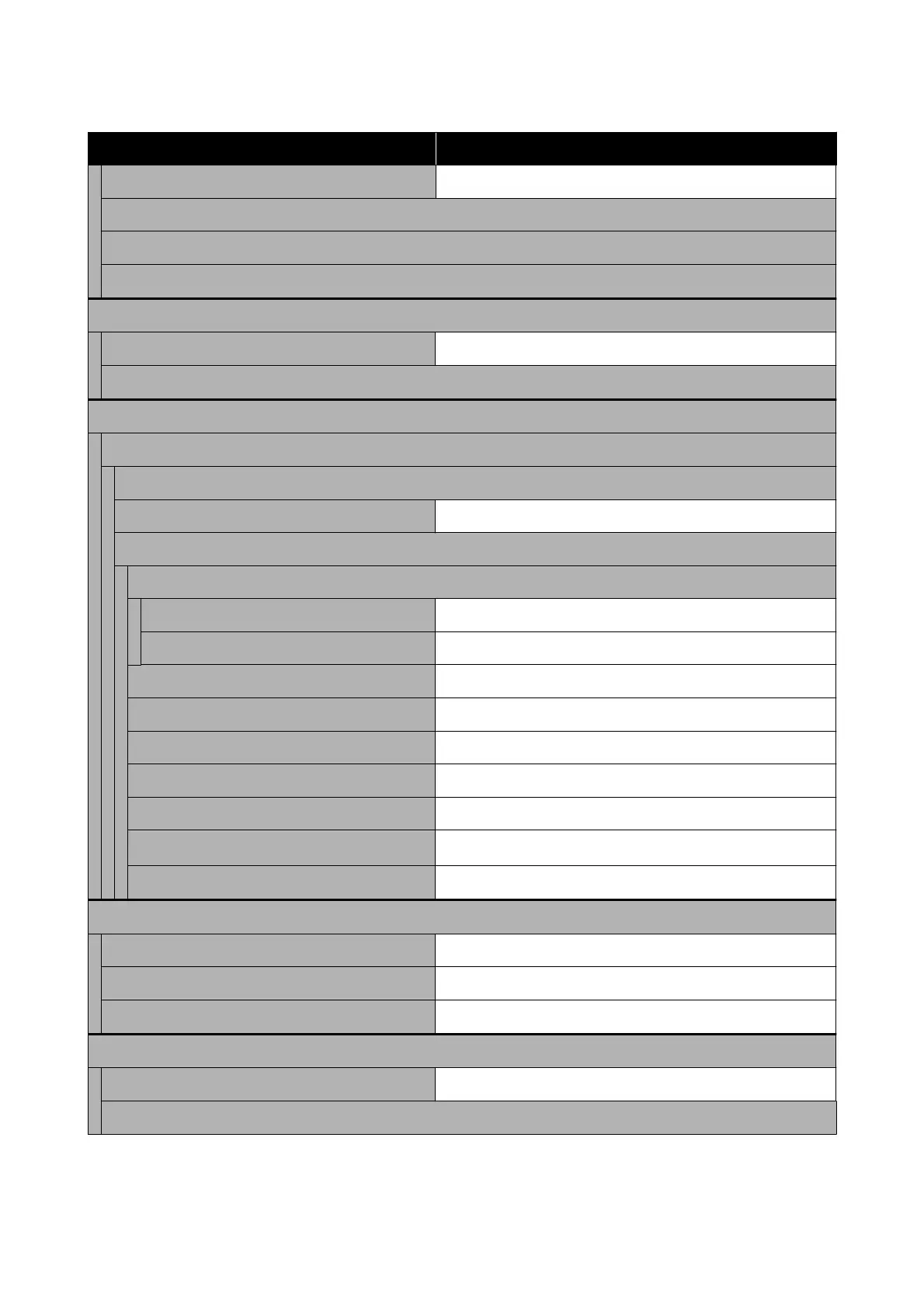Item Parameter
Media 01 XXXXXXXXXX to 10 XXXXXXXXXX
Media Type
Media Width
Advanced Settings
Print Adjustments
Media Feed Adjustment Manual(Standard), Manual(Measurement)
Print Head Alignment
Media Management
01 XXXXXXXXXX to 10 XXXXXXXXXX
Change Name
Media Type Thin 50g/m2, Med-Thick 70g/m2, Thick 120g/m2
Advanced Settings
Drying Time
Drying Time per Pass 0.0 to 10.0 Secs
Drying Time per Page 0.0 to 60.0 minutes
Platen Gap 1.6, 2.0, 2.5
Feeding Tension Lv1 to Lv5
Paper Suction Lv0 to Lv6
Skew Reduction On, Off
Stick Prevention On, Off
Rewind Tension
*
Lv1 to Lv6
Reduce Print Streak Off, Light, Medium, Heavy
Remaining Amount Management
Remaining Amount Management On, Off
Remaining Amount 1.0 to 9999.9 m (3.3 to 32808.1 ft)
Remaining Alert 1.0 to 999.5 m (3.3 to 3279.2 ft)
Print Length Management
Auto Reset Off, After Last Page
Manual Reset
*Displayed when the auto take-up reel unit is installed.
SC-F6400 Series/SC-F6400H Series User's Guide
Control Panel Menu
69