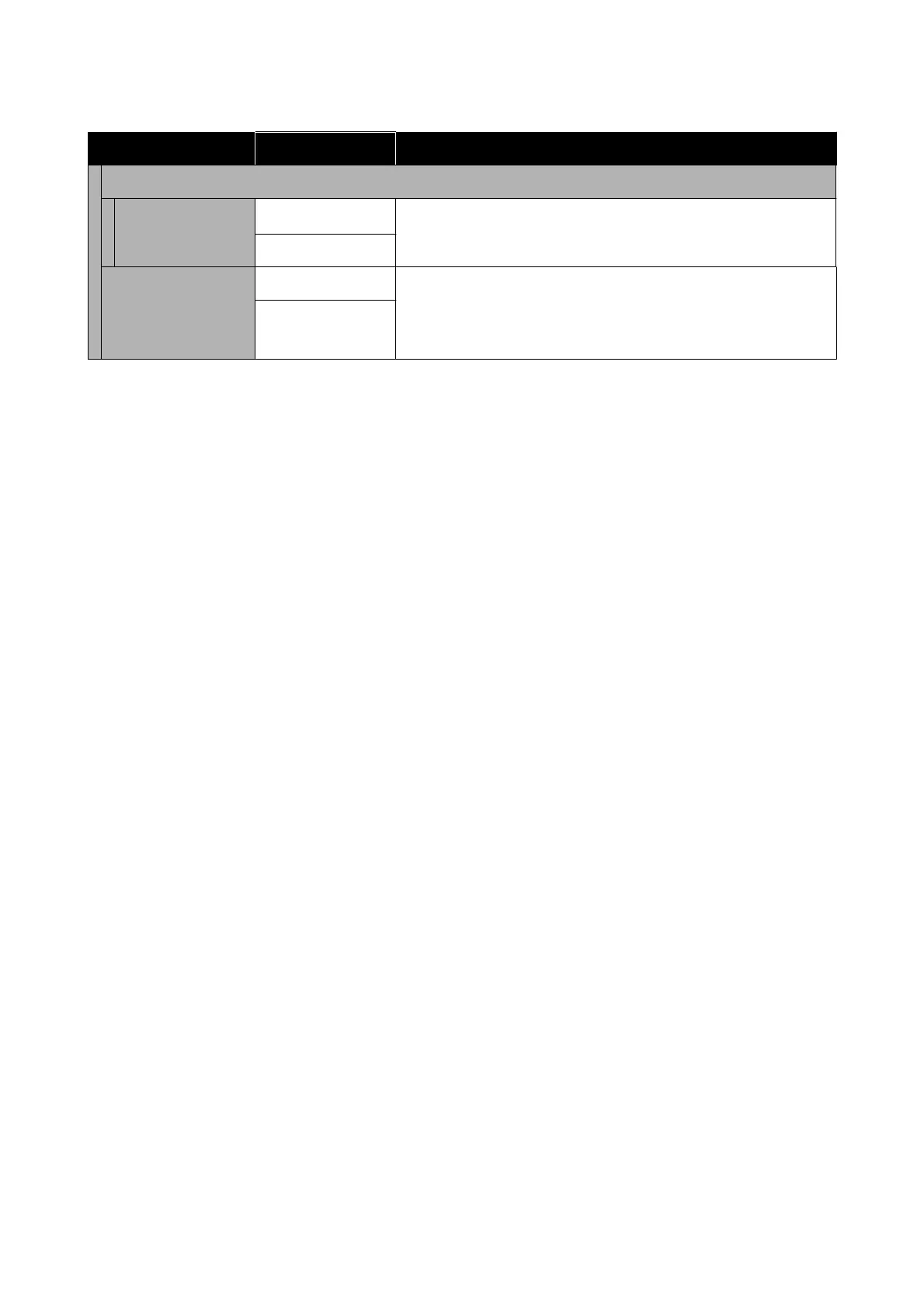Item Parameter Explanation
Cut Settings
Auto Cut
On
*
Select whether or not (On/Off) to automatically cut the media using the
built-in cutter each time a page is printed.
Off
Restore Default Set-
tings
Network Settings Executing Network Settings restores all the items for Advanced in the
network settings menu to their default setting values.
Executing Clear All Data and Settings restores all settings to their
default setting values.
Clear All Data and
Settings
SC-F6400 Series/SC-F6400H Series User's Guide
Control Panel Menu
76