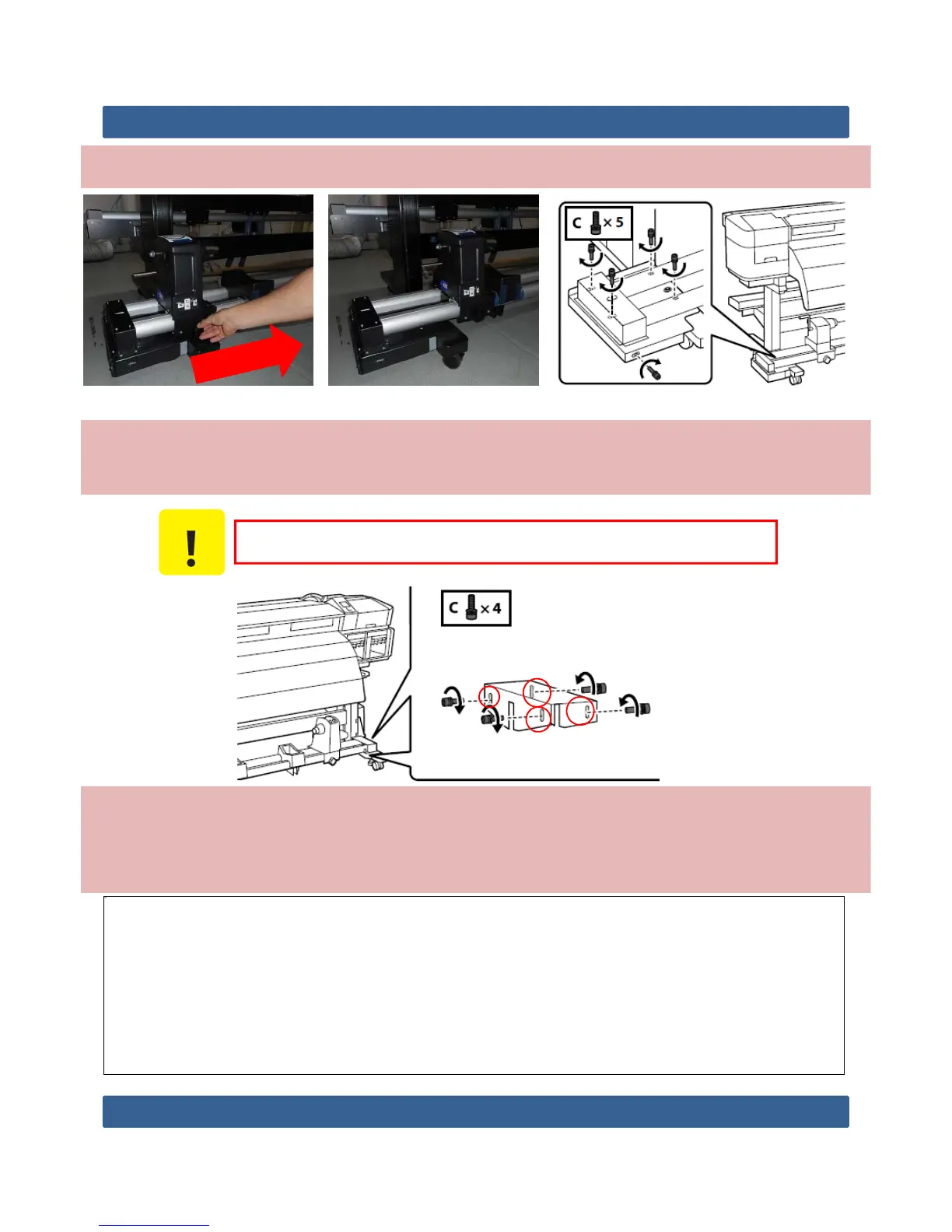SC-F9200 Series Rev.A
19
Slide core holder and tighten 5screws.
Tighten 4screws temporarily until parallel adjustment is
completed.
Temporarily tighten (Only home side)
Set the cable through the bottom clamp behind the printer.
Plug the connector, fix it by 2screws.
Set the cable by 3clamps.
このイメージは、現在表示できません。
C A U T I O N
