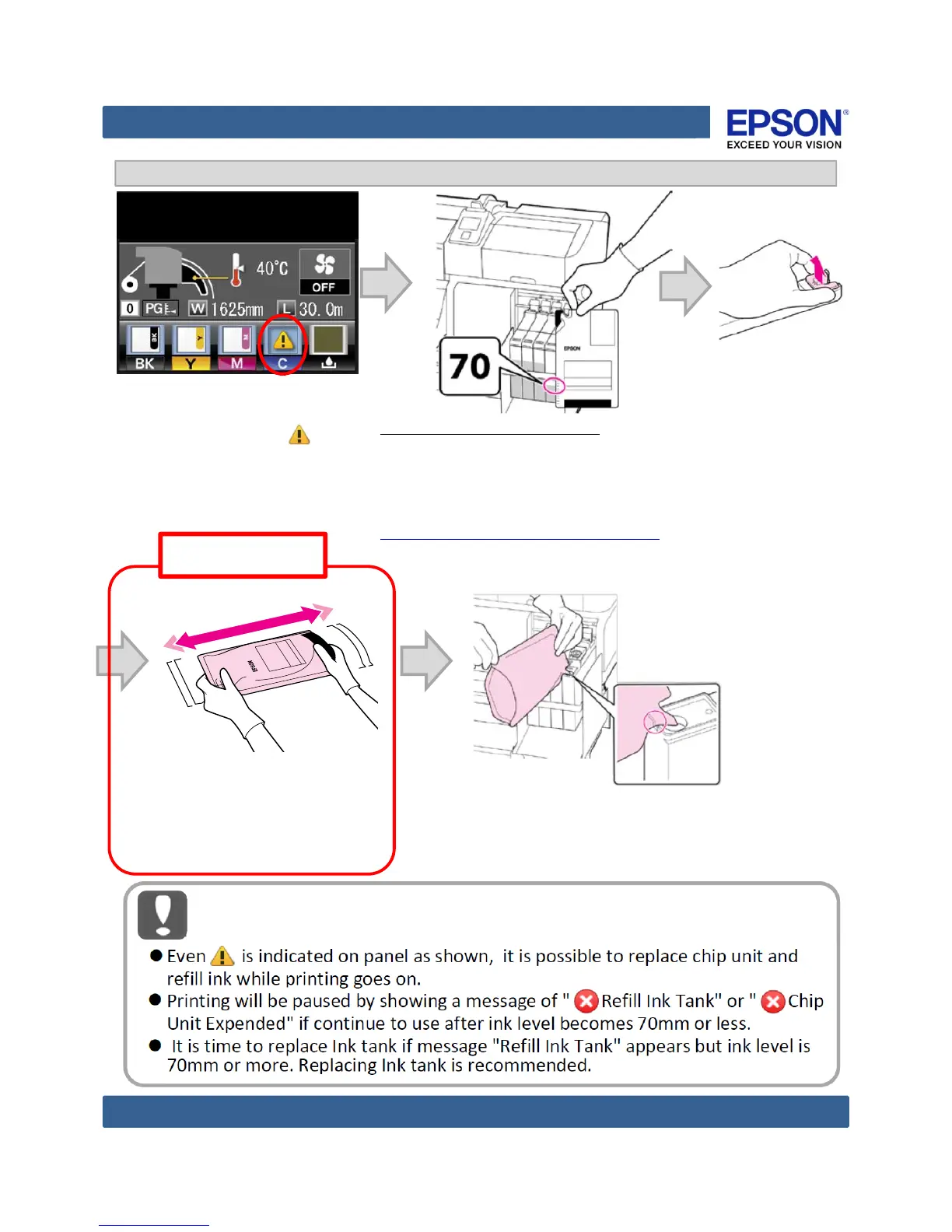SC-F9200 Series Rev.A
SC‐F‐Series
Checkinklevels
■ Inkrefill
Ink level is more than 70mm:
Recommends to continue using the
printer until the ink level reaches
70mm from the bottom.
Ink level is about or less than 70mm:
Go to step 2.
1
3
4
Replace chip unit with
new one attached
new ink pack.
Refill ink.
-Use up all ink in the pack at a time. (No remaining)
When this message appears,
check ink level of the tank
which is indicated by .
Shake the new ink pack as shown
in the illustration horizontally for
approximately 5cm left and right
for 5seconds approximately
15times.
2
Important
