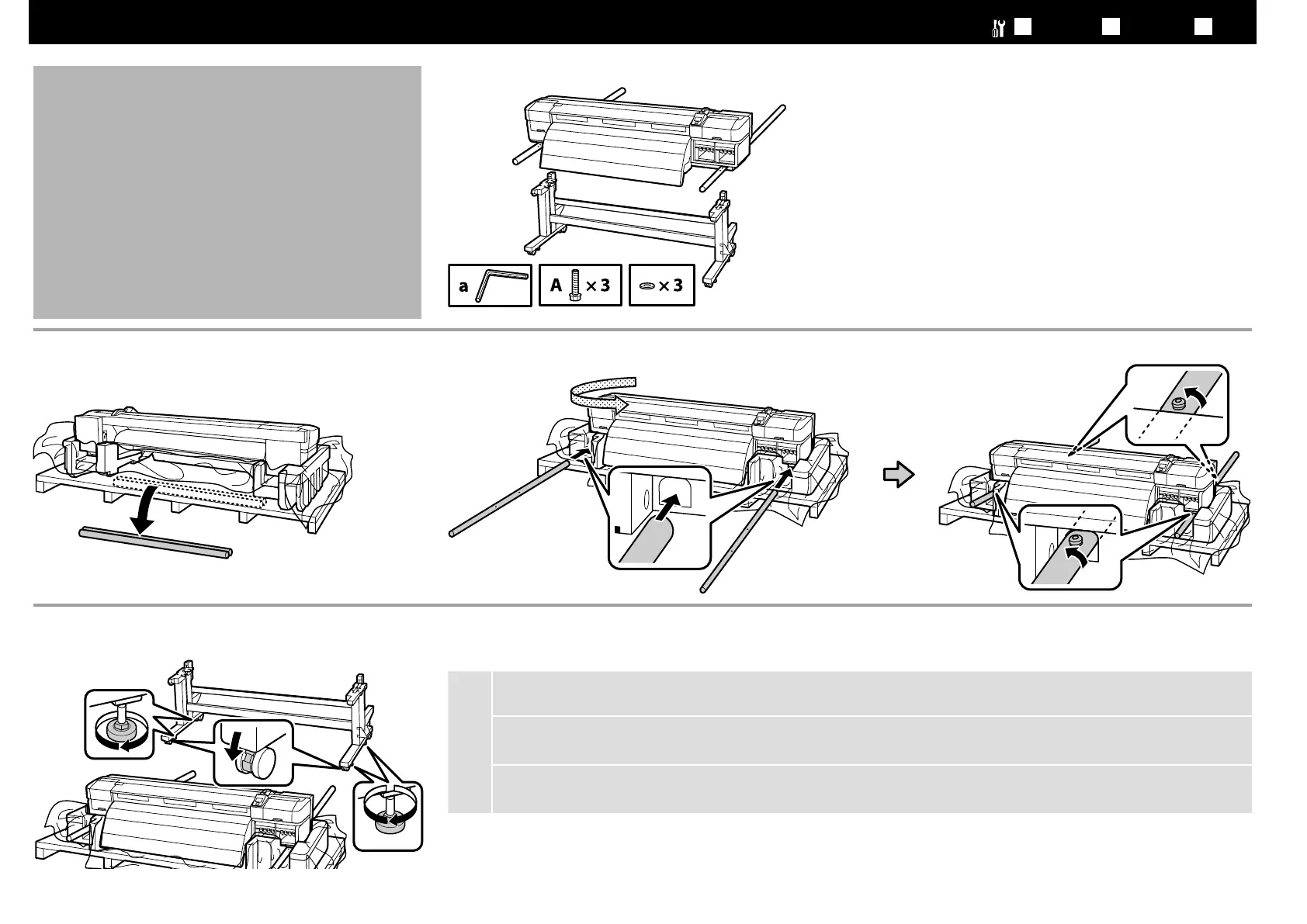JA
組み立て
EN Assembly TC
組裝
プリンターの取り付け
Printer Installation
安裝印表機
[ 2 ][ 1 ]
[ 3 ]
c
必ず固定した状態で本機をお使いください。 キャスターが浮いていないことを確認してください。本機を移動するときは、固定具を
逆方向に回して確実に上げ、キャスターのロックを外してください。
Before using the printer, be sure the stand is xed in place. Be sure the casters are not oating in air. When moving the printer,
rotate the stand xing screws in the opposite direction to raise them and then unlock the casters.
使用印表機之前,請確認腳架已固定到位。確定腳輪沒有浮在空中。當要搬動印表機時,請以反方向旋轉腳架上的固定旋
鈕,將其升高,然後解開腳輪的鎖定。
11
