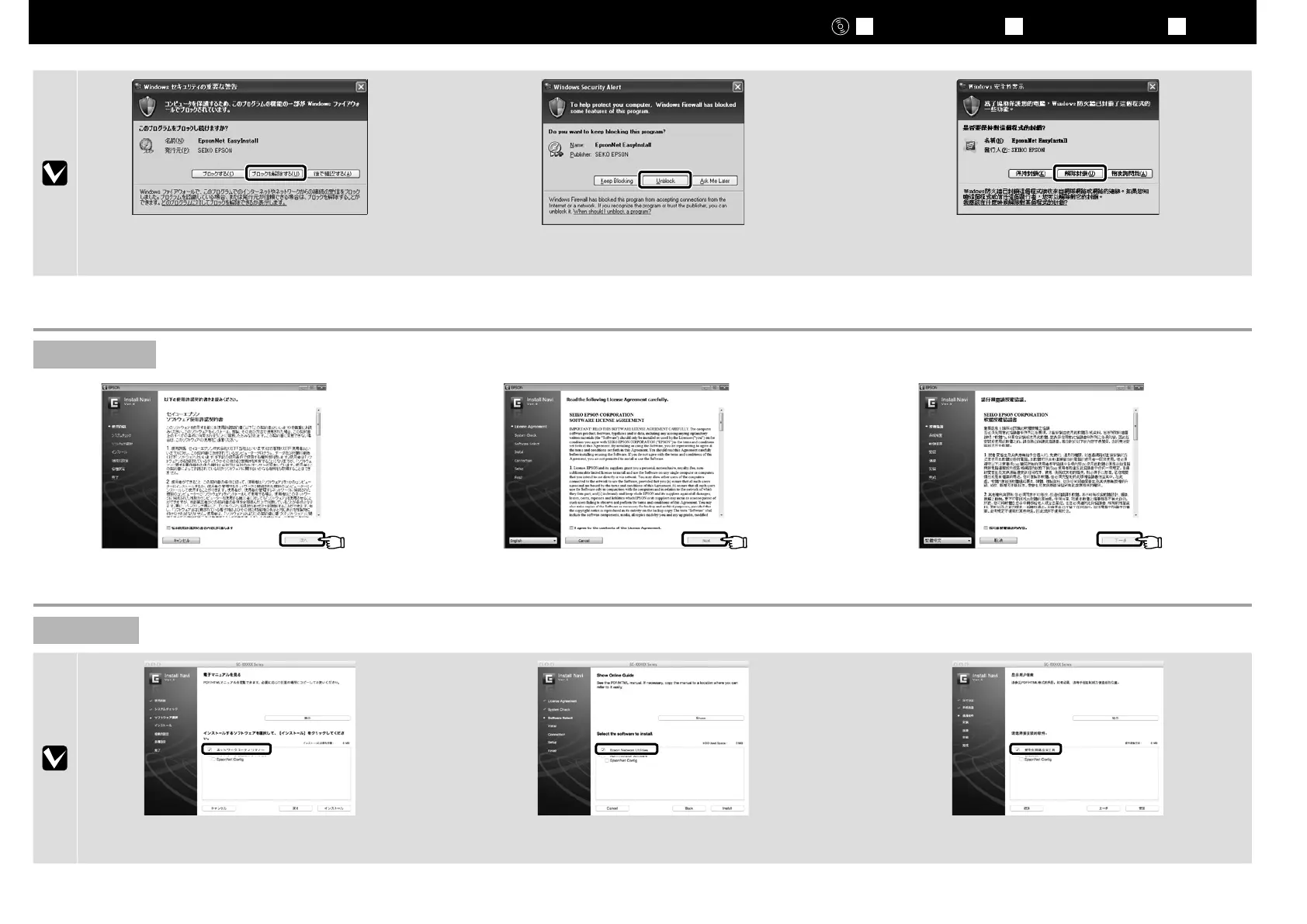Network
[ ソフトウェア選択 ] の [ ネットワークユーティリティ ]
のチェックを外さないでください。
Do not remove the check mark from Epson Network Utilities
in the Software Select.
請勿去除軟體列表中“
Epson
網絡工具程式”的勾選標記。
Mac OS X
この後は画面の指示に従ってインストールを完了させてください。
Follow the on-screen instructions to complete the installation.
請依照螢幕上的操作說明,完成安裝步驟。
JA
接続とインストール
EN Installing the Software TC
安裝軟體
上の画面が表示されたら、発行元が「SEIKO EPSON」で
あることを確認して、[ブロックを解除する]をクリック
してください。
If this dialog box appears, make sure the publisher is SEIKO
EPSON, and then click Unblock.
若出現如 上 圖 所 示 的對話框 時, 請 確 認 發行者為“
SEIKO
EPSON
”,然後按下『解除封鎖』鍵。
31
