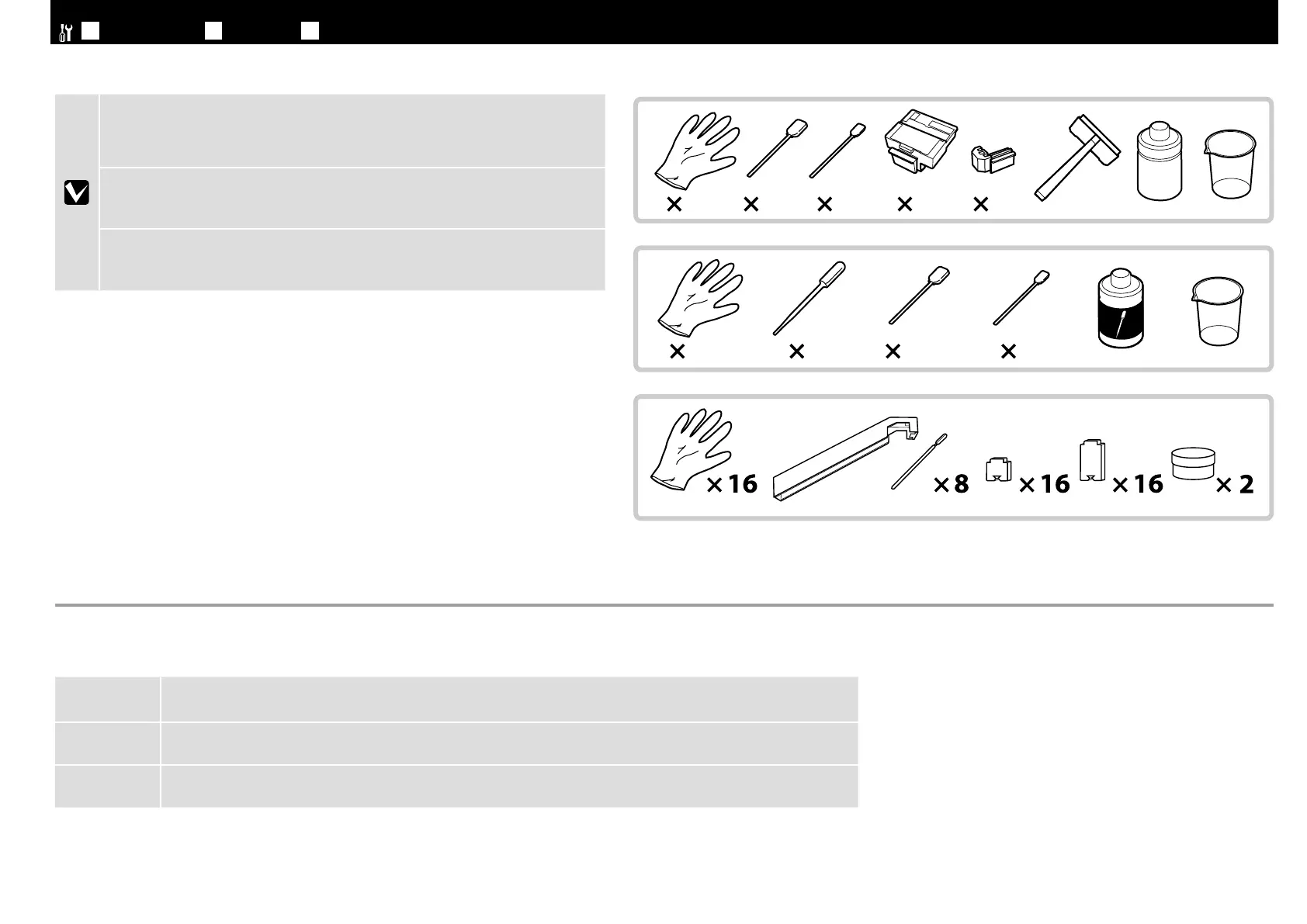JA
梱包内容の確認
EN Unpacking TC
清點配件
メンテナンスキット、キャップクリーニングキット、注油キットは、セットアップでは
使用しません。
使い方や詳細は、『ユーザーズガイド』(PDF)をご覧ください。
The maintenance, cap cleaning, and grease kits are not used during setup.
For information on using each kit, see the User's Guide (PDF).
在安裝過程中不會使用到維護配件、帽清理套件以及潤滑脂套件。
關於如何使用每個套件的資訊,請參閱進階使用說明(
PDF
)。
B
本製品の組み立て作業は、梱包用シート、梱包材、同梱品を作業場所の外に片付けてから行ってください。
!
Caution:
Before assembling the printer, clear the work area by putting away the removed packing materials and bundled items.
!
注意:
組裝印表機之前,請先收好拆下的包裝材料及內附的配件,清理工作區域。
8
