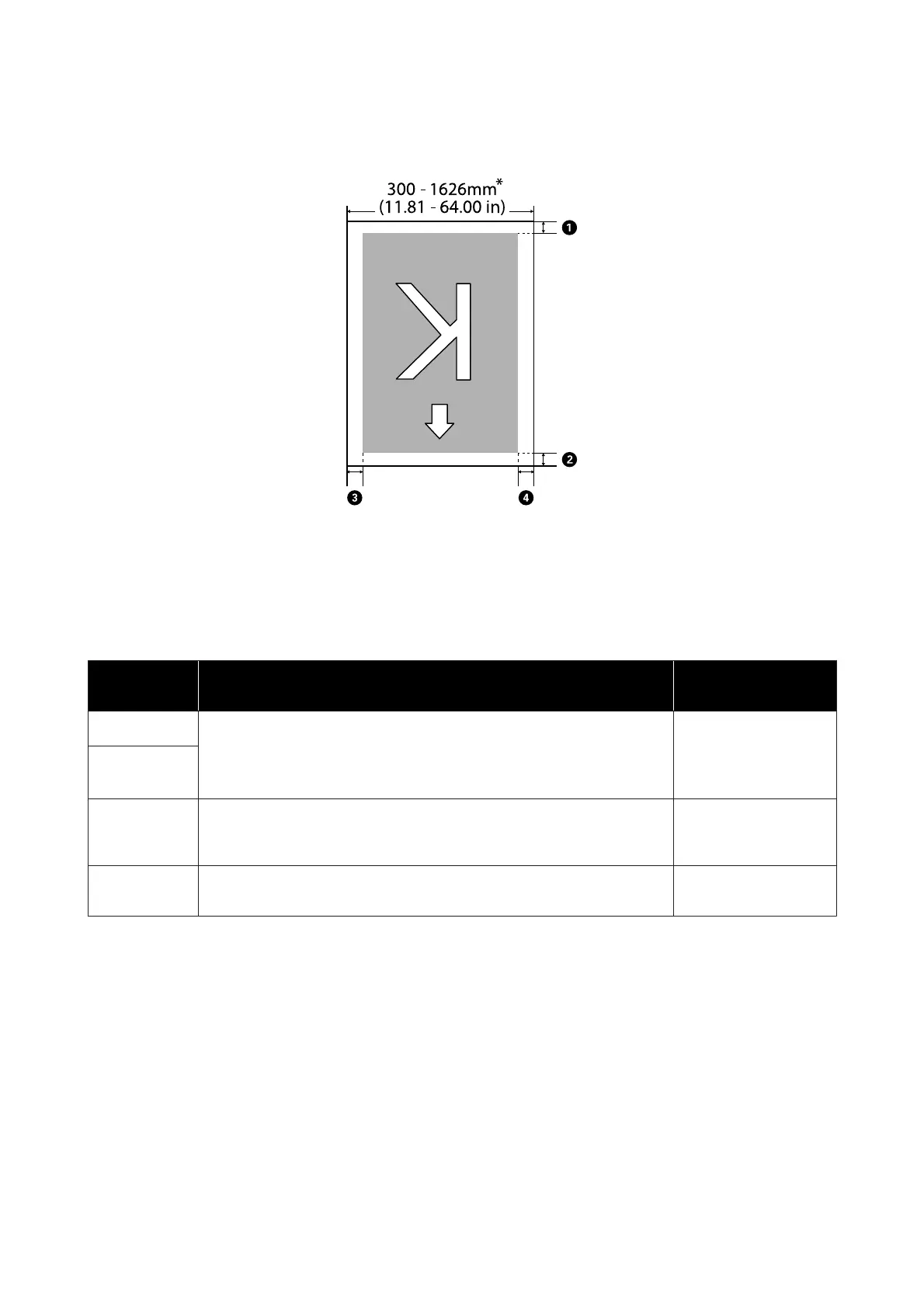The gray area in the illustration below shows the printable area. The arrow indicates the feed direction.
* When the Width Detection setting is set to Off, the value set at that time (300 to 1625.6 mm [11.81 to 64.00
in]) is used.
A to D indicates the margins on all four sides. See the following for more details.
Margin
Position
Explanation Available Setting
Range
A Rear
*1
Half of the value set in Margin Between Pages is added as a margin. This can
also be set in the RIP.
0 to 499.5 mm
(0 to 19.67 inches)
B Leading
edge
*1
C Right
edge
*2, *3
The total of the values set for Print Start Position and Side (Right) in the
printer's Printer Settings menu. The default setting for Print Start Position is 0
mm and Side (Right) is 5 mm.
3 to 1000 mm
(0.12 to 39.37 inches)
D Left edge
*2, *3
The value set for Side (Left) in the printer's Printer Settings menu. The default
setting is 5 mm.
3 to 25 mm
(0.12 to 0.98 inches)
*1 The set margin and the actual print results may differ depending on the RIP being used. Contact the RIP
manufacturer for more information.
*2 This may be available in the RIP depending on the RIP software being used. Contact the RIP manufacturer
for more information.
*3 Note the following points when setting margins.
❏ Leave margins of 5 mm (0.2 inches) or more when using media edge plates. Narrower margins could result in the
printer printing on the media edge plates.
❏ If the total of the print data width and the left and right margins exceeds the printable area, a portion of the data will
not be printed.
SC-R5000 Series/SC-R5000L Series User's Guide
Basic Operations
71
