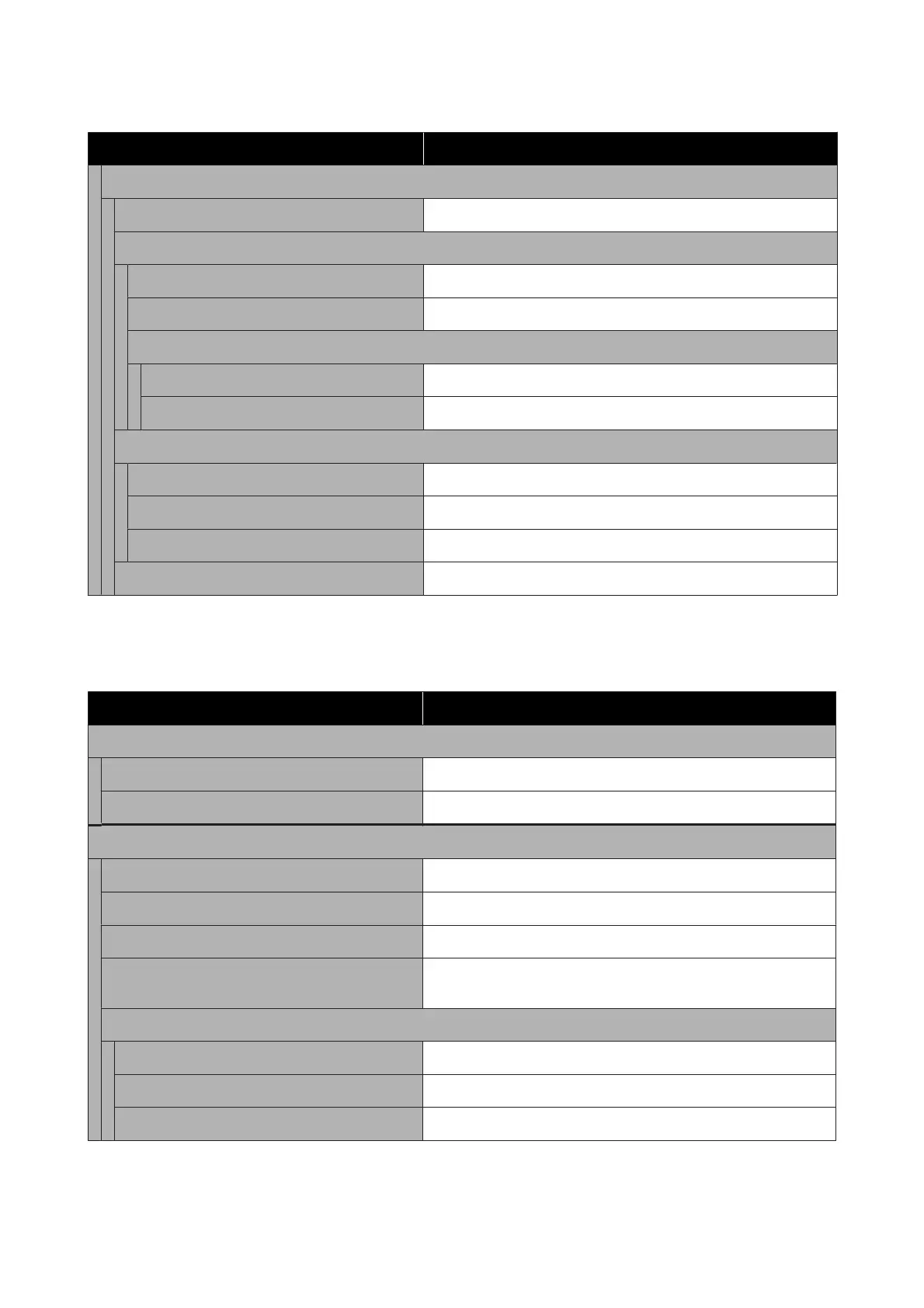Settings item Settings value
Advanced
Density -4 to 4
Image Quality
Contrast -4 to 4
Sharpness -4 to 4
Remove Background
Auto On, Off
-4 to 4 -
File Name
Filename Prefix Enter the filename prefix
Add Date On, Off
Add Time On, Off
Clear All Settings Yes, No
Network Folder (SC-T3100M Series only)
Details of each item U “Network Folder/FTP Menu (SC-T3100M Series only)” on page 177
Settings item Settings value
Basic Settings
Paper Source Roll Paper, Auto Sheet Feeder, Cut Sheet(1 sheet)
Color Mode Black/White, Color
Advanced
Quality Speed, Fine, Super Fine
Page Margins option Clip By Margins, Oversize
Bidirectional On, Off
Color Mode (Common) EPSON Standard (sRGB), Business Graphics, GIS, Line Drawing, Off
(No Color Management)
Reduce/Enlarge
Auto Fit Page On, Off
Custom Size 25%-1024%
Fit to Standard Size Actual Size, User-Defined
SC-T3100M Series/SC-T5100 Series/SC-T3100 Series/SC-T5100N Series/SC-T3100N Series/SC-T2100 Series User's Guide
Using the Menu
129
