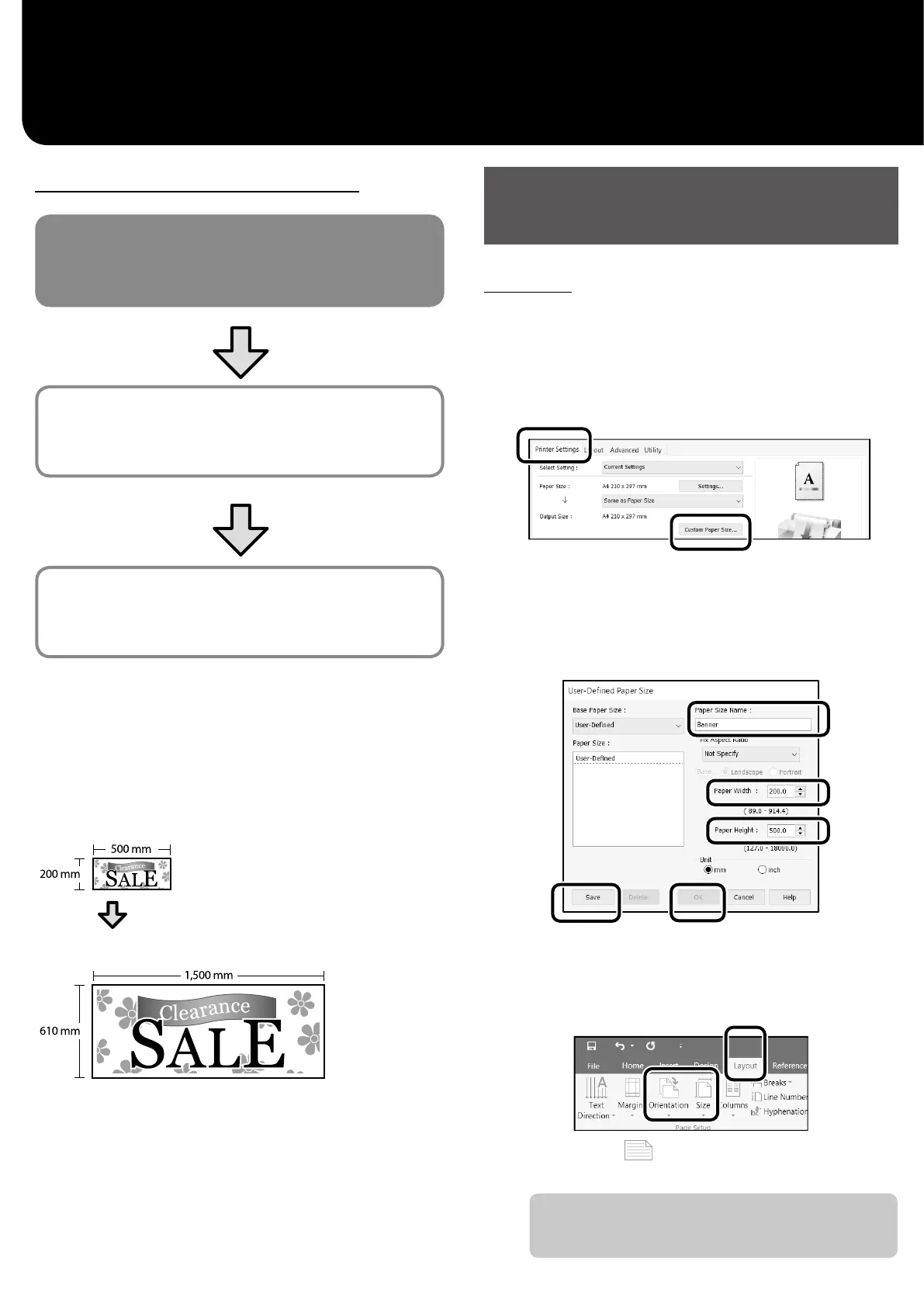Printing at Non-Standard Sizes
Steps to print a non-standard size
Register and select the paper size
in the application
Create the original
Enlarge and print the original
These pages explain how to create an original that is about
one-third of the output size and then enlarge and print that
original to create a banner that ts the width of 24-inch (610
mm) roll paper.
Paper size (original)*
Output size
* You can congure the paper size as shown below.
Paper Width: 89 mm to maximum printing width
Paper Height: 127 mm to 18,000 mm (Windows)
Height: 127 mm to 15,240 mm (Mac)
Register and Select the Paper Size
Windows
A
Start the application, click the File menu, and
then click Print.
B
On the Printer Settings tab, click Custom
Paper Size...
C
Enter the following information on the User-
Dened Paper Size window.
Click Save, and then click OK to nish registering the
paper size.
D
Select the registered paper size.
Example: Microsoft Word 2016
Orientation: Landscape
Size: Banner
If the registered paper size is not displayed, check the paper
sizes supported in the application.
10