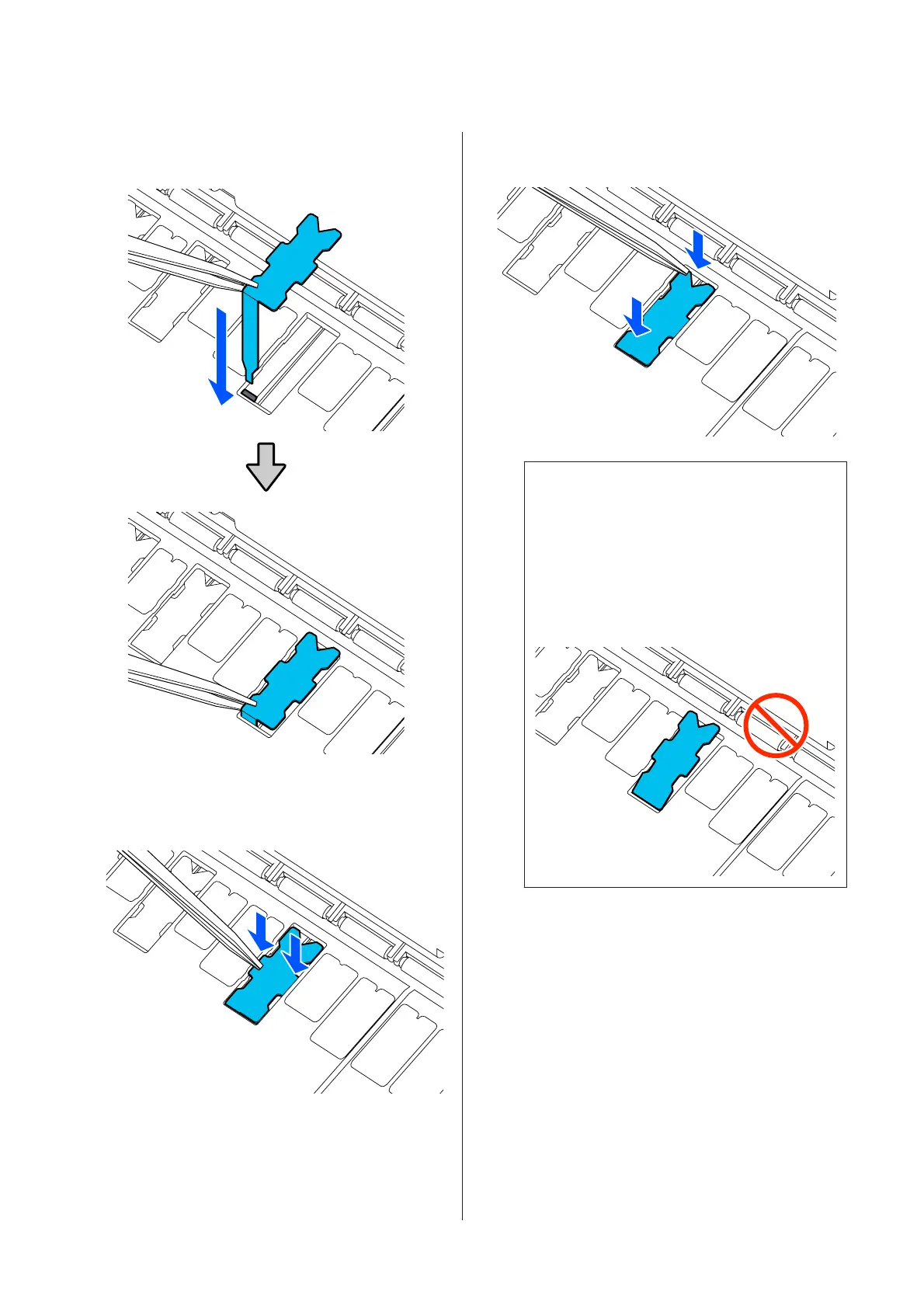G
Insert the leg of the pad for borderless printing all
the way into the hole.
H
Push the protrusions on the left and right of the
pads for borderless printing into the grooves on
the left and right.
I
Gently press the pad for borderless printing until
it is seated flatly in place.
c
Important:
Make sure that no portion of the pads for
borderless printing is higher than the
surrounding surface.
If any portion of the pads is higher than the
surrounding surface, it will rub against the
print head and may result in printer failure.
J
Close the front cover.
Dispose of the used pads for borderless printing and
cleaning sticks.
U “Handling of Used Consumables” on page 186
To store any unused new pads for borderless printing,
return them into the bag and close the fastener.
SC-T5400 Series/SC-T5400M Series/SC-T3400 Series/SC-T3400N Series User's Guide
Problem Solver
207
