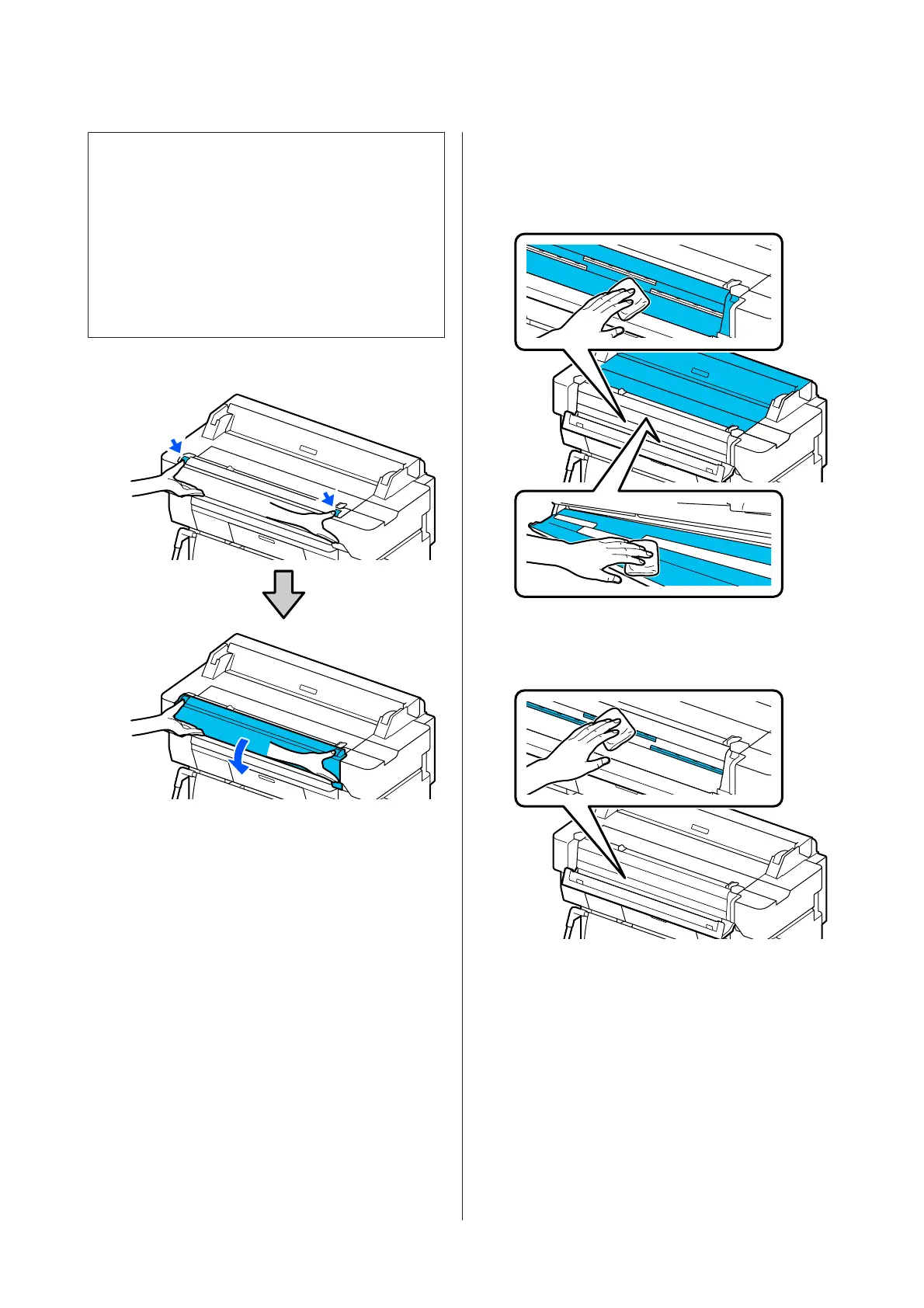c
Important:
❏ Do not use volatile chemicals, such as alcohol or
paint thinners. Deformation or discoloration
could occur.
❏ Do not apply liquids to or directly spray
lubricant on the scanner. Otherwise the
equipment and circuits may become damaged,
so the printer may not operate correctly.
A
Open the scanner cover.
B
Using a soft cloth, wipe off any dust, dirt, or paper
particles (resembles white powder).
Thoroughly wipe the area shown in blue in the
illustration below.
C
Use the cleaning kit, or the clean side of the soft
cloth, to thoroughly wipe the area shown in blue
in the illustration below.
SC-T5400 Series/SC-T5400M Series/SC-T3400 Series/SC-T3400N Series User's Guide
Problem Solver
213
