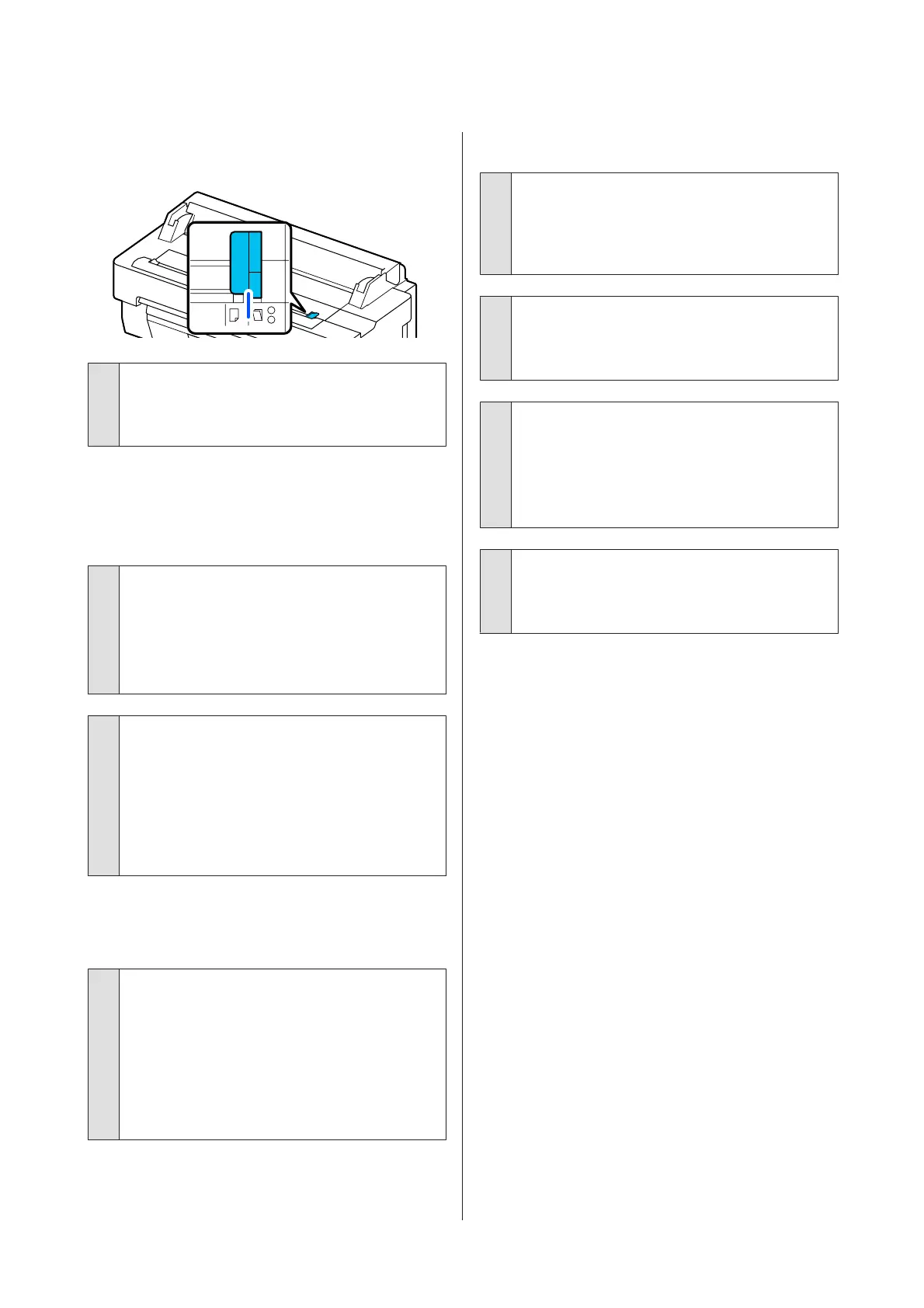If you are using the optional carrier sheet
o
Is the original loaded with skew?
Reload the original. If the original is loaded with skew,
it cannot be fed properly.
Original Size or Scan Size is not
Recognized Correctly/Scanned
Image is Partially Missing
o
Is Original Size or Scan Size set to Auto
Detect?
If Original Size or Scan Size is set to Auto Detect, the
size of the original may not be detected correctly.
Set Original Size or Scan Size.
o
Clean inside of the scanner.
If there is dust or dirt stuck to the scanner's glass
surface or the white board, the size of the original may
not be detected correctly. See the item below and
follow the same procedures for cleaning.
U “Lines Appear on Scanned or Copied Documents”
on page 212
Copy Results are not Enlarged to the
Width of the Roll Paper
o
Is the reduce/enlargement copy setting set to
Auto Fit Page - On?
If Auto Fit Page is set to On in Reduce/Enlarge from
the Copy menu, the scanner may not be able to detect
the size of the original correctly, and the print result
will not match the width of the roll paper. In
Advanced - Original Size, specify the size of the
original you loaded.
Scanned Image Is Misaligned/Blurred
o
Change the direction that the original is
loaded.
Changing the direction that the original is loaded may
improve scan results.
o
Is the original curled?
If the original is curled, smooth out the original and
place it flat. Then scan the original.
o
Try Image Stitching Adjustment.
Doing Image Stitching Adjustment may improve scan
results.
U “Lines Appear on Scanned or Copied Documents”
on page 212
o
Try using the optional carrier sheet.
Putting the original into the carrier sheet smooths out
any wrinkles and may improve scan results.
SC-T5400 Series/SC-T5400M Series/SC-T3400 Series/SC-T3400N Series User's Guide
Problem Solver
215
