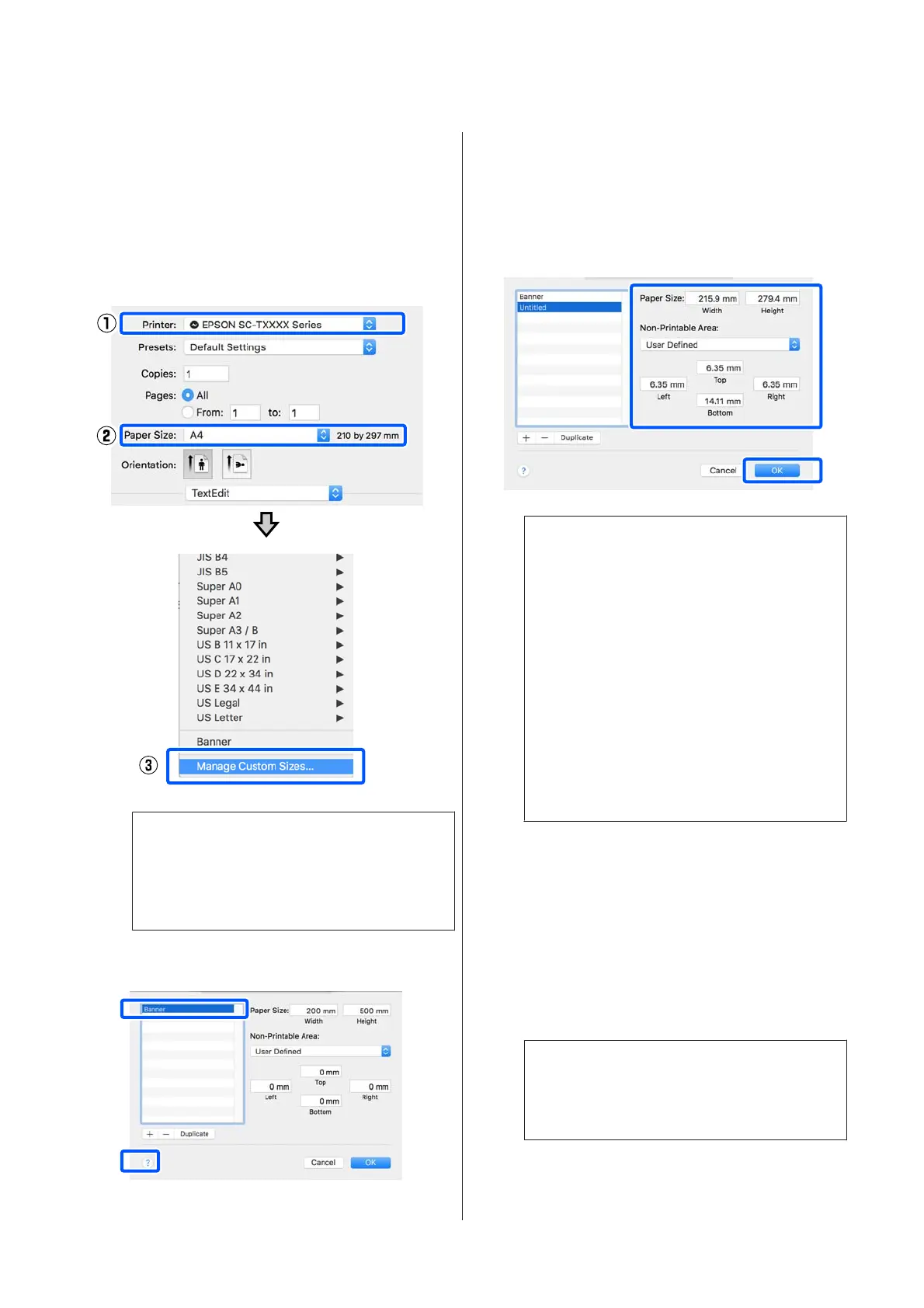Settings in Mac
A
Open the page setup screen of the application
and check that this printer is selected in Printer
and then select Manage Custom Sizes from
Paper Size.
U “Basic Operating Procedures (Mac)” on
page 57
Note:
In the case of an application without a page setup
menu item, the paper size settings can be displayed
by opening the Print dialog box from the Print
menu item.
B
Click + and then enter the paper size name.
C
Enter values in Width and Height of the Paper
Size, enter the margins, and then click OK.
The ranges of page sizes and margin sizes that can
be specified differ depending on your printer
model and the settings on the printer.
U “Printable area” on page 227
Note:
❏ To edit a saved custom size, choose its name
from the list on the left.
❏ To duplicate a saved paper size, select its name
from the list on the left of the screen and click
Duplicate.
❏ To delete a saved paper size, select its name
from the list on the left of the screen and click
−.
❏ The custom paper size setting differs
depending on the operating system version.
See your operating system's documentation for
details.
D
Click OK to close the Custom Paper Sizes dialog
box. Also close the printer driver's dialog box by
clicking Cancel.
Registration of the custom paper size is now
complete.
E
Select the registered paper size in, for example,
the page size settings of the application and then
create the data.
Note:
If the registered paper size is not displayed in the
application, check whether it exceeds the sizes
supported by the application.
SC-T5400 Series/SC-T5400M Series/SC-T3400 Series/SC-T3400N Series User's Guide
Printing with the Printer Driver from Your Computer
70
