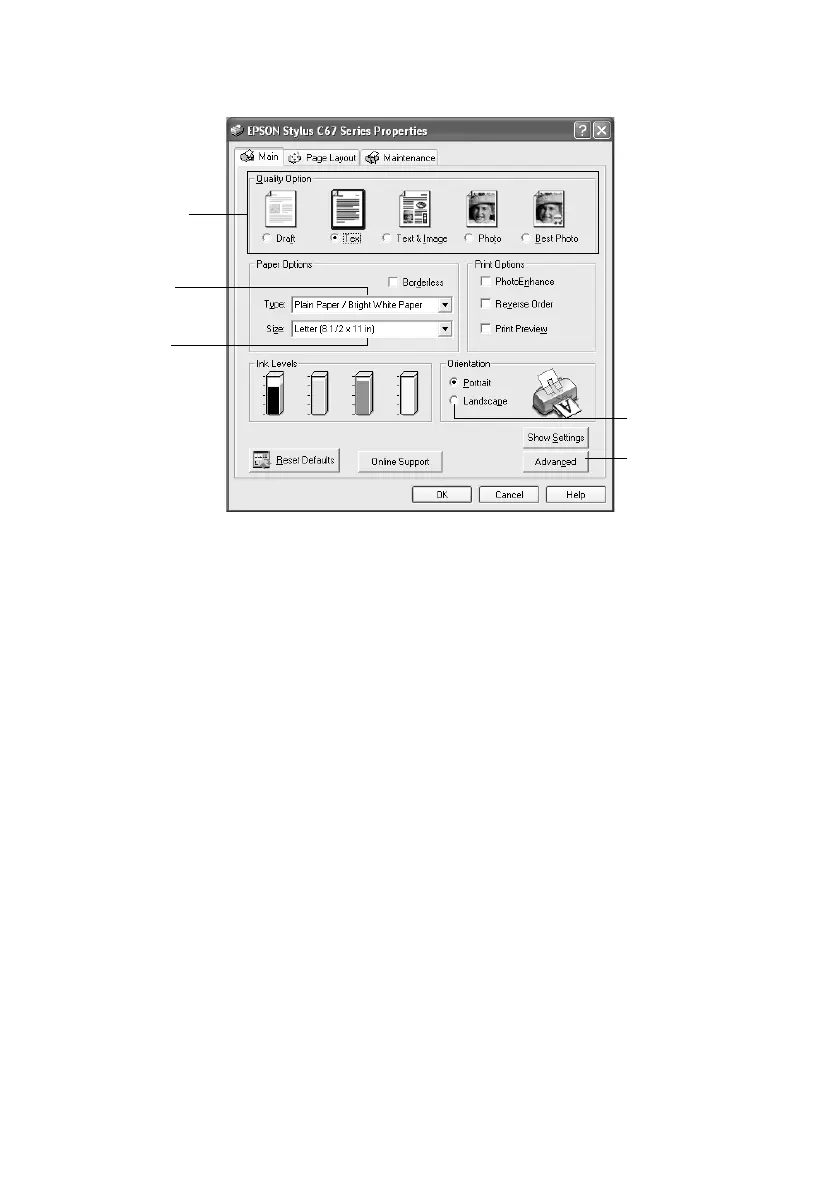Printing in Windows 7
You see the basic print settings window:
5. Select from these
Quality Option settings:
■ Draft: For rough drafts with reduced print quality
■ Text: For text-only documents with higher text quality
■ Text & Image: For documents with text and images with higher quality
■ Photo: For photos and graphics with good quality and speed
■ Best Photo: For photos or graphics with high print quality
6. Make sure the paper
Type and Size settings match the paper you’ve loaded
in the printer. See “Using Special Papers” on page 13.
7. Select
Portrait or Landscape for the Orientation setting.
Select the type
of document
you’re printing
Select your
paper Type
Select your
paper Size
Select your
document or
image orientation
Click here for
more options