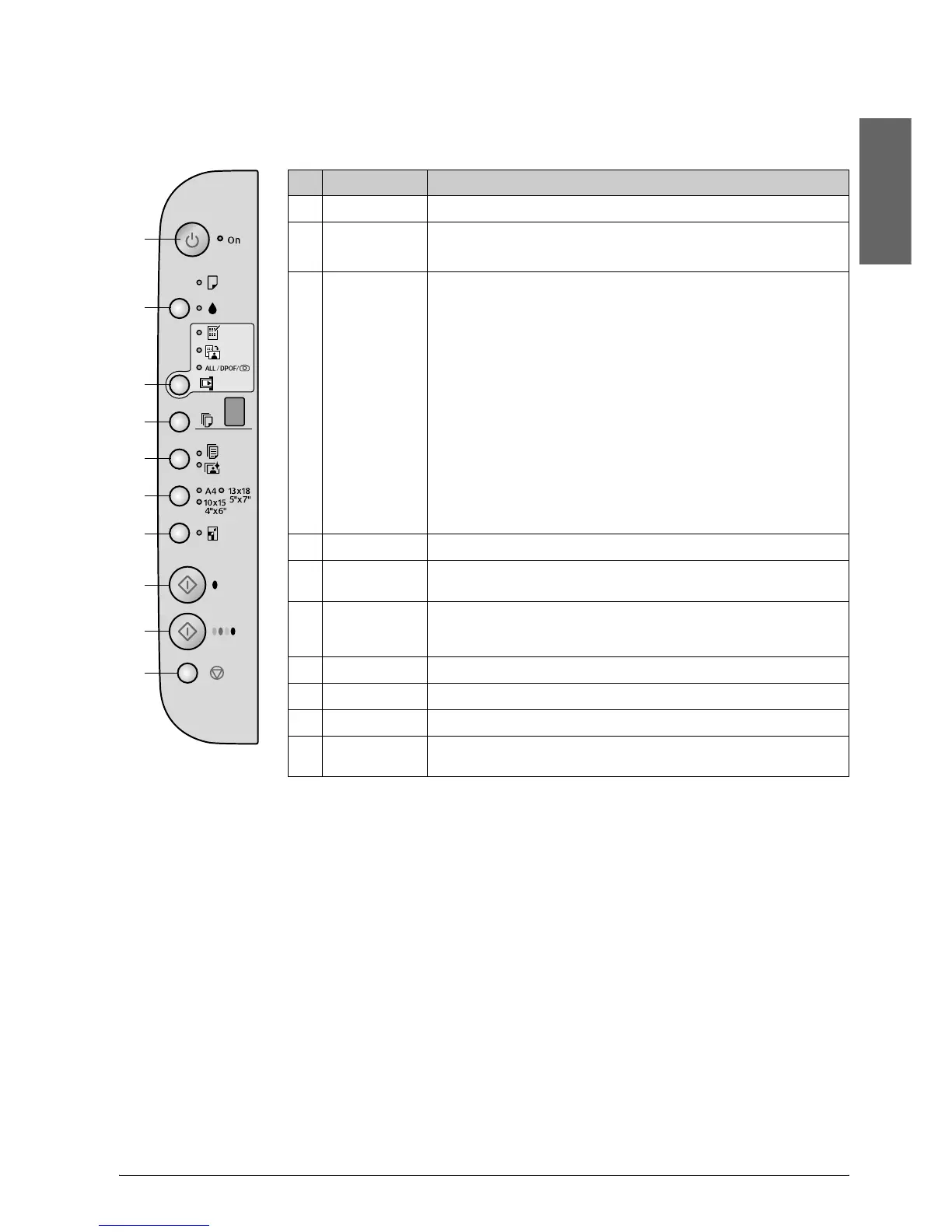Introduction 3
English
Control Panel
Buttons
* The EPSON STYLUS DX4200 Series does not have a Memory Card button.
Button Function
1 P On Press to turn the EPSON STYLUS DX on and off.
2 B Press to replace ink cartridges.
Press and hold for 3 seconds to clean the print head (when the B light is off).
3 Memory Card* Press to print photos from a memory card.
The memory card print options are:
Print Index Sheet -A4-:
This is normally selected when you press the Memory Card button.
Print From Index Sheet:
This is selected automatically after printing the index sheets for a memory card.
Print All/DPOF/PictBridge:
Select this option to print all the images on a memory card, to print images using
the DPOF information stored on the memory card, or to print images directly
from a digital camera.
Note:
DPOF mode is only available when the images on the memory card contain
DPOF information. To print all images on the memory card, turn off DPOF mode
on your camera.
4 Copy Press to set the number of copies.
5 Plain Paper
Photo Paper
Press to select the type of paper loaded in the sheet feeder.
6A4
10× 15 4"× 6"
13× 18 5"× 7"
Press to select the size of the paper loaded in the sheet feeder.
7 Fit to Page Press to reduce or enlarge the copied image to fit the selected paper size.
8 x Start B&W Press to copy in black and white.
9 x Start Color Press to copy in color or to start memory card printing.
10 y Stop Press to stop copying. The sheet being printed is ejected and the number of
copies is reset.
1
2
3
4
5
6
7
8
9
10
