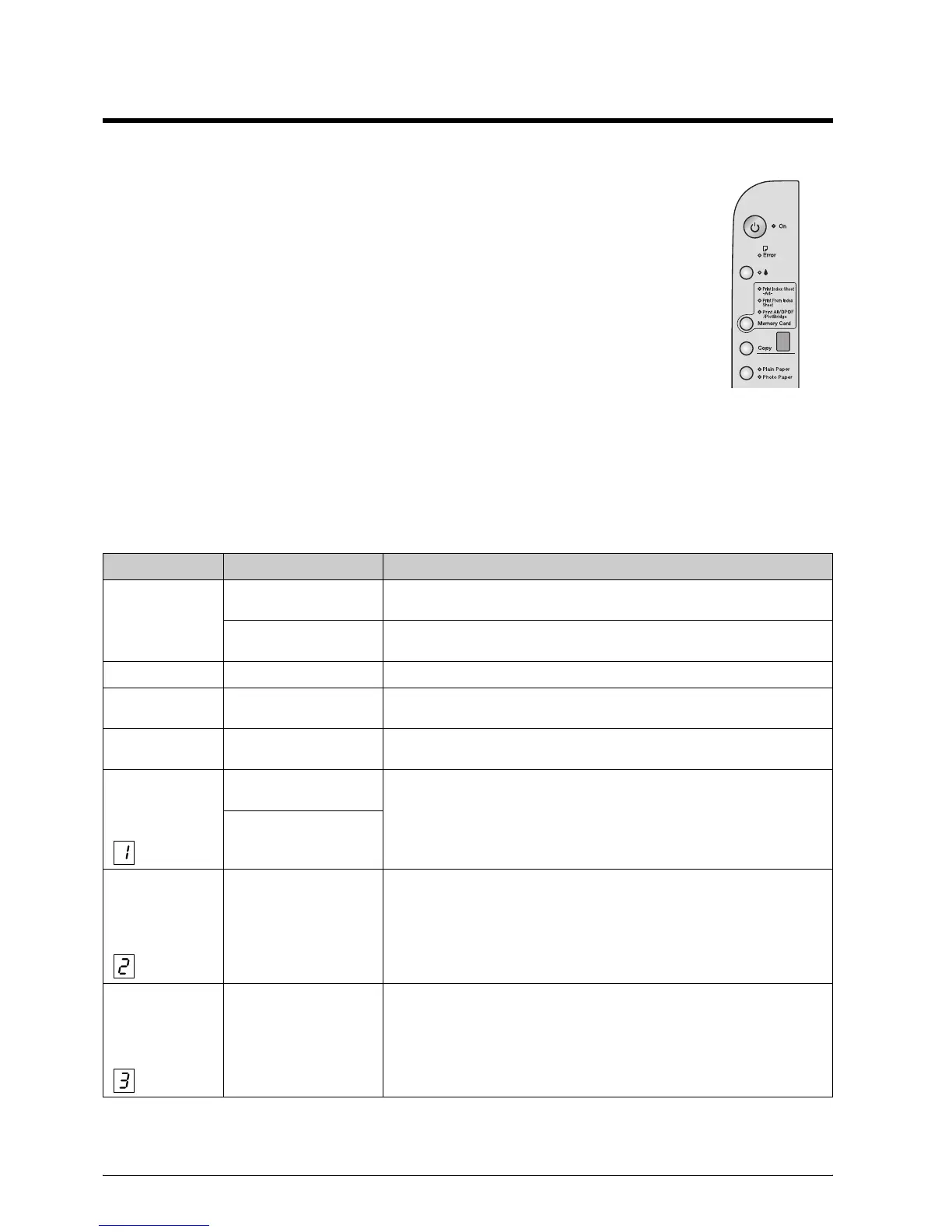18 Solving Problems
Solving Problems
If you have a problem with your EPSON STYLUS DX, check the lights on the control panel
and the code number or letter in the Copy window to diagnose what may be causing the
problem.
You can also check “Problems and Solutions” on page 20 for troubleshooting suggestions
on copying or printing from a memory card. See the User’s Guide for help on using the
EPSON STYLUS DX with a computer.
See these sections:
■ “Error Indicators” on page 18
■ “Problems and Solutions” on page 20
■ “Customer Support” on page 21
Error Indicators
O: Indicates light on
k: Indicates light is flashing
Lights/Code Cause Solution
O
b Error No paper is loaded in the
sheet feeder.
Load paper in the sheet feeder. Then press x Start Color to continue or y Stop to
cancel. & Page 5
Multiple pages have been
fed into the sheet feeder.
Remove and reload the paper. Then press x Start Color to continue or y Stop to
cancel. & Page 5
k
b Error Paper is jammed. & “Paper Feeding Problems” on page 20
kB An ink cartridge is running
low on ink.
& “Replacing Ink Cartridges” on page 14
OB An ink cartridge is empty or
not installed correctly.
If any cartridge is empty, you cannot print until you replace it. & “Replacing Ink
Cartridges” on page 14
k
b Error
k 3 Memory Card
Code 1
✽
An unsupported memory
card is inserted.
Remove the memory card and see & “Compatible Cards and Inserting Positions” on
page 9
The memory card does not
contain any valid images.
k
b Error
k Print From Index
Sheet
Code 2
✽
An index sheet was not
recognized because it is
not positioned correctly.
Position the index sheet correctly on the document table, aligning the top of it with
the left edge of the glass. Then press x Start Color to continue or y Stop to cancel.
k
b Error
k Print From Index
Sheet
Code 3
✽
The index sheet is marked
incorrectly.
Remove the index sheet, mark it correctly, and try again. & Page 11
