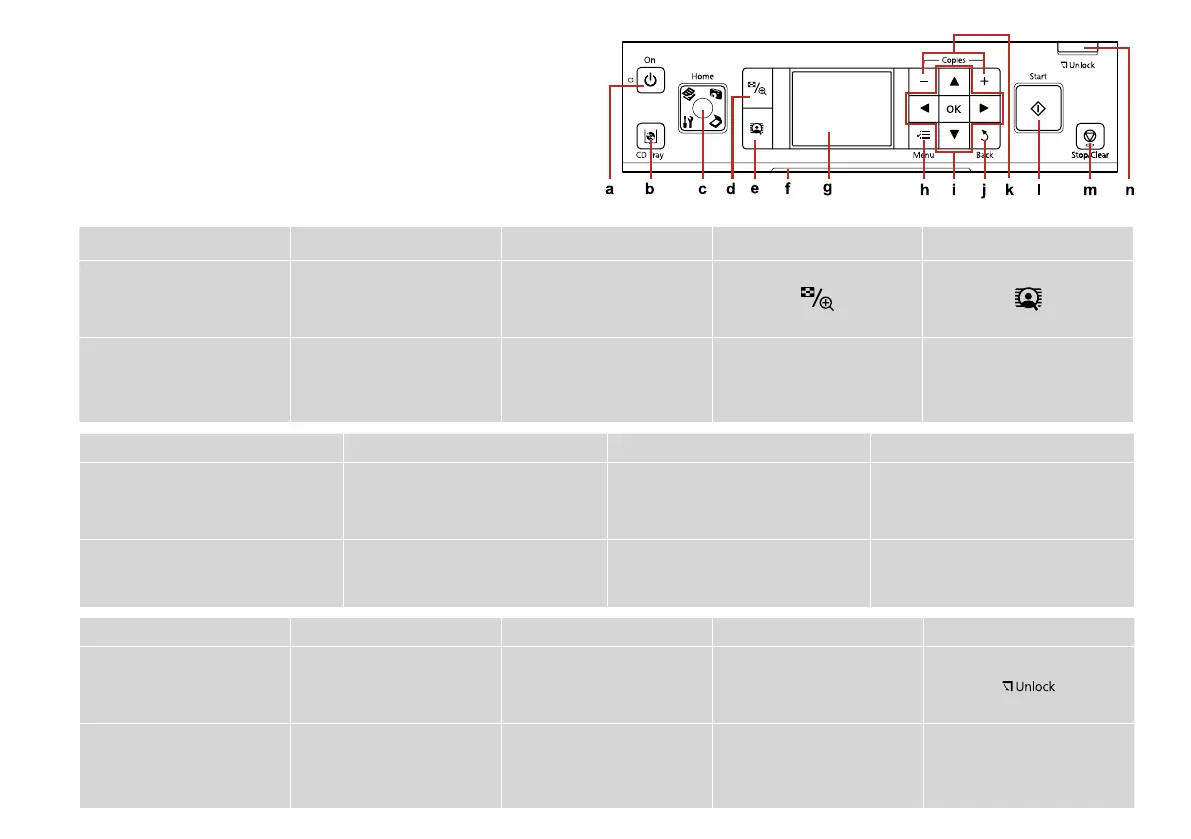6
Guide to Control Panel
a b c d e
P
L
Home
Turns on/o printer. Moves the CD/DVD tray Returns to the top menu. When
on the top menu, switches
between Copy, Photos, Scan, and
Setup mode.
Changes the view of photos or
crops the photos.
Switches View PhotoEnhance On
or O. R & 7
f g h i
- -
x
l, u, r, d, OK
The status indicator light shows the
printer status.
The LCD screen displays a preview of the
selected images, or displays settings.
Displays detailed settings for each mode. Selects photos and menus.
Control panel design varies by area.
j k l m n
y
+, -
x y
Cancels/returns to the previous
menu.
Sets the number of copies. Starts copying/printing. Stops copying/printing or reset
settings.
Lowers the control panel. R & 8
