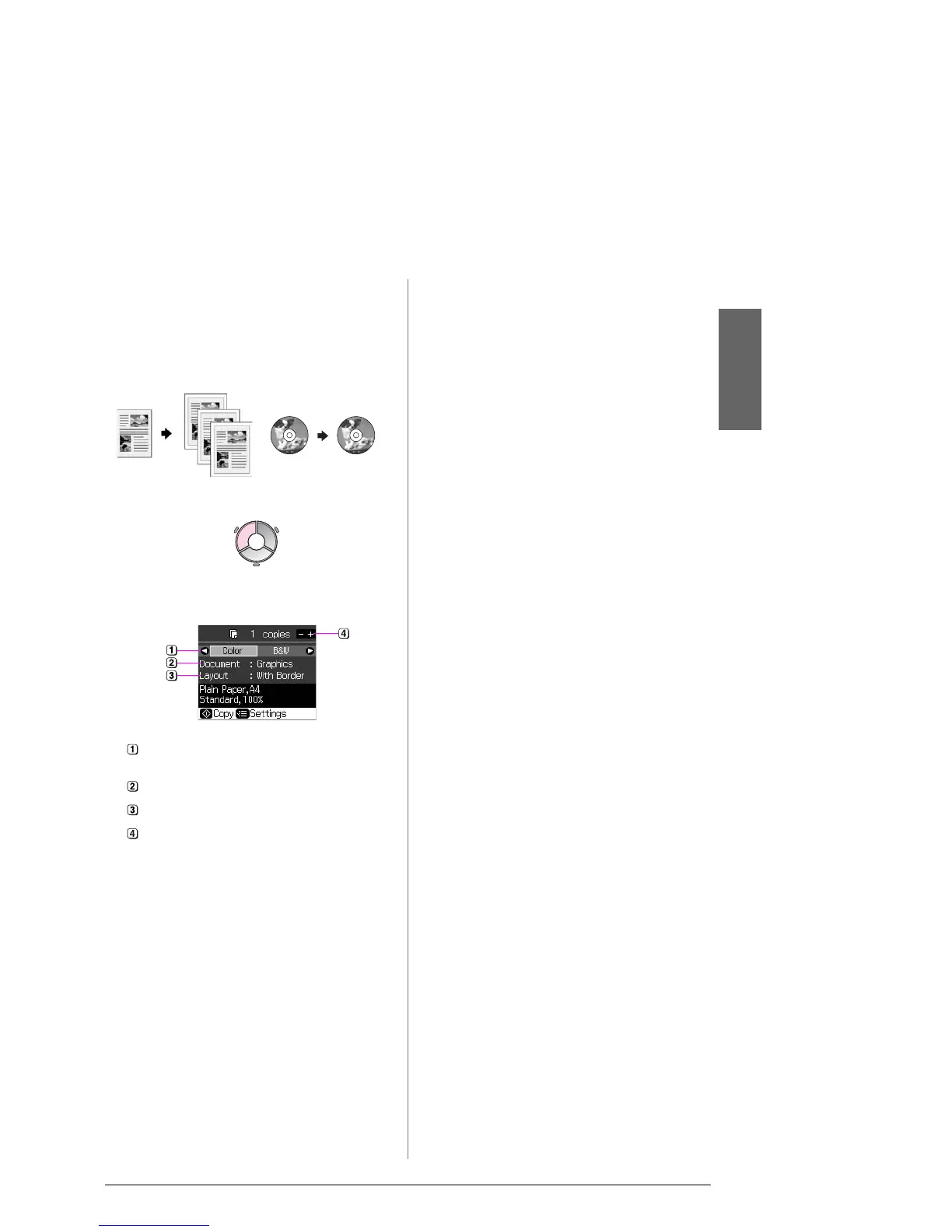Copying 13
English
8. Press x Menu and change the settings
(& “Print settings for Reprint/Restore
Photos” on page 36). Then press OK.
9. Press x Start.
Copying Documents
1. Press r Copy.
2. Select the copy settings (& “Copy Mode”
on page 32).
3. Press x Menu to change the settings
(& “Print settings for Copy mode” on
page 32). Then press OK.
Tip:
When CD/DVD Copy is selected as the
Layout, try printing a test sample on paper
first. Select Plain Paper as the Paper Type
setting and load plain paper.
4. Press x Start.
Note:
If the edges of the copy are cropped off, move
the original away from the corner slightly.
Select Color for color copies or B&W
for black-and-white copies.
Select the type of document.
Select a layout option.
Set the number of copies.
