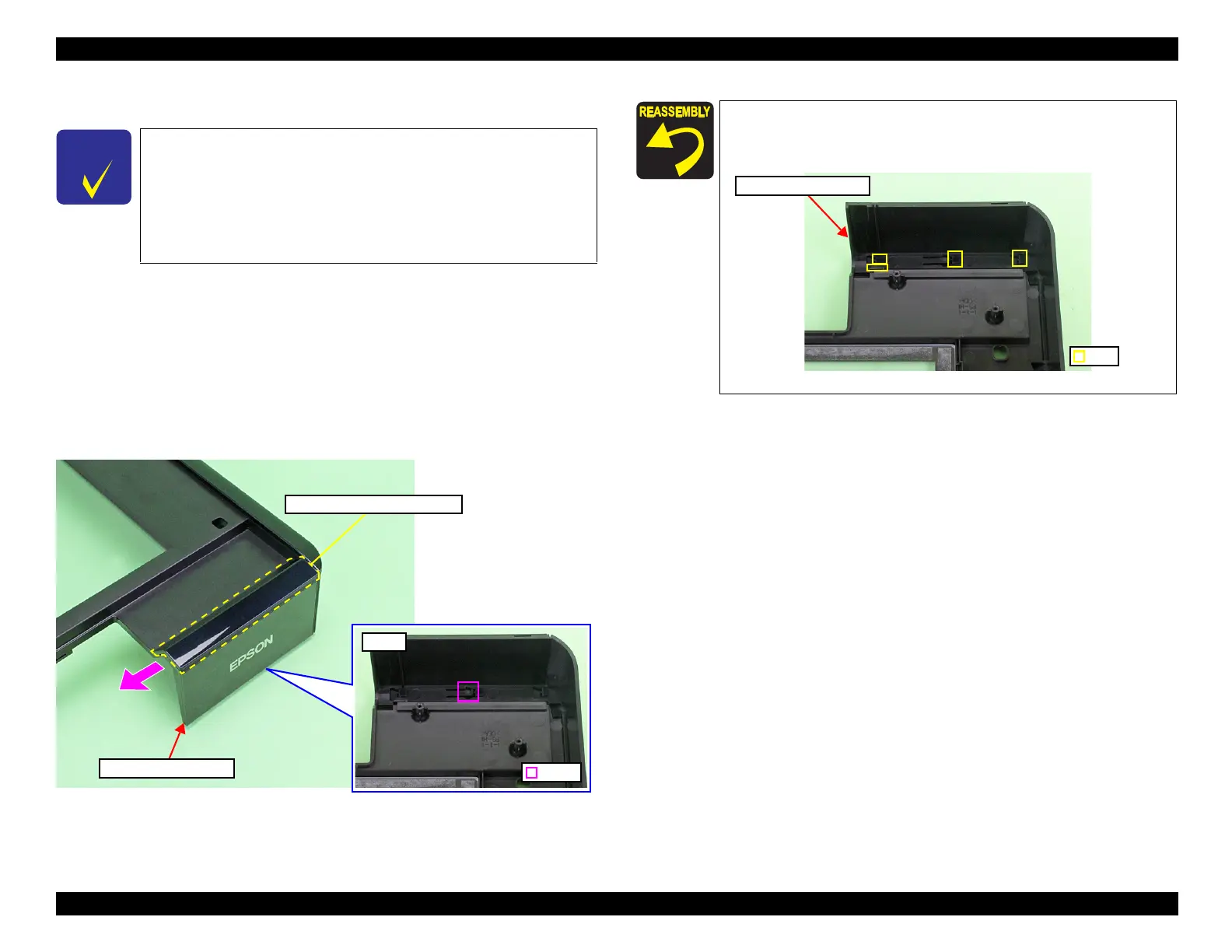Epson Artisan 810/835/837/710/725/730/Epson Stylus Photo PX810FW/TX810FW/PX820FWD/TX820FWD/PX830FWD/PX710W/TX710W/PX720WD/TX720WD/PX730WD/TX730WD
Revision G
Artisan 837/730/PX830FWD/PX730WD/TX730WD
Disassembly/assembly 318
Confidential
9.4.2.24 Scanner Decoration Plate Front
Parts/Components need to be removed in advance:
Scanner Unit/Document Cover/Scanner Upper Housing
Removal procedure
1. Release the hook (x1) that secures the Scanner Decoration Plate Front from
the bottom of the
Scanner Upper Housing.
2. Slide the Scanner Decoration Plate Front in the direction of the arrow and
remove the Scanner Decoration Plate Front.
Figure 9-64. Removing the Scanner Decoration Plate Front
This section describes the disassembly/reassembly procedures of the
Scanner Decoration Plate Front for Artisan 730/PX730WD/
TX730WD.
The disassembly/reassembly procedures for Artisan 837/
PX830FWD differ from those for Artisan 730/PX730WD/
TX730WD, therefore, see
"9.4.2.15 Scanner Decoration Plate
Front" (p.307) for the procedures.
Scanner Decoration Plate Front
Scanner Upper Housing
When installing the Scanner Decoration Plate Front, align the ribs
(x4) of the Scanner Decoration Plate Front shown in
Fig. 9-65 with
the holes (x4) of the Scanner Upper Housing.
Figure 9-65. Installing the Scanner Decoration Plate Front
