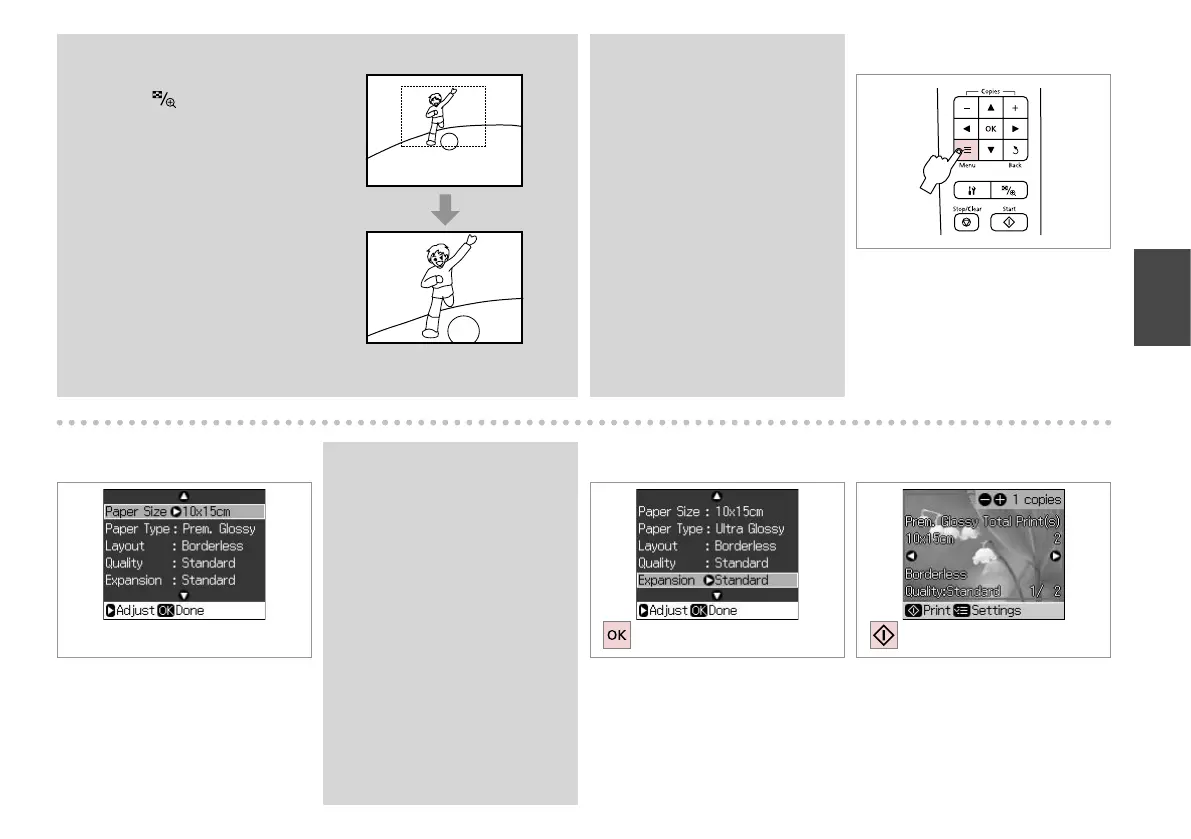21
H
Enter the print setting menu.
J K
Finish the settings. Start copying.
I R & 23
Select the appropriate print settings.
You can crop and enlarge your
photo. Press and make the
settings.
Q
Make sure you set the Paper Type
and Paper Size.
Q
If you scanned two photos, repeat
step G for the second photo.
Q
