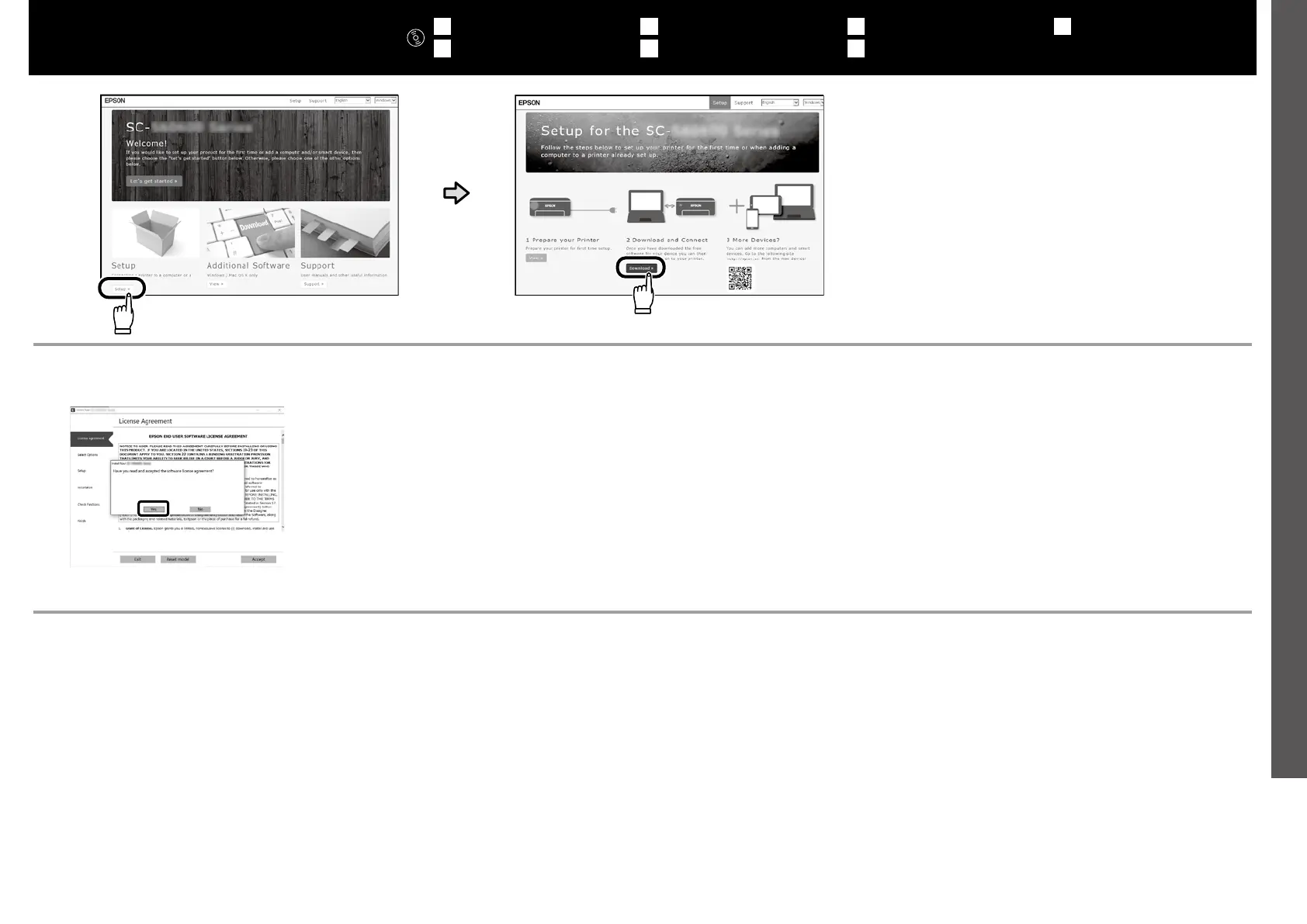15
[ 2 ] [ 3 ]
[ 4 ]
English / Français / Deutsch / Nederlands / Italiano / Español / Português
Run the downloaded installer.
Exécutez le programme d’installation téléchargé.
Führen Sie das heruntergeladene Installationsprogramm
aus.
Activeer het gedownloade installatieprogramma.
Eseguire il programma di installazione scaricato.
Ejecute el instalador descargado.
Execute o programa de instalação transferido.
Follow the on-screen instructions to complete the installation.
Suivez les instructions à l’écran pour terminer l’installation.
Folgen Sie den Bildschirmanweisungen, um die Installation abzuschließen.
Volg de instructies op het scherm om de installatie te voltooien.
Per completare l’installazione, seguire le istruzioni visualizzate sullo schermo.
Siga las instrucciones que aparezcan en la pantalla para completar la instalación.
Siga as instruções apresentadas no ecrã para concluir a instalação.
EN Installing the Software
FR Installation du logiciel
DE Installieren der Software
NL De software installeren
IT Installazione del software
ES Instalación del software
PT Instalar o Software
