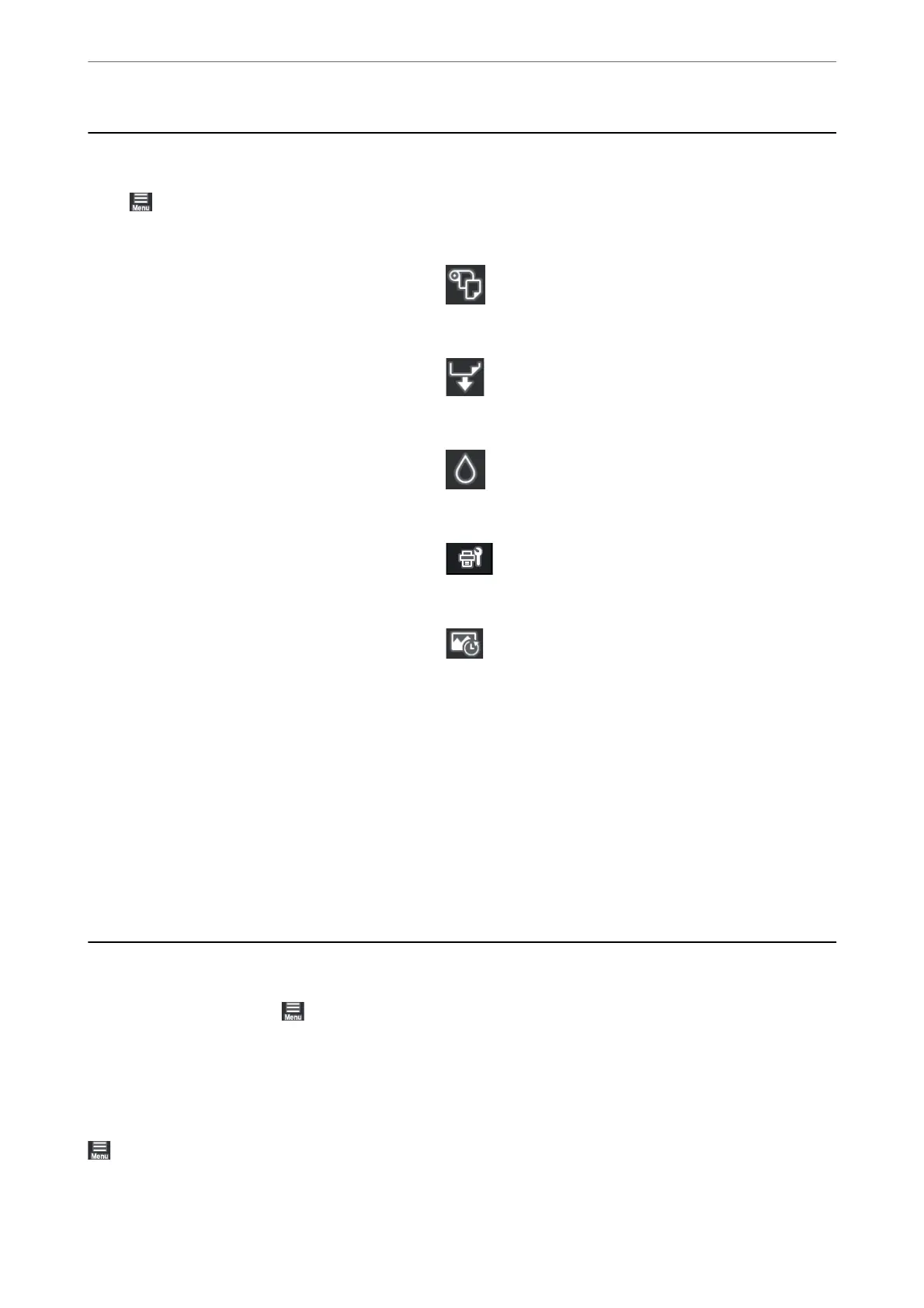Menu List
Select on the home screen of the printer to view the menus.
Paper Setting:
You can also display this menu by selecting on the home screen.
Cut/Eject:
You can also display this menu by selecting on the home screen.
Ink Levels:
You can also display this menu by selecting on the home screen.
Maintenance:
You can also display this menu by selecting on the home screen.
Print Information Sheet:
You can also display this menu by selecting on the home screen.
General Settings:
You c a n m a ke v a r i ous s e tt i ngs.
Web Movie Manuals:
Scan the displayed QR code to access instructional videos.
Related Information
& “Home Screen
Conguration
” on page 20
& “General Settings” on page 206
General Settings
Select General Settings from on the home screen of the printer to make various settings.
Screen Customization
Select the menus on the control panel as described below.
> General Settings > Screen Customization
Product Information
>
General Settings
>
Screen Customization
206
