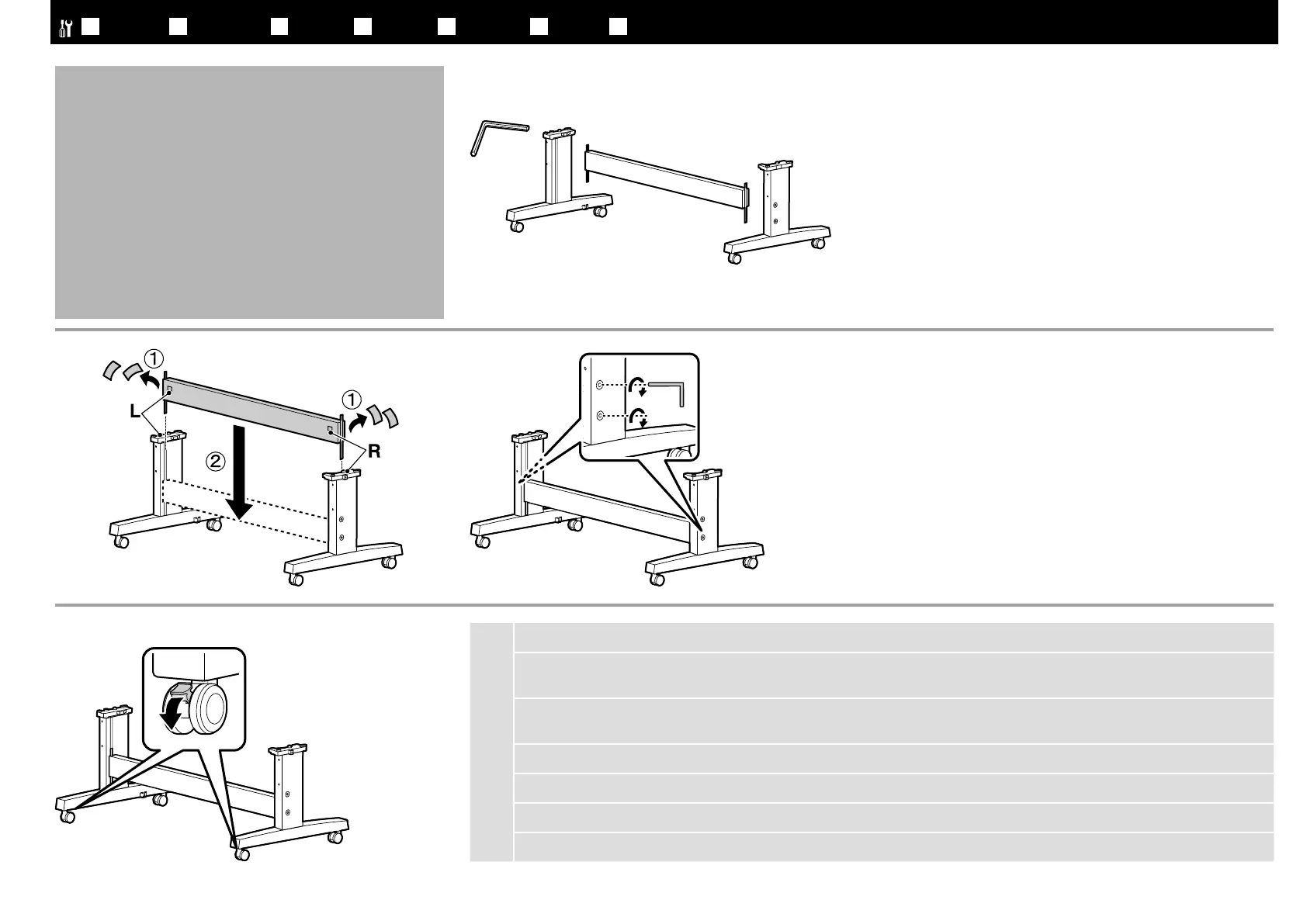Stand
Support
Ständer
Onderstel
Base
Soporte
Suporte
[1] [2]
[3]
c
Before using the printer, be sure the stand is fixed in place. When moving the printer, unlock the casters.
Avant d’utiliser l’imprimante, assurez-vous que le support est fixé bien en place. Lorsque vous déplacez l’imprimante,
déverrouillez les roulettes.
Bevor Sie den Drucker benutzen, stellen Sie sicher, dass der Ständer fixiert ist. Entsperren Sie beim Bewegen des Druckers die
Transportrollen.
Zorg dat het onderstel op zijn plaats is vastgezet alvorens de printer in gebruik te nemen. Als u de printer verplaatst, maak dan de wieltjes los.
Prima di utilizzare la stampante, assicurarsi che la base sia ben fissata. Per muovere la stampante, sbloccare le ruote pivotanti.
Antes de utilizar la impresora, asegúrese de que el soporte está fijamente instalado. Cuando traslade la impresora, desbloquee las ruedas.
Antes de usar a impressora, certifique-se de que o suporte está fixo no lugar. Ao deslocar a impressora, destrave as rodinhas.
EN Assembly IT Montaggio ES MontajeFR Assemblage DE Montage PT MontagemNL Montage
10
