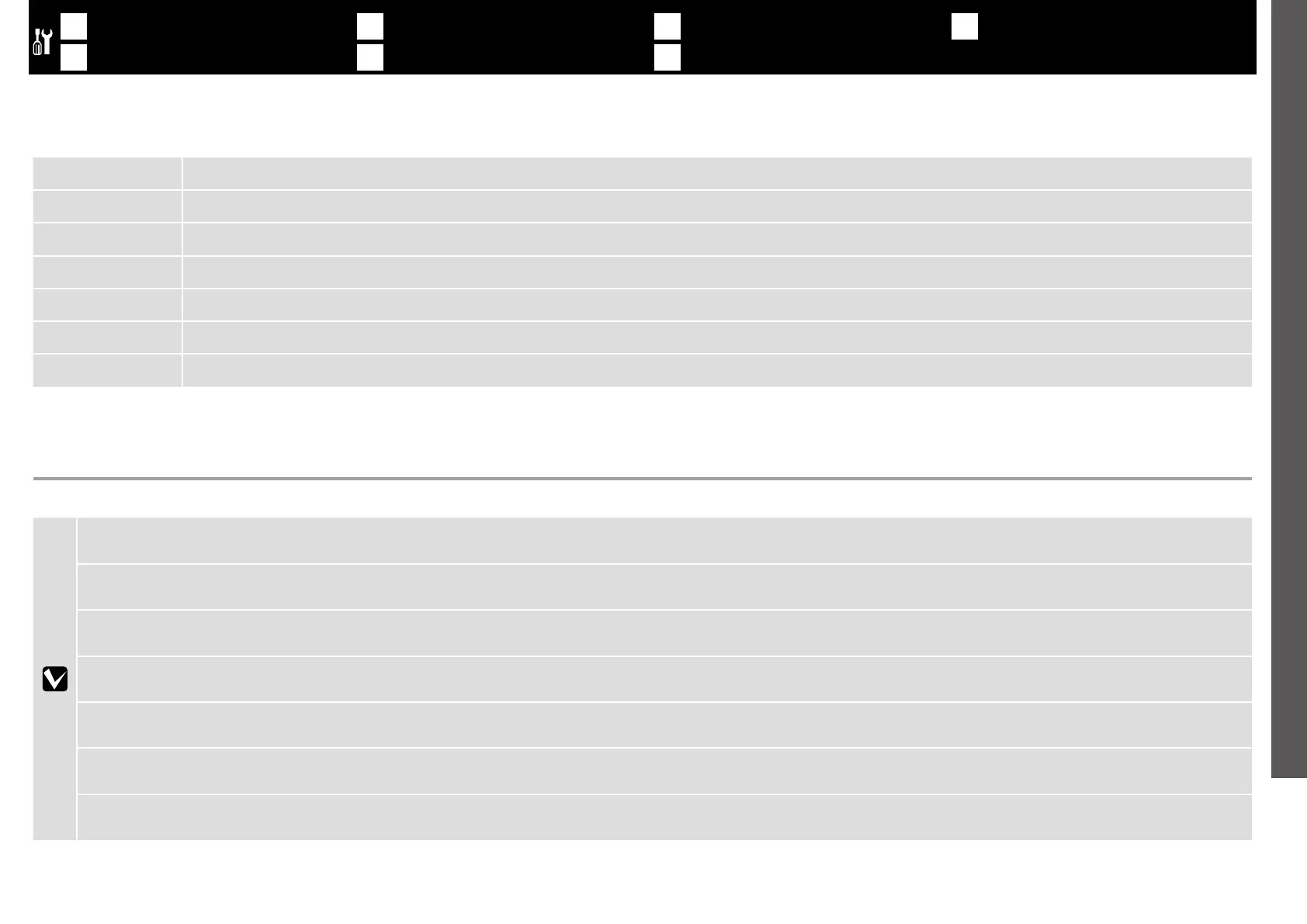English / Français / Deutsch / Nederlands / Italiano / Español / Português
! Caution:
Before assembling the printer, clear the work area by putting away the removed packing materials and bundled items.
!Attention:
Avant d’assembler l’imprimante, nettoyez la zone de travail en éloignant tous les matériaux d’emballage et les éléments fournis.
!Vorsicht:
Bevor Sie den Drucker montieren, räumen Sie die Arbeitsfläche frei, indem Sie die Verpackungsmaterialien entfernen.
!Waarschuwing:
Maak de werkruimte vrij voor het monteren van de printer door de verwijderde verpakkingsmaterialen en gebundelde onderdelen op te bergen.
!Avvertenze:
Prima di assemblare la stampante, pulire l’area di lavoro rimuovendo i materiali d’imballo e confezionamento.
!Precaución:
Antes de montar la impresora, limpie el área de trabajo retirando los materiales de embalaje extraídos y los elementos incluidos.
!Cuidado:
Antes de montar a impressora, arrume a área de trabalho, removendo os materiais de embalagem e itens agrupados.
If you are not using the SC-T3000 series with an optional Stand (24”), proceed to “Initial Ink Charging”. ❏
It is recommended to assemble the stand by a group of three. ❏
Si vous n’utilisez pas la série SC-T3000 avec un support (24”) optionnel, procédez au « Chargement initial en encre ». ❏
Trois personnes sont nécessaires à l’assemblage du support. ❏
Falls Sie nicht die SC-T3000-Reihe mit einem optionalen Ständer (24”) verwenden, fahren Sie mit „Initiale Tintenfüllung“ fort. ❏
Es wird empfohlen, den Ständer mit einer Gruppe von drei Personen zu montieren. ❏
Als u het model SC-T3000 niet gebruikt met een optionele Onderstel (24”), ga dan verder naar “Eerste keer inkt bijvullen”. ❏
Het is raadzaam het onderstel door drie mensen te laten monteren. ❏
Se non si utilizza la serie SC-T3000 con una Base (24”) opzionale, procedere a “Ricarica di inchiostro iniziale”. ❏
Si raccomanda di assemblare la base con un gruppo di tre. ❏
Si no utiliza la serie SC-T3000 con un Soporte (24”) opcional, continúe con “Carga inicial de tinta”. ❏
Se recomienda utilizar tres personas para montar el soporte. ❏
Se não estiver a utilizar a série SC-T3000 com um Suporte (24”) opcional, avance para o “Carregamento Inicial de Tinta”. ❏
Recomenda-se a montagem do suporte por um grupo de três pessoas. ❏
EN FR DE NL
IT ES PT
Montaggio Montaje Montagem
Assembly Assemblage Montage Montage
9
