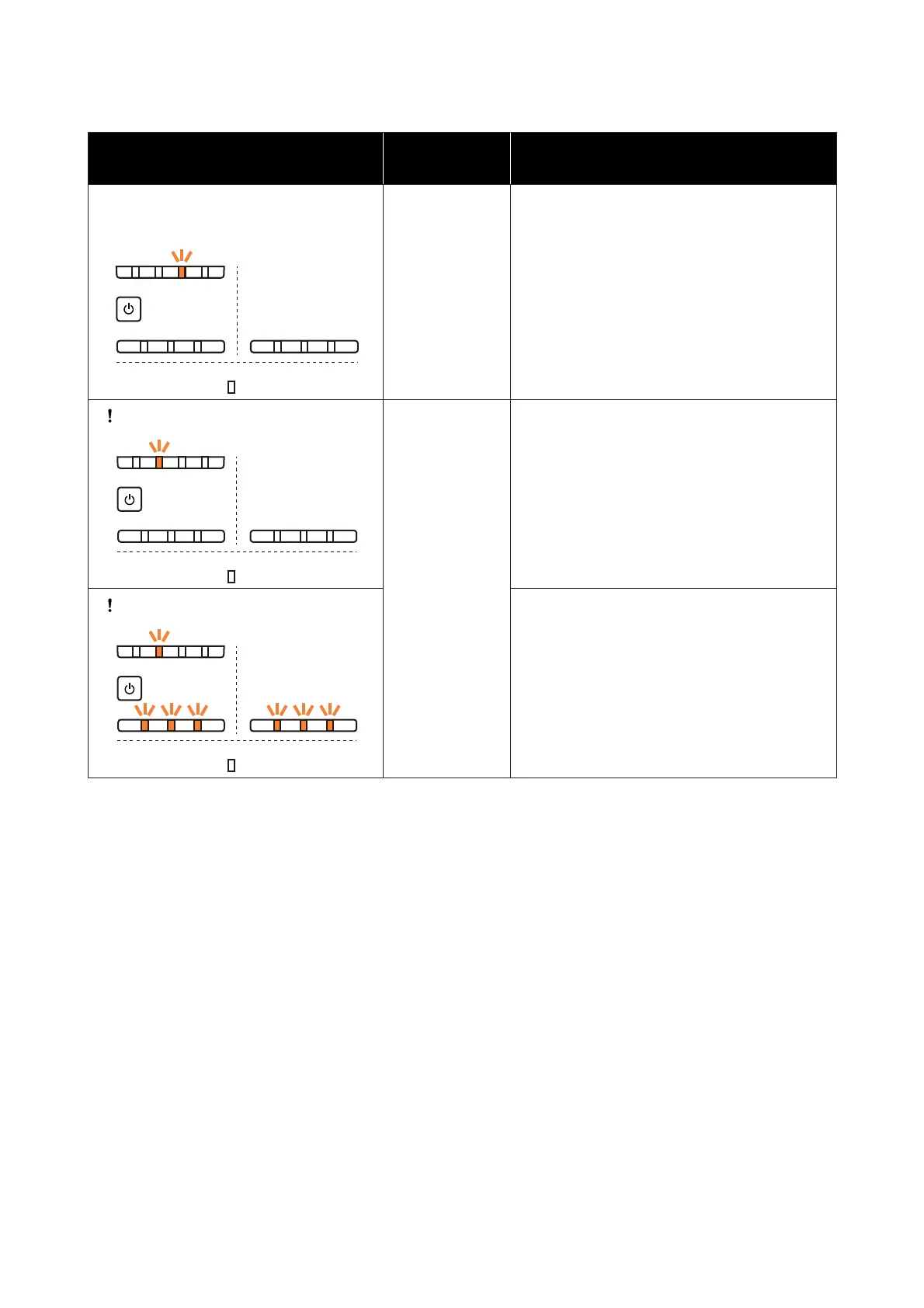Light Indicator
Warning
Buzzer
*
Problems and Solutions
M light on
Paper light off
None
There is no paper loaded in the roll paper feeder.
Load the paper.
See “Replacing Paper” on page 25
light on The warning
buzzer continues
to sound
intermittently
until you remove
the scrap paper
box.
Operations have stopped because an error has
occurred, the printer is performing error recovery
operations, or a printer system error has occurred.
❏ Check the code on the computer's screen. See
the following to solve the problem.
See “Errors and Solutions (Mac)” on page 77
❏ Contact your local dealer if a printer system error
has occurred.
light on
The ink cartridge indicated by the ink light is
expended, or an error has occurred.
Replace the ink cartridges.
See “Replacing Ink Cartridges” on page 48
Troubleshooting
69
