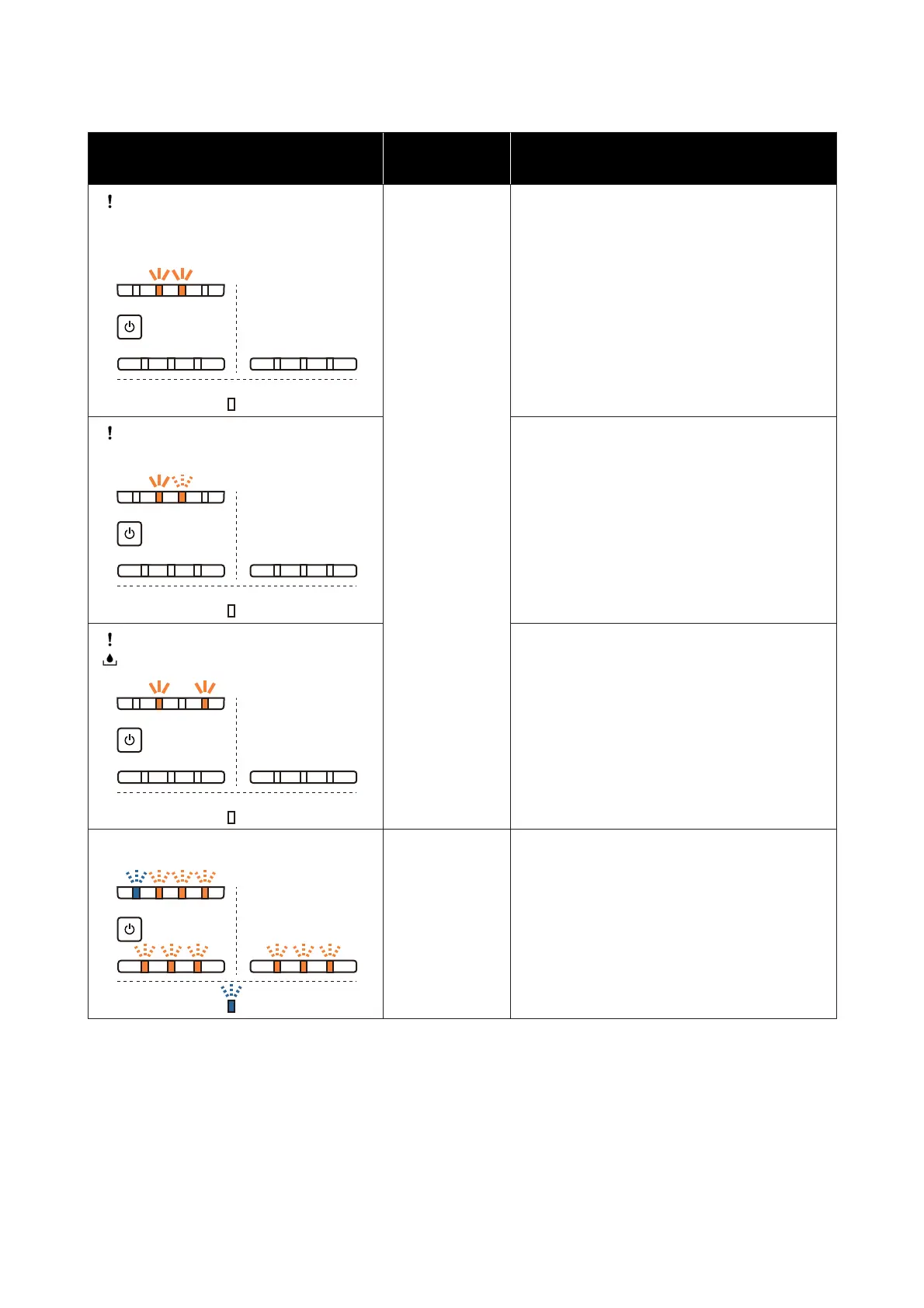Light Indicator
Warning
Buzzer
*
Problems and Solutions
light on
M light on
Paper light off
The warning
buzzer continues
to sound
intermittently
until you remove
the scrap paper
box.
There is no paper loaded in the roll paper feeder,
or the paper has run out.
Load the paper.
See “Replacing Paper” on page 25
light on
M light flashing
Paper is jammed or the paper has not been fed
correctly.
Clear the paper jam, or feed the paper again.
See “Paper Jams” on page 84
light on
light on
The ink remaining in the cartridge indicated by the
ink light has fallen below the minimum value, or
an error has occurred.
Replace the maintenance cartridge(xxxx).
See “Replacing the Maintenance Tank” on page 56
All lights flashing
Continues
sounding until the
power button is
turned off.
A fatal error has occurred.
❏ Restart the printer.
❏ Contact your local dealer if the error continues to
occur.
* You can turn the warning buzzer on and off in the Maintenance Tool.
Troubleshooting
70
