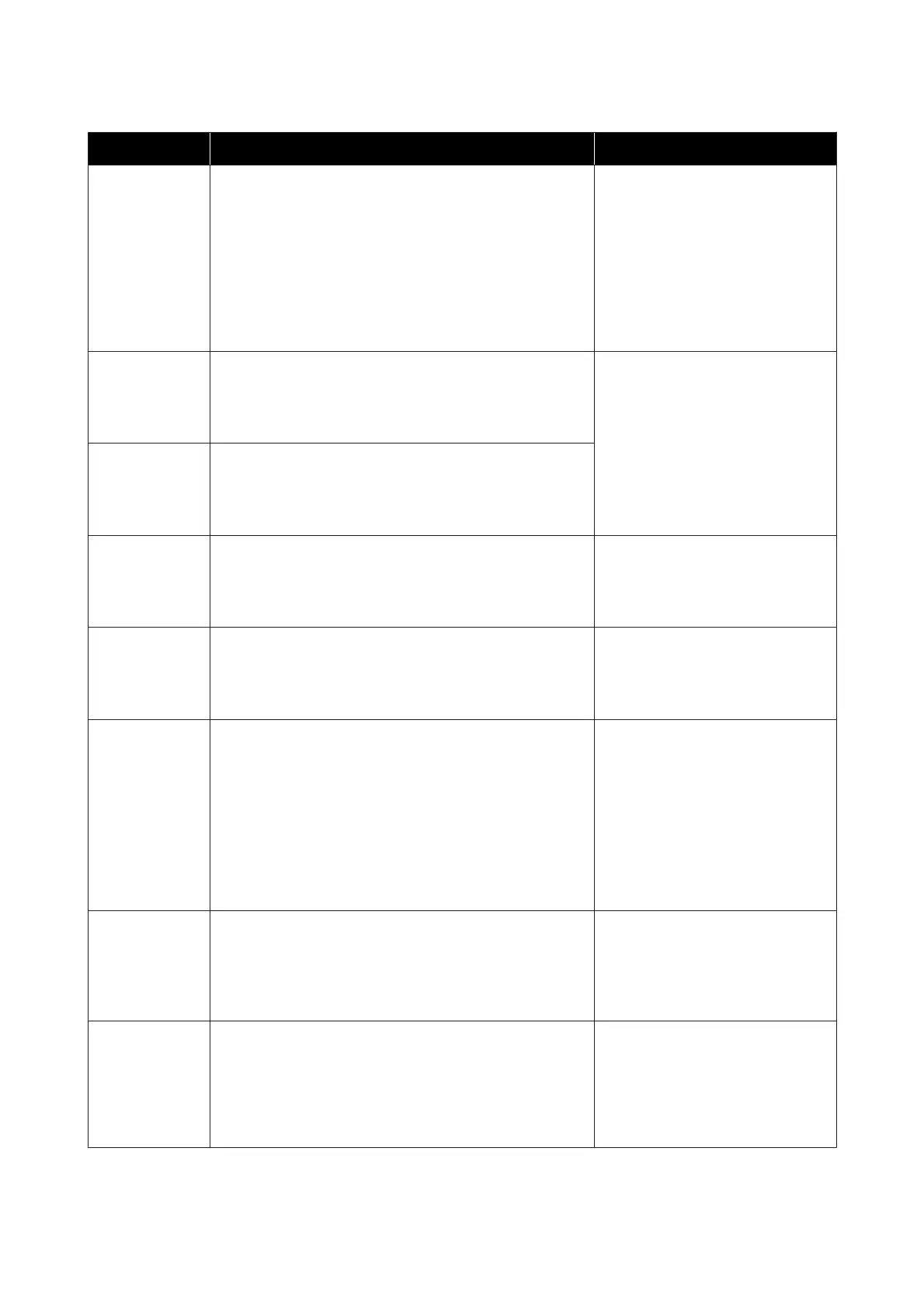Code Message What to do
W-1104 Paper is not loaded correctly.
Delete all print jobs remaining in the operating system's print
queue.
Check the positions of the edge guides, and then reload the
paper.
After deleting all of the print jobs,
chec
k that there is no paper inside the
printer, and then reload the paper.
When loading the paper, match the
inner edge guide and the front edge
guide to the width of the paper. If a
message is displayed, check the
details.
See “Replacing Paper” on page 25
W-1105 Paper is out.
Delete all print jobs remaining in the operating system's print
queue.
Load paper.
After deleting all of the print jobs,
check that there is no paper inside the
printer, and then reload the paper. If a
message is displayed, check the
details.
See “Replacing Paper” on page 25
W-1106 Paper is out or not loaded correctly.
Delete all print jobs remaining in the operating system's print
queue.
Load paper.
W-1108 The width of the loaded paper is not supported.
Delete all print jobs remaining in the operating system's print
queue.
Load supported paper.
After deleting all of the print jobs, load
the appropriate paper.
See “Replacing Paper” on page 25
W-1109 Cannot recognize the paper type.
Delete all print jobs remaining in the operating system's print
queue.
Update the paper information.
Update the paper information. See the
"Maintenance Tool Operation Guide"
for more details on updating the
information.
W-2101 to
W-2104
Parts have reached the end of their service life.
xxxxxx
Do you want to continue using the printer or replace parts?
Delete all print jobs remaining in the operating system's print
queue.
If you continue to use the printer, ink could leak or a malfunction
could occur.
Do you want to continue?
Contact Epson Product Support and
request replacement for the part
displayed in xxxxxx.
W-2401 Maintenance cartridge not installed
Delete all print jobs remaining in the operating system's print
queue.
Install the maintenance cartridge.
After deleting all of the print jobs,
install the maintenance cartridge
correctly.
See “Replacing the Maintenance
Cartridge” on page 56
W-2402 Maintenance cartridge usage exceeded the application limit.
Delete all print jobs remaining in the operating system's print
queue.
Replace the maintenance cartridge(xxxx).
After deleting all of the print jobs,
replace the maintenance cartridge
with the model number displayed in
xxxx.
See “Replacing the Maintenance
Cartridge” on page 56
Troubleshooting
79
