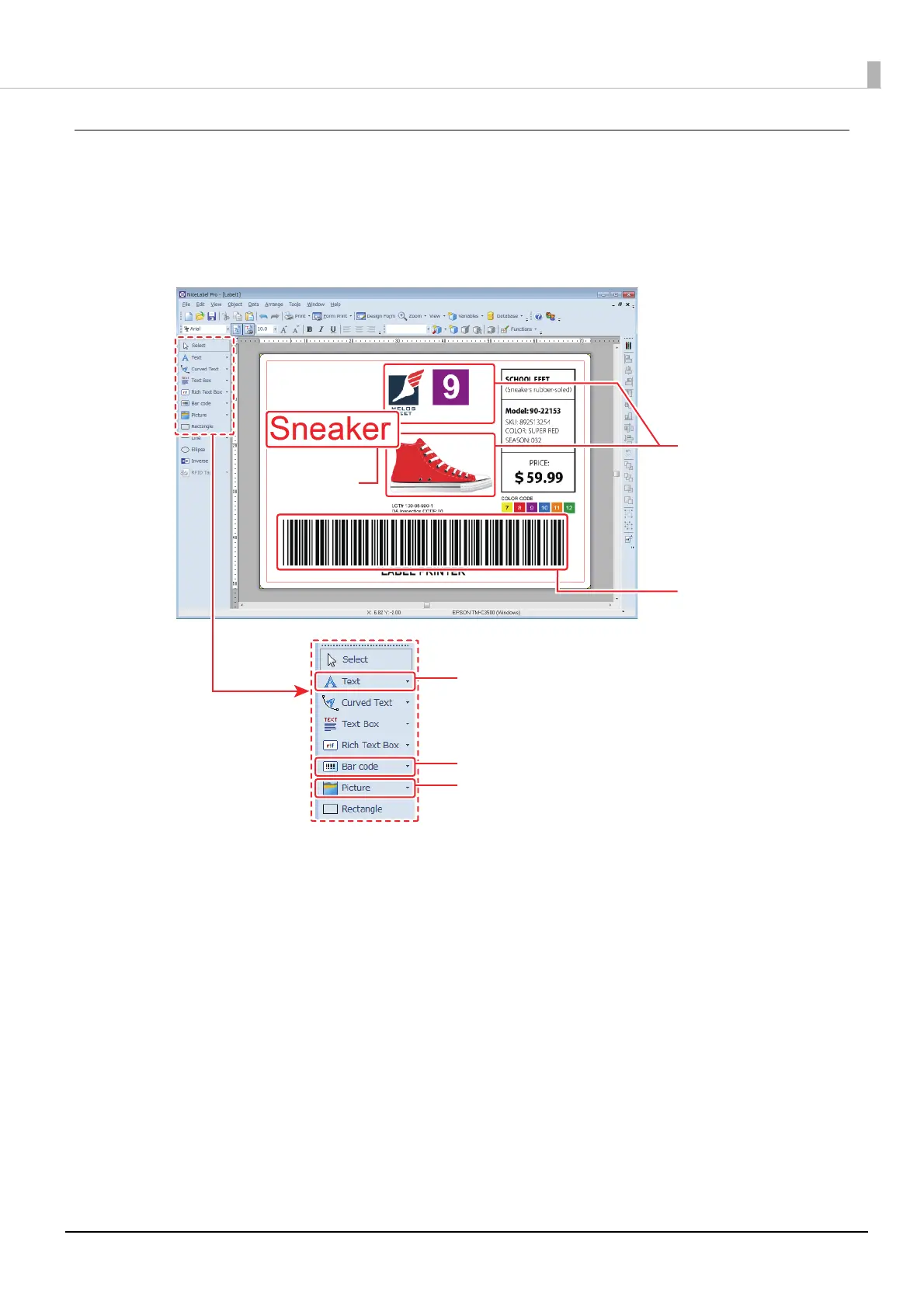9
Creating Label Design
See the following and create a label design using NiceLabel.
Make sure you have the top, bottom, left, and right margins of 1.5 mm and more inside the label size.
Use the Text Object to insert Text Data.
Use the Image Object to insert Picture Data.
Use the Barcode Object to insert Barcode Data.
For detail, refer to the NiceLabel manual.
Text data
[Barcode] Object
[Text] Object
[Picture] Object
Picture data
Barcode data
