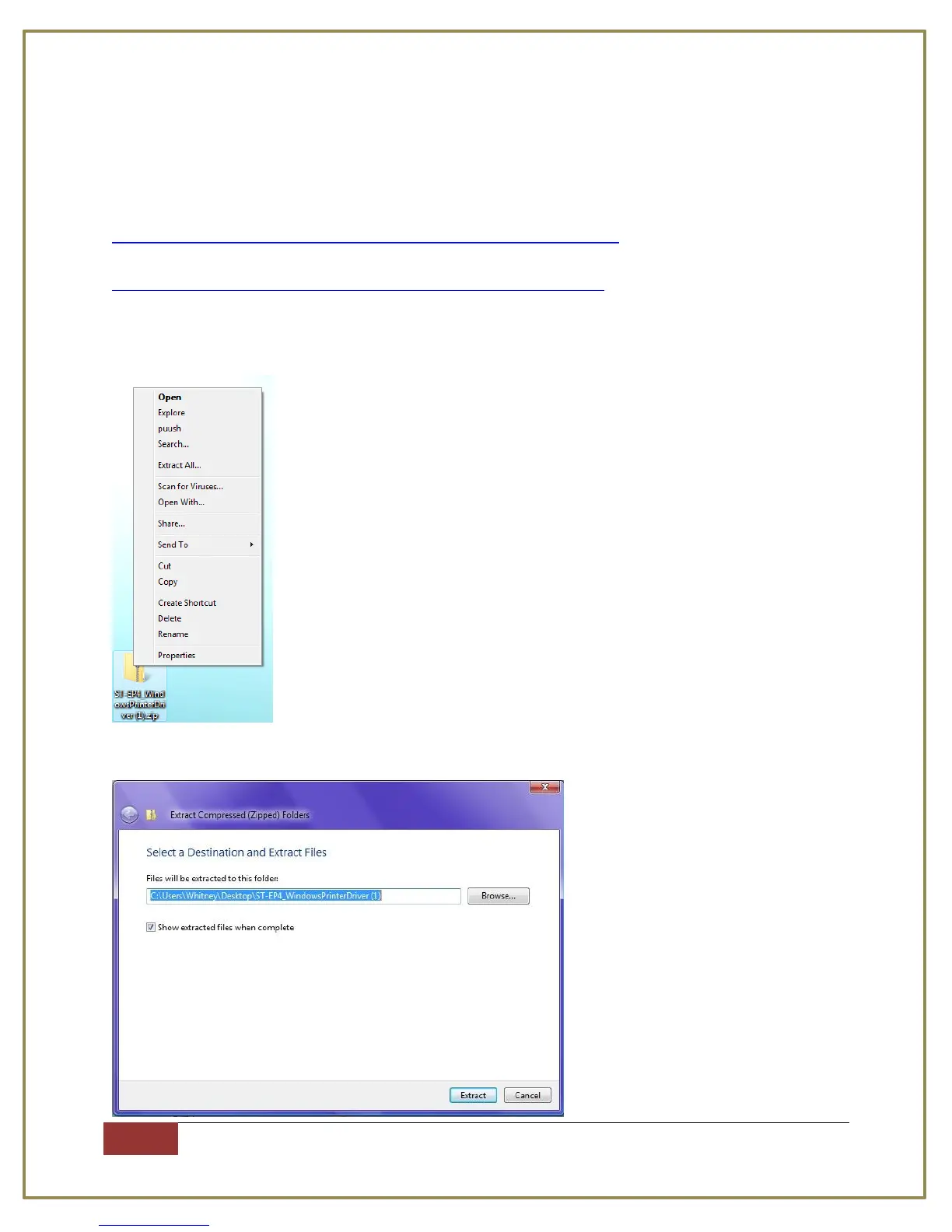International Point of Sale: CornerStore POS
201-928-0222 or 201-591-0285 International Point of Sale
Downloading and Installing the Drivers
Step 1: Download the drivers here:
Windows XP/VISTA 32/64B System:
http://cornerstorepos.com/downloads/hardware/APD_410E_XPVista.zip
Windows 7 32B/64B System:
http://cornerstorepos.com/downloads/hardware/APD_413E_Win7.zip
Step 2: Right click the folder, and select Extract All…
Step 3: Select Extract.
