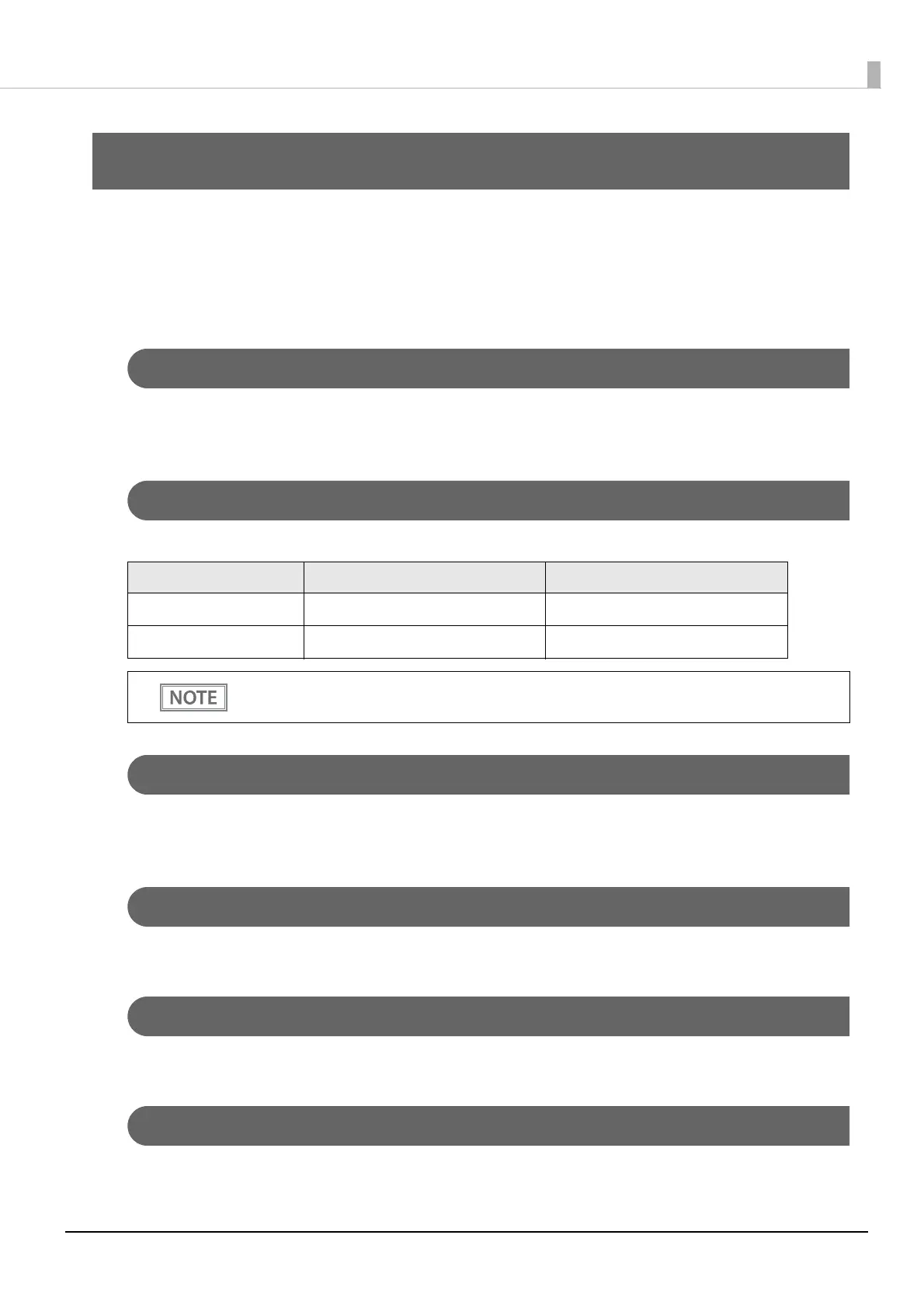56
Chapter 6 Replacement of the TM-T20
Replacement of the TM-T20
The TM-T20IIIL is designed so that it can smoothly replace the TM-T20. This chapter describes precautions for
the replacement.
Compatibility
Printing
The printing and character specifications are the same as those of the TM-T20.
Without special configurations, the TM-T20IIIL prints the same results as the TM-T20 prints.
Print Speed
The TM-T20IIIL prints faster than the TM-T20.
Cutting Method
TM-T20IIIL uses the same partial cutting method as the TM-T20 uses, but the point left uncut has been
changed from one point in the left edge to one point at the center.
Logo Registration
The TM-T20IIIL can register logos in the NV memory (NVRAM) with the Setup Utilities.
Driver Compatibility
You can operate the TM-T20IIIL with a driver for the TM-T20.
USB Low Power Consumption Mode
With the TM-T20IIIL, you can enable the USB low power consumption mode using the Epson TM-T20IIIL
Utility.
TM-T20IIIL TM-T20
Maximum print speed Up to 200 mm/s Up to 150 mm/s
Print speed setting Level 1 to 13 Level 1 to 13
Depending on print conditions such as print duty, print head temperature, and data transmission
speed, print speed is automatically adjusted.
