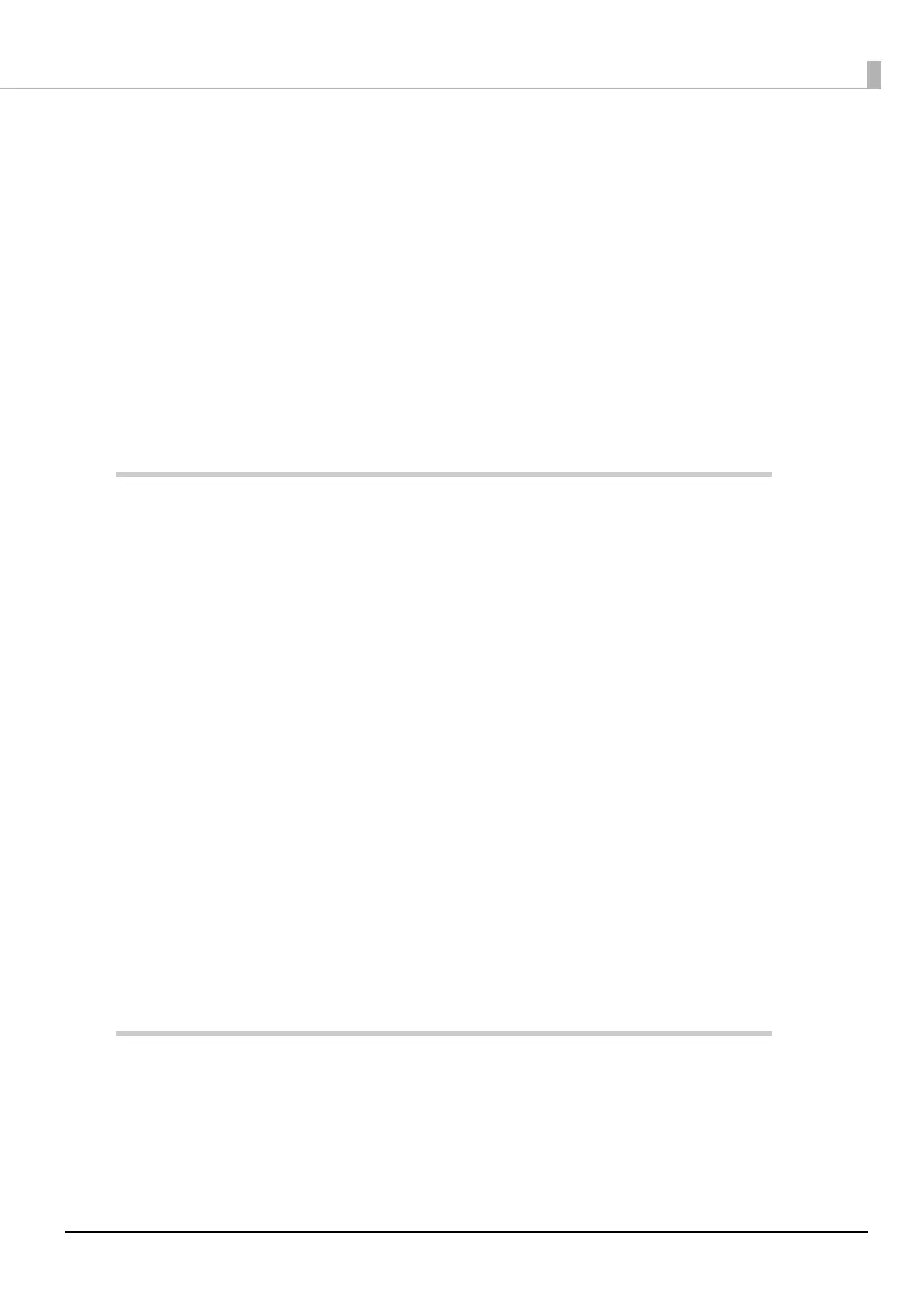6
Contents
■ For Safety..................................................................................................................................3
Key to Symbols.................................................................................................................................................................. 3
Warnings ............................................................................................................................................................................. 3
Cautions............................................................................................................................................................................... 4
■ Caution Labels .........................................................................................................................4
■ Restriction of Use ....................................................................................................................4
■ About this Manual ..................................................................................................................5
Aim of the Manual ........................................................................................................................................................... 5
Manual Content................................................................................................................................................................ 5
■ Contents....................................................................................................................................6
Product Overview ............................................................................................ 9
■ Features ....................................................................................................................................9
■ Product Configurations ...................................................................................................... 10
Models................................................................................................................................................................................10
Accessories .......................................................................................................................................................................10
■ Part Names and Functions ................................................................................................. 11
LED Lights .........................................................................................................................................................................12
Connectors .......................................................................................................................................................................13
■ Status and Errors .................................................................................................................. 14
Online and Offline..........................................................................................................................................................14
Automatically Recoverable Errors ............................................................................................................................14
Recoverable Errors .........................................................................................................................................................15
Unrecoverable Errors ....................................................................................................................................................15
Status Display ..................................................................................................................................................................16
■ NV Memory ........................................................................................................................... 17
NV Graphics Memory....................................................................................................................................................17
User NV Memory ............................................................................................................................................................17
Memory Switches (Customized Value) ...................................................................................................................17
R/E (Receipt Enhancement)........................................................................................................................................17
User-defined Page .........................................................................................................................................................18
Maintenance Counter...................................................................................................................................................18
Setup ............................................................................................................... 19
■ Flow of Setup ........................................................................................................................ 19
■ Installing the Printer............................................................................................................ 20
■ Connecting the Printer to the Host................................................................................... 20
USB Interface ...................................................................................................................................................................20
