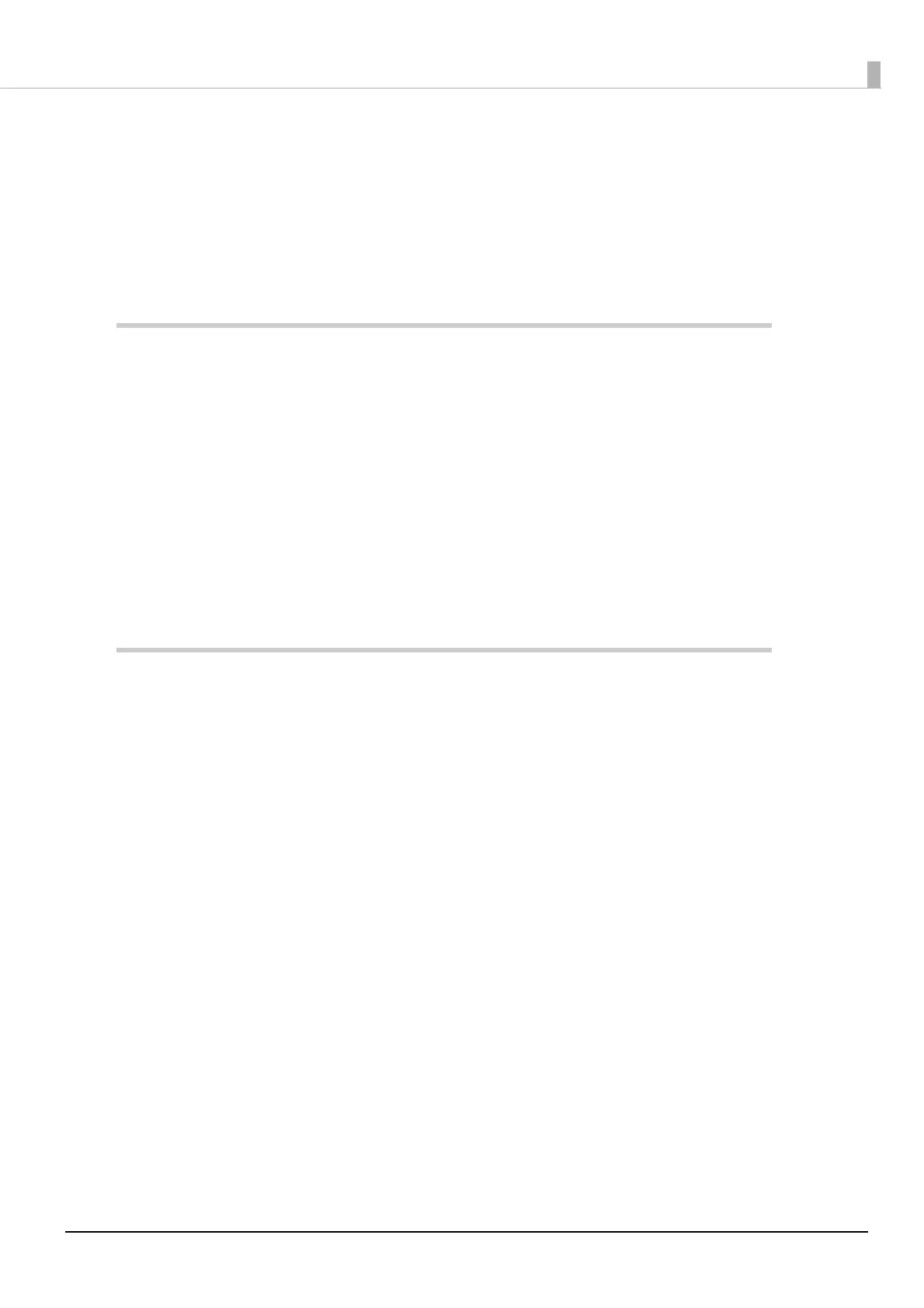8
■ Removing Jammed Paper .................................................................................................. 53
When the Roll Paper Cover Cannot be Opened..................................................................................................53
■ Cleaning the Printer............................................................................................................. 54
Cleaning the Printer Case............................................................................................................................................54
Cleaning the Thermal Head/Platen Roller.............................................................................................................54
■ Preparing for Transport....................................................................................................... 55
Replacement of the TM-T20.......................................................................... 56
■ Compatibility ........................................................................................................................ 56
Printing ..............................................................................................................................................................................56
Print Speed .......................................................................................................................................................................56
Cutting Method ..............................................................................................................................................................56
Logo Registration...........................................................................................................................................................56
Driver Compatibility......................................................................................................................................................56
USB Low Power Consumption Mode......................................................................................................................56
Paper Width......................................................................................................................................................................57
IP Address Setting..........................................................................................................................................................57
If Connecting as a Peripheral Device of the TM-i/DT Printer ..........................................................................57
Overall Dimensions .......................................................................................................................................................58
Appendix......................................................................................................... 59
■ Product Specifications ........................................................................................................ 59
Printing Specifications .................................................................................................................................................60
Character Specifications..............................................................................................................................................61
Paper Specifications ......................................................................................................................................................62
Printable Area..................................................................................................................................................................63
Printing and Cutting Positions ..................................................................................................................................63
Electrical Characteristics..............................................................................................................................................64
Environmental Conditions..........................................................................................................................................65
External Dimensions and Mass .................................................................................................................................66
■ Specifications of Interfaces and Connectors .................................................................. 67
USB Interface ...................................................................................................................................................................67
RS-232 Serial Interface .................................................................................................................................................68
Ethernet Interface ..........................................................................................................................................................71
■ Character Code Tables......................................................................................................... 73
