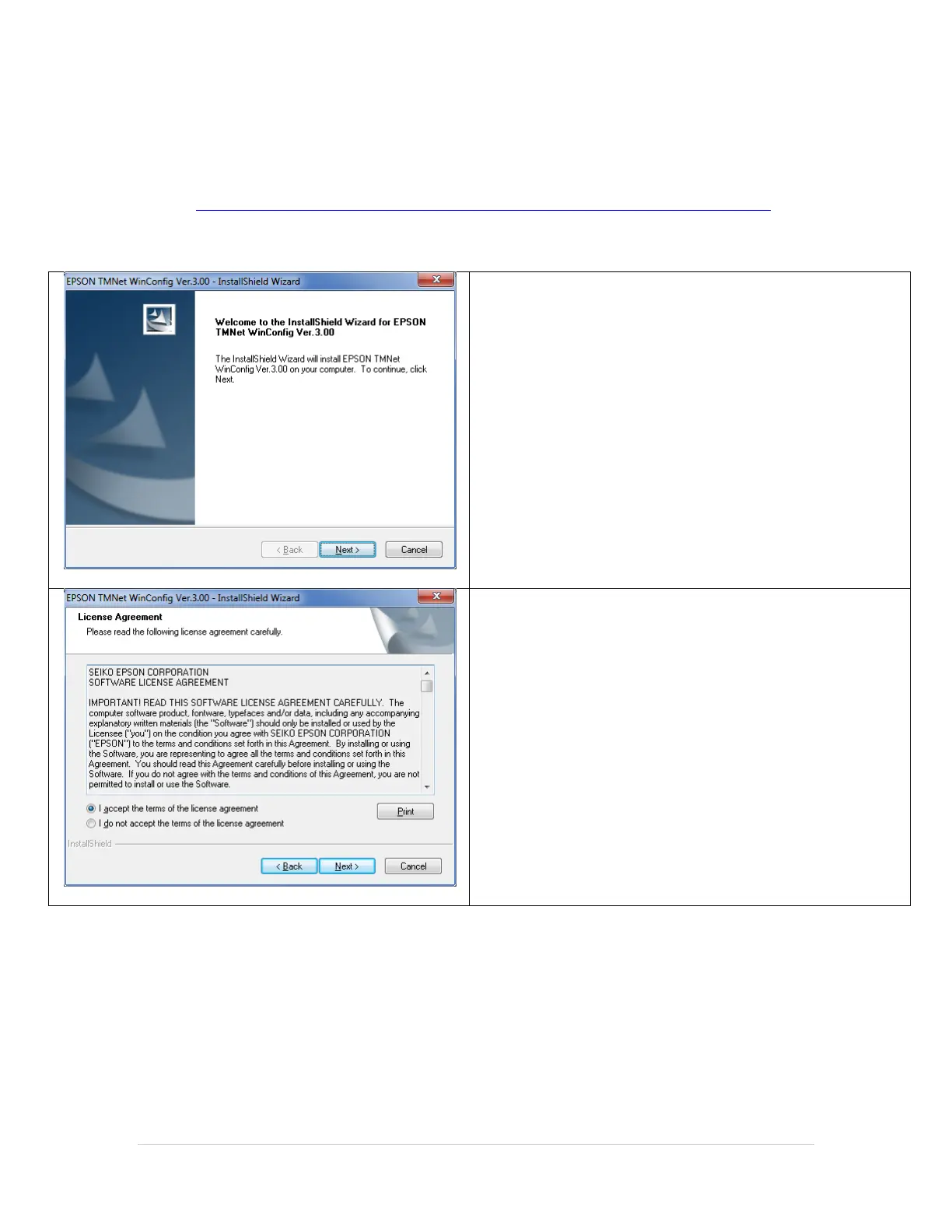1. Locate the zip file you downloaded
“Epson_Utility_for_Ethernet_Printers.zip” and
extract its contents to a convenient location. Right
click on the extracted file “Wcfg300a.exe” and select
Run as administrator (XP users, simply double-click
on the extracted file). Follow the on screen
instructions to install the Epson TMNet WinConfig
Version 3.00. Select Next.
