34
6 Adjusting the Image
To ensure the best image quality, follow the steps below to adjust the projected image.
When using the BrightLink 575Wi/585Wi/575Wi+/585Wi+ and PowerLite 570/575W/580/585W, follow these
guidelines for setting up the projector:
• Make sure the image is evenly rectangular, without distortion.
• Make sure the projector is tilted no more than ±3° vertically and horizontally in relation to the projected
image.
A Turn on the projector
B Display the test pattern
1. Press the [Help] button.
2. Press the [ ] button on the remote control, or the [Wide] button on the control panel.
The test pattern is displayed.
Do not make adjustments with the Quick Corner or Keystone functions of the
projector. Doing so may result in a reduction in image quality.
Using the Remote Control Using the Control Panel
Using the Remote Control Using the Control Panel
Using the Remote Control Using the Control Panel
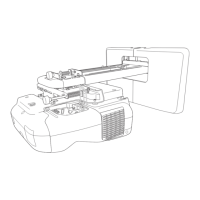
